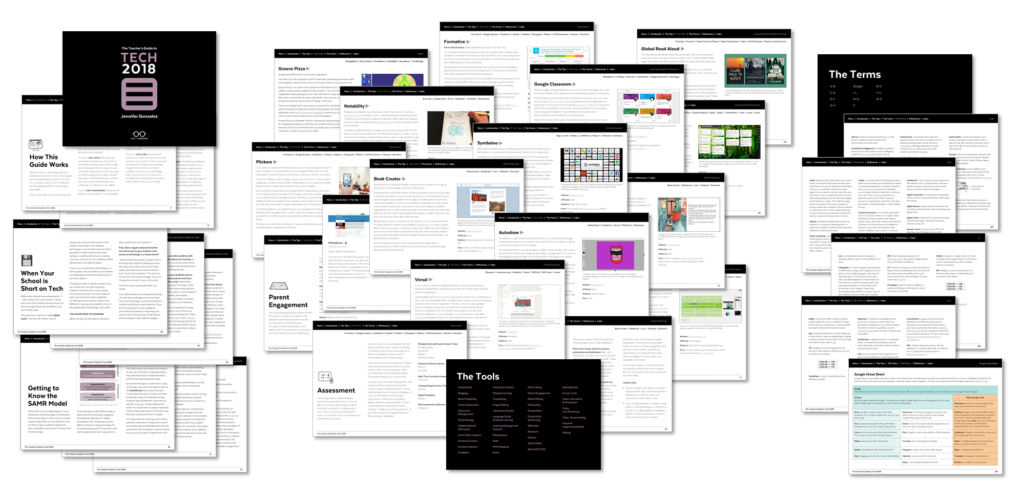Tools to Help Students Follow Their Passions
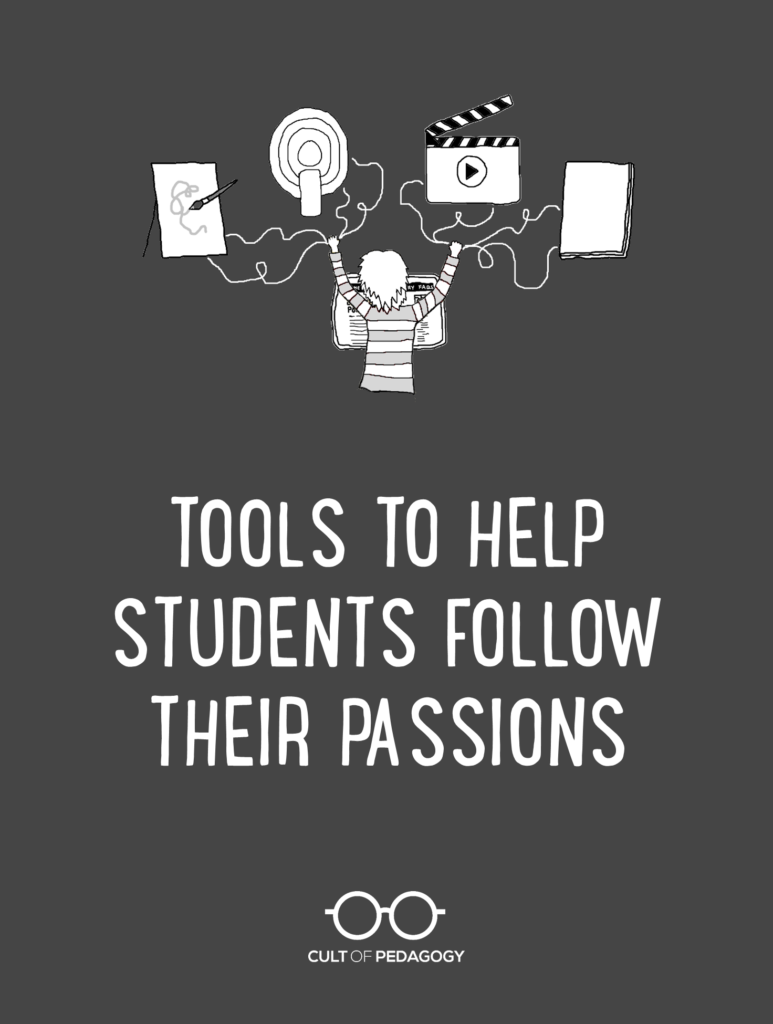
With a little help from technology, a young filmmaker, musician, writer, or artist can pursue their work like a pro.
Listen to this post as a podcast (transcript):
When I was putting together my book, The Teacher’s Guide to Tech, I kept getting carried away with thoughts of how so many of the tools I discovered were so empowering. Not long ago, a person’s talents were limited by money and other resources. For instance:
- If a writer wanted to write a book, he had to get the attention — and the financial support — of an established publisher.
- If a guitar player wanted to record and distribute her music, she had to get the backing of a music producer.
- If a painter wanted to sell his art, he had to find a gallery to show it.
- If a filmmaker wanted to see her film come to life, she needed expensive equipment — and a movie studio — to produce and distribute it to the world.
But that’s all changed now. All of it.
Because now, technology can enable the most ordinary person to do truly extraordinary things. Specifically, a group of resources I’m calling Passion Tools, different types of tech tools that help students (or anyone, really) take their personal interests or talents to a whole new level, developing and sharing them in the same way a professional would: book publishing tools, blogging and website-building tools, image-making tools, screencasting and podcasting tools (and I explain what both of these are!), photo editing tools, and tools that help you create and share videos.
The game really is so different now, and anyone with the tools can play. Consider this a starter kit.
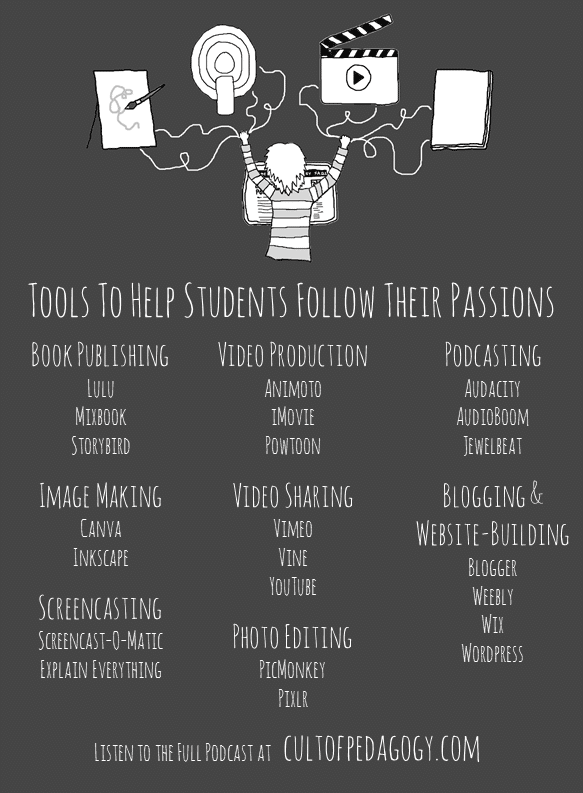
Links to the Passion Tools
The Teacher’s Guide to Tech contains full descriptions of each of these tools, along with links to helpful videos, links to alternatives, and tons of ideas for classroom implementation. If you’d like to check the tools out directly, these links will get you there:
Blogging & Website-Building
Blogger
Weebly
Wix
WordPress
Book Publishing
Lulu
Mixbook
Storybird
Podcasting
Audacity
audioBoom
Anchor
Screencasting
Explain Everything
Screencast-o-Matic
Video Production
Animoto
iMovie
PowToon
Windows Movie Maker
Video Sharing
Vimeo
Vine
YouTube
Join my mailing list and get weekly tips, tools, and inspiration — in quick, bite-sized packages — all geared toward making your teaching more effective and joyful. To thank you, I’ll send you a free copy of my new e-booklet, 20 Ways to Cut Your Grading Time in Half. I look forward to getting to know you better!