How This School Library Increased Student Use by 1,000 Percent
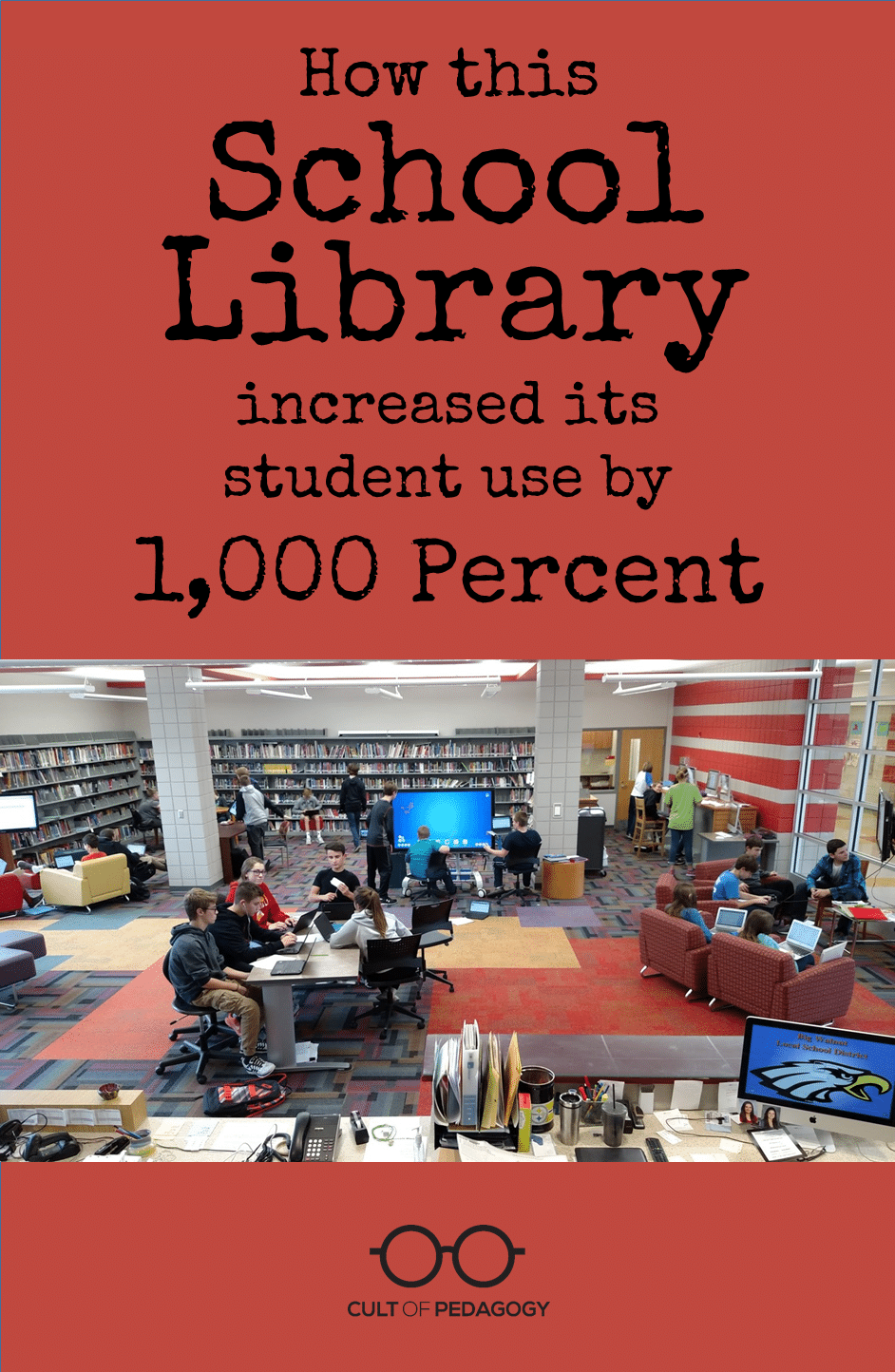
To adapt to changing student needs, some school libraries are reinventing themselves as makerspaces, but this Ohio library took a slightly different approach. Now they’re seeing incredible results.
Listen to the full interview (transcript):
Last year at Big Walnut Middle School in Sunbury, Ohio, there were some days when fewer than ten students passed through the library doors. Just like in so many other schools, students and teachers had a growing number of resources available to them through tablets, Chromebooks, e-readers and interactive whiteboards, so they no longer needed to visit the library like they once did.
Some schools have addressed this problem by converting their libraries to makerspaces. These hands-on environments allow students to to build, create, design, and experiment. When we see makerspaces, we tend to see big Lego tables, coding and computing tools like Raspberry Pi kits, and 3-D printers where students can see their creations come to life.
But Big Walnut principal Penny Sturtevant had a vision that was a bit different from the makerspaces she was seeing. She wanted her library to be a place that was a little less open-ended, a place where students did hands-on work, but as an extension of what was happening their classrooms. Instead of taking her inspiration from the maker movement, Sturtevant was interested in trends she was seeing toward more personalized learning.
As she began the process of reimagining the space, Sturtevant asked me to serve as a consultant. She introduced me to Ed Kitchen, whom she had recently hired to develop and then run the Learning Center, and the three of us met over Skype and a shared Google Doc to explore all the possibilities, think through the logistics, and formulate a plan. Even in the early stages, we knew that this might be a story I would share here, so that other schools who might not be ready for a full makerspace could see this as a viable alternative.
So how did it all turn out? Well, Big Walnut’s brand-new Learning Center definitely doesn’t suffer from a student use problem. On an average day, over a hundred students will visit to work on projects, make use of interactive technologies, film and edit videos, and yes, check out books.
Setting Up the Space
To begin redesigning the space, Kitchen did a clean sweep. “First thing Mr. Kitchen did was wipe it out, almost wiped out the contents,” Sturtevant explains. “Didn’t give them away or anything, but opened up the space. The books now became consolidated along the wall.”
Both Sturtevant and Kitchen knew they wanted to create a place where students could collaborate in lots of different ways, so they needed flexibility in how the space was used. To accomplish that, they looked for furniture that could easily be moved.
“You can’t have things that are in one spot,” Kitchen says. “If you put things in fours, they’re going to stay in fours. So everything we have there is movable, whether it’s the chairs, the interactive boards, or the flat panels.”
More than any other piece of equipment or technology, the furniture is what Sturtevant values most. “There wouldn’t be one (piece of) technology that I wouldn’t give up out of the furniture,” she says. “The way the kids can move and go…working together in pairs or partners or large groups, or if the teacher does come down and use it and we rearrange the furniture—that’s where I see the creativity of how they’re collaborating.”
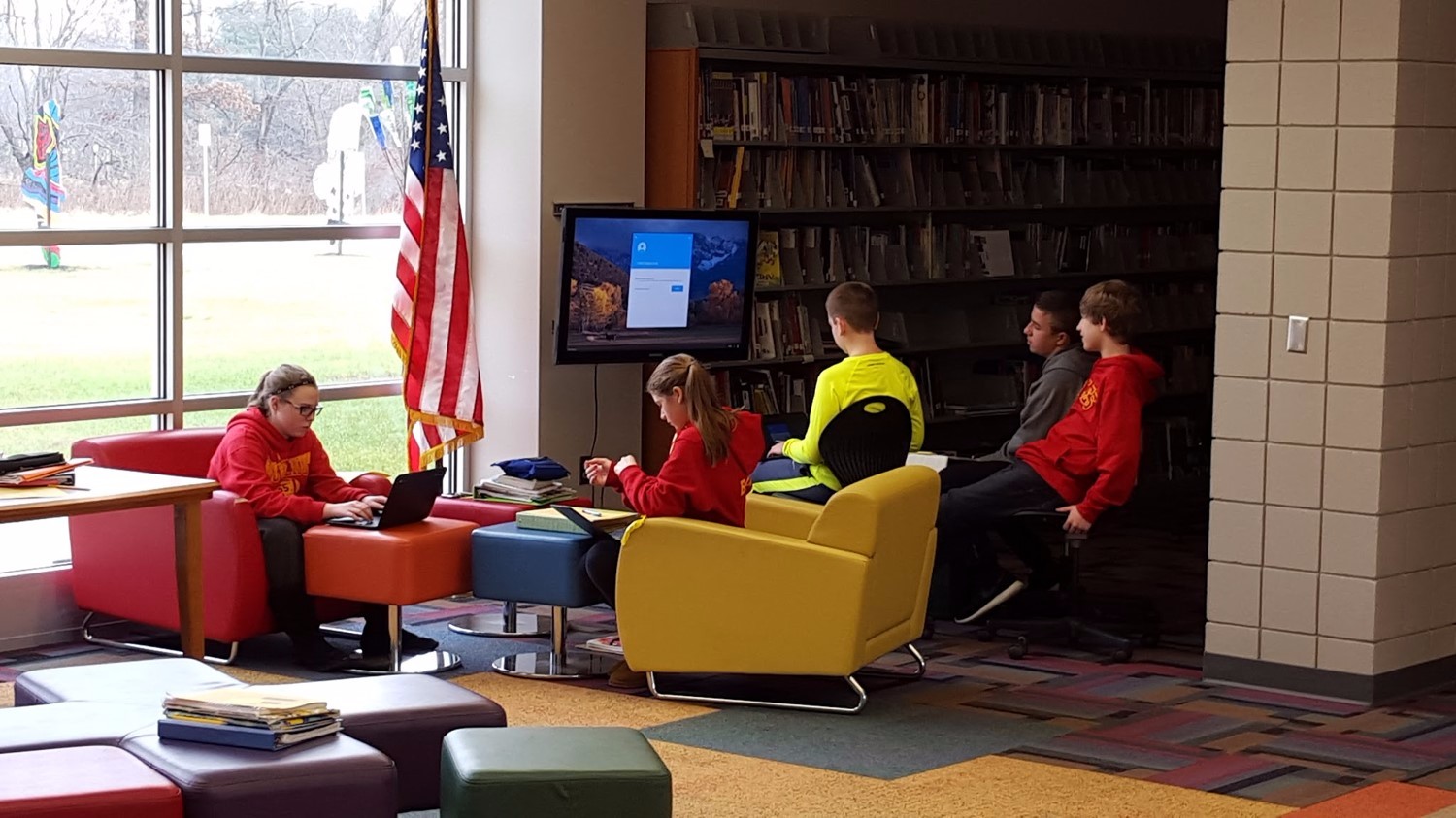
Students work in collaboration pods, making use of Chromebooks that can be hooked up to wall-mounted TVs for group viewing.
How it Works
Kitchen meets regularly with teachers to stay informed about their curricular goals. Because he knows what the Learning Center technology can do, he’s able to help teachers consider new ways they can expand their current classroom activities into the larger space. “They come to me and say, ‘How can I make this project different?'” he says. “Because they are getting tired of doing the same thing, whether it’s just presenting on a Google slide or just standing up and doing a report or writing a paper.”
Once teachers have a plan in place and are ready to send kids down to the Learning Center, they fill out a Prescription form (see below), indicating what students should be working on during their time at the Center. As students enter, they scan their student IDs with a bar code reader, which then populates a Google Spreadsheet with their names and a timestamp. Teachers have access to the spreadsheet from their own computers, so they can see exactly when students arrive at the Learning Center. Students then hand the Prescription to Kitchen or his assistant, so the staff knows exactly what students should be doing.
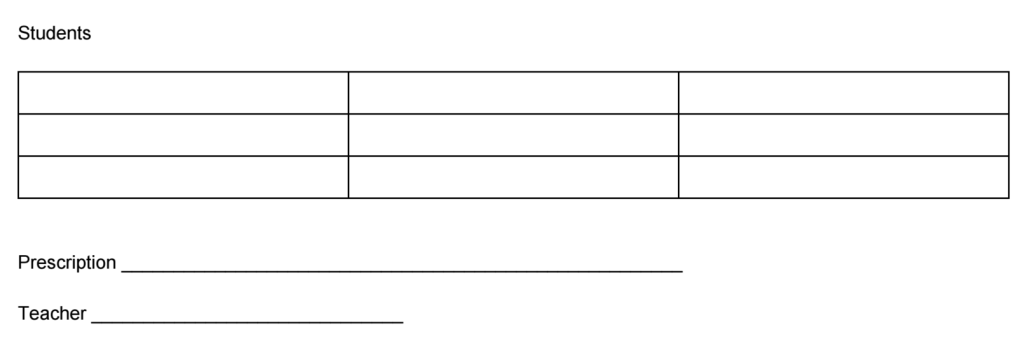
This arrangement has effectively made every classroom larger. “Just imagine yourself as a classroom teacher and you probably want to send kids out to the hallway, but are afraid to because of X, Y, and Z – some teachers are hesitant of that,” Kitchen explains. “So now, this space has opened that. If you want to personalize your learning, which is what we’re doing nowadays anyway, you can send three or four kids down to the learning center with this prescription that allows us really to work with them.”
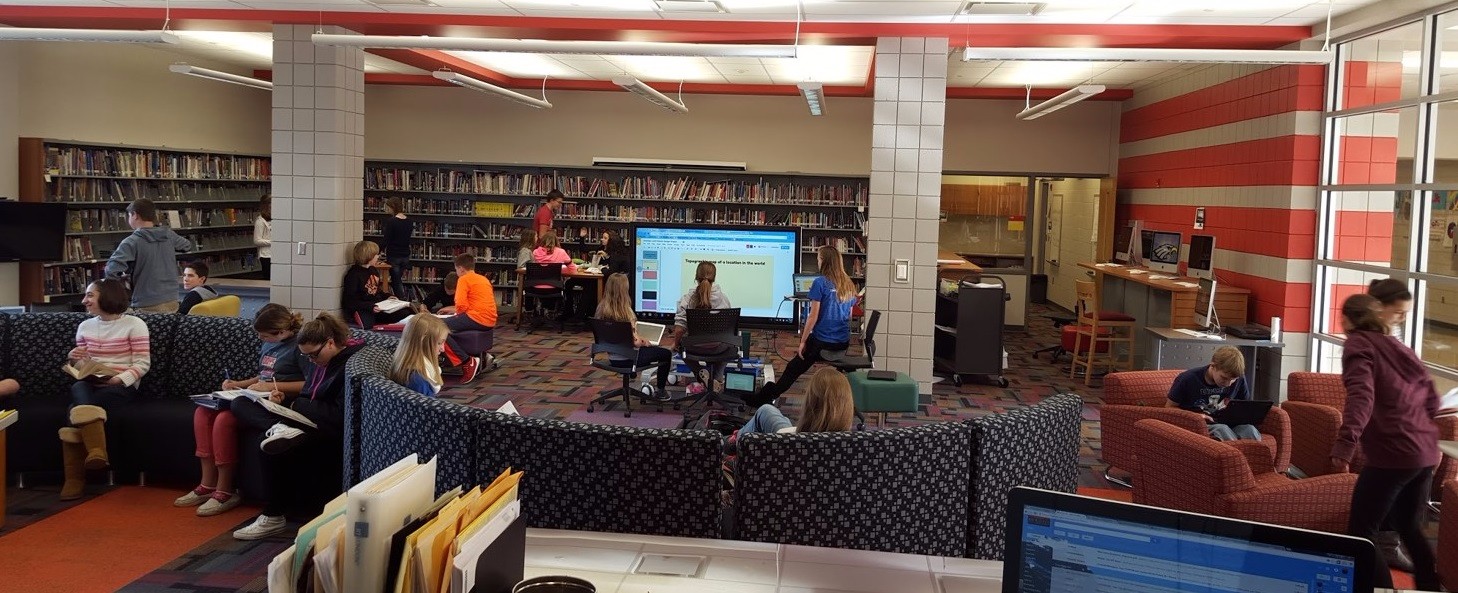
Whenever possible, furniture and technology is put on wheels to maximize the flexibility of the space.
The Tech
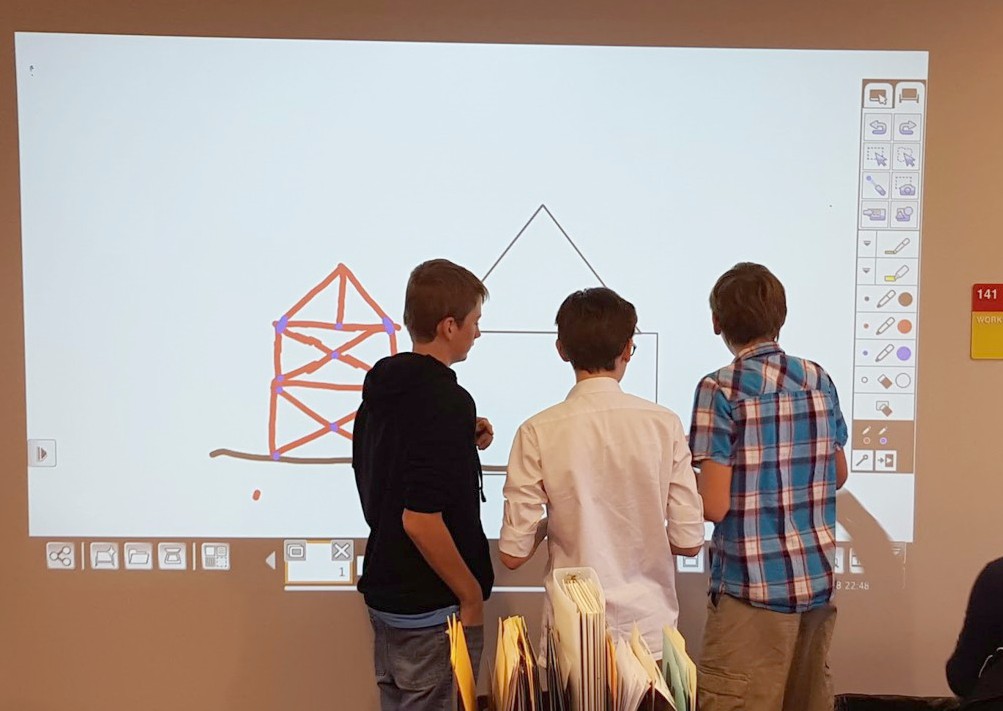
The Epson Brightlink projector allows students to interact with a projected image in much the same way they would use an interactive whiteboard.
Apart from the furniture, what equipment is available for student use? Here’s a breakdown of the tech in the Learning Center:
- 2 Clevertouch Plus interactive touchscreens
- 1 Epson Brightlink Interactive Projector
- 2 wall-mounted TVs that can be hooked up to laptops and used as monitors
- 1 green screen room, which uses an iPad with a green screen app
- 5 desktop computers
- 10 Chromebooks
- 3 digital cameras

This Clevertouch interactive touchscreen can be used upright or turned on its side for use as a tabletop-style surface.
What About Books?
Can students still check out books? Absolutely. Big Walnut did not reduce its collection; they just consolidated it. In fact, students now have access to even more books than before, because Big Walnut is working on a partnership with the local public library to allow for inter-library loans with weekly deliveries to and from the school.
“So, in essence,” Sturtevant says, “we have expanded our library collection, not shrunk it.”
Big Walnut Middle School would like to thank the anonymous donor who gave to the Delaware County Foundation. Their grant made it possible to obtain many of the “extras” in the new Learning Center, such as the technology.
Are you interested in converting your library to a learning center?
Ed Kitchen, the Learning Center Coordinator for Big Walnut Middle School, is available for consulting and professional development. You can reach him at Big Walnut Middle School or on Twitter at @ekitchen87.
Join my mailing list and get weekly tips, tools, and inspiration—in quick, bite-sized packages—all geared toward making your teaching more effective and fun. You’ll get access to my members-only library of free downloadable resources, including my e-booklet, 20 Ways to Cut Your Grading Time in Half, which has helped thousands of teachers spend less time grading!
