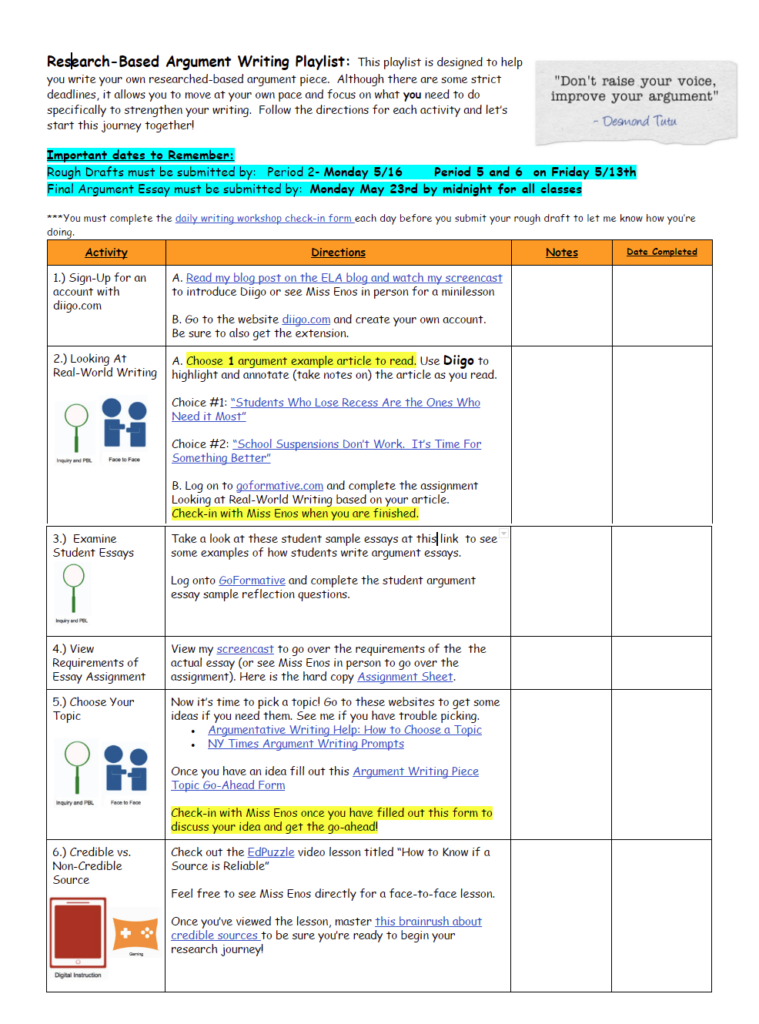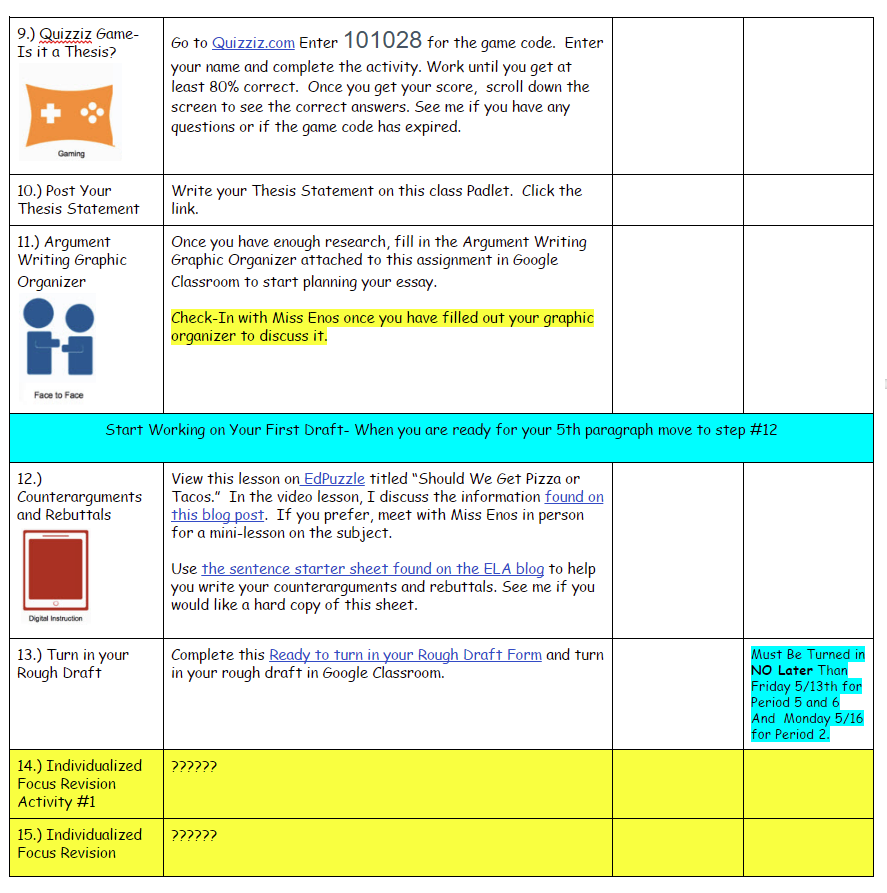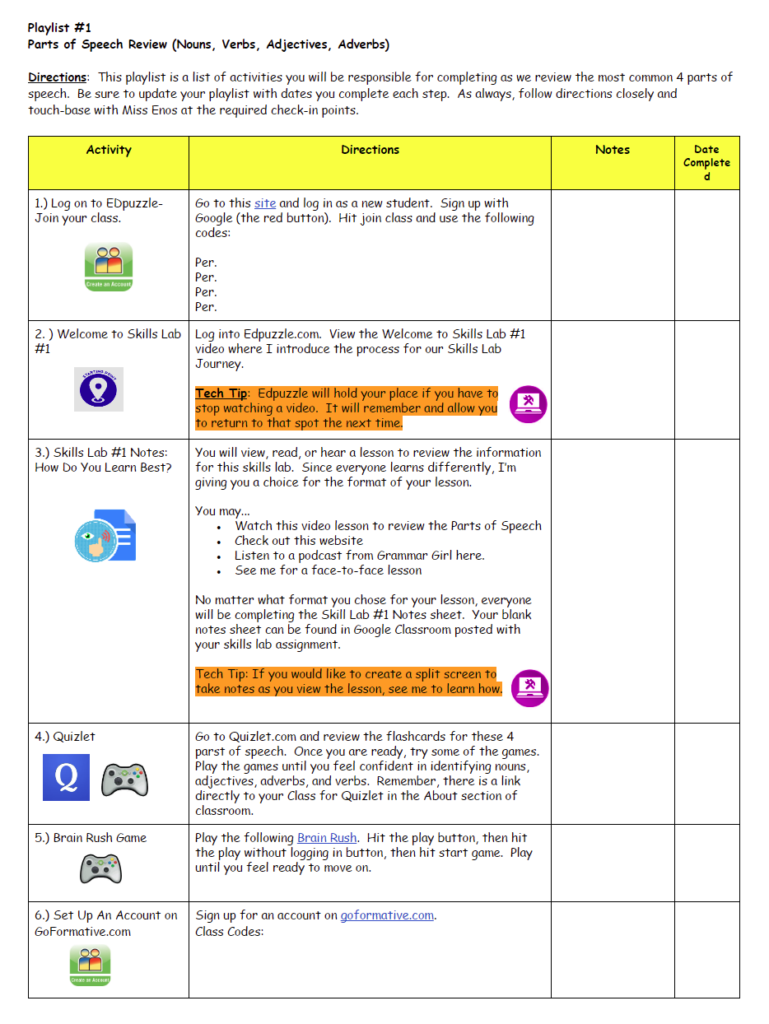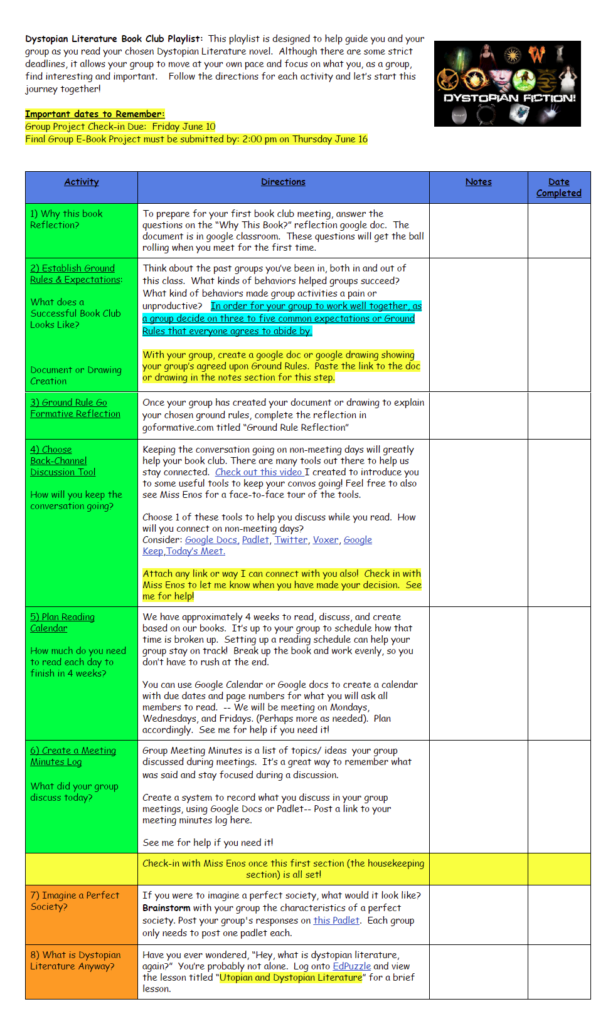Using Playlists to Differentiate Instruction
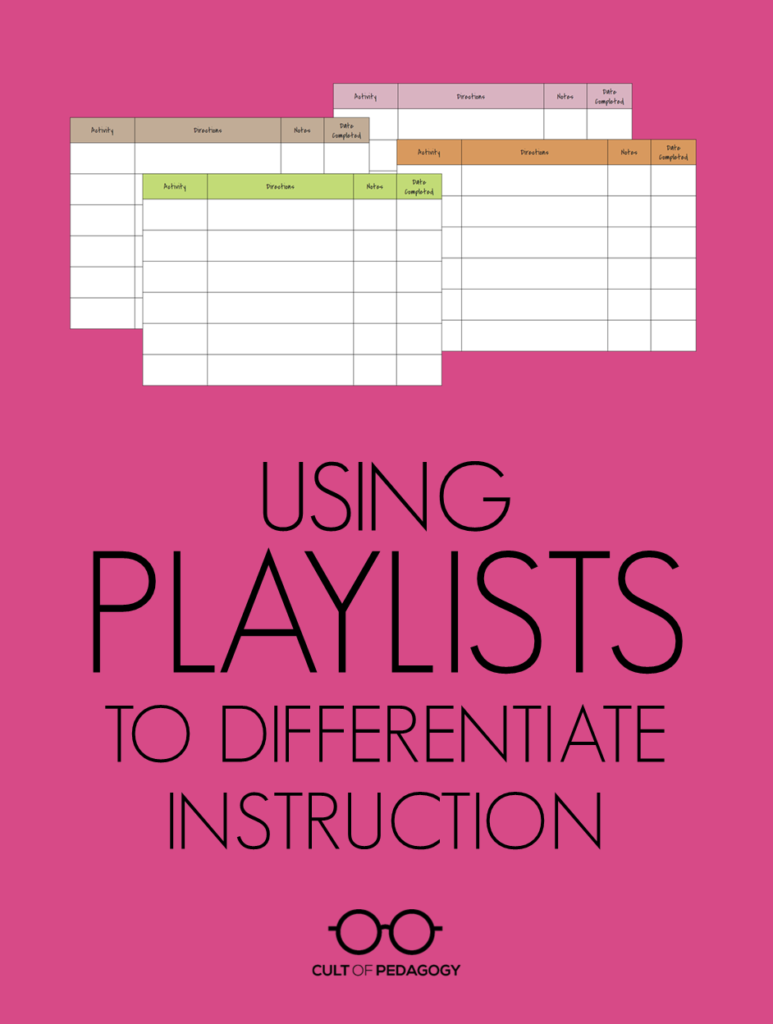
Listen to my interview with Tracy Enos or read the transcript here.
In our never-ending quest to find better ways to differentiate and personalize instruction for students, we have plenty of options. I covered a lot of the basics in my Differentiation Starter Kit. Then last year we learned how math teacher Natalie McCutchen manages a self-paced classroom. And for ESL students, there are the Can-Do Descriptors.
Now, Rhode Island teacher Tracy Enos shares her system for customizing instruction to meet the needs of every student. She calls it a playlist, an individualized digital assignment chart that students work through at their own pace.
How Playlists Work
First, consider what we usually do: When planning a typical unit of instruction, teachers map out a series of lessons to deliver, assignments for students to complete, and some kind of final assessment at the end. They might share this plan with students, but then the execution is done by the teacher: The teacher delivers the lessons, tells students when to do the assignments, and guides students toward the final assessment.
With playlists, the responsibility for executing the learning plan shifts: Students are given the unit plan, including access to all the lessons (in text or video form), ahead of time. With the learning plan in hand, students work through the lessons and assignments at their own pace. And because each student has her own digital copy of the playlist (delivered through a system like Google Classroom), the teacher can customize the list to meet each student’s needs.

Tracy Enos
“A playlist is basically like a road map,” Enos explains. “I started using them in my classroom when I looked at my room full of 26 students and I saw the variety in their abilities. I knew I needed something different so that I could meet the needs of each one of those kids. Instead of just saying, ‘OK, everybody, we’re going to work on this lesson today,’ I needed to individualize it so that different kids are working on things that they needed.”
The term playlist, by the way, was coined by one of Enos’ colleagues, math teacher Jason Appel.
Sample Playlists
Here are screenshots of three sample playlists from Enos’s class. If you click on each one, you’ll be taken to the full version to view in Google Docs. Although these examples come from a language arts class, Enos feels strongly that the playlist concept could be used in any content area.
Argument Writing Playlist
The first playlist is for a unit on argument writing. What you see here is just the first few tasks; there are 19 on the full playlist.
In the first column, Enos simply names the task. The second column provides specific instructions for the task. The third column is set up for students to record any notes they have about the task, and the fourth is where students record the date they completed the task.
Although much of the playlist will be exactly the same for each student, especially for the first few tasks, individual tasks can be customized to meet individual needs. Because the playlist is stored in digital form, the teacher can go into each student’s playlist at any time and make adjustments as needed.
In addition to adjusting certain tasks, Enos also builds space in each playlist for purely individualized tasks. If we look further down her playlist, we see that tasks #14 and #15 have been left open for individualized focus revision activities, to be determined after the student has written her draft:
Enos does place occasional hard deadlines into her playlists; item 13 above has a date assigned to it. Although students are allowed to complete the work before the deadline, having this task pinned to a specific date helps prevent students from getting too far off track from each other.
Parts of Speech Playlist
This next one is from a unit designed to review the parts of speech. Notice that some of the tasks are quite simple and quick: Students just need to log on to a certain platform, create an account, or join an online group. This makes the playlist a practical tool as well as a good instructional vehicle: One place to keep learning tasks AND the kinds of housekeeping items that accompany most units. And breaking units into smaller tasks gives students a feeling of accomplishment as they move through each item.
To see the full version of this playlist, click the image below:
Again, the “Directions” column allows for maximum flexibility. The teacher can add tech tips, reminders, or any other information that might help student complete the task more smoothly. And if this is done in digital form, the teacher can easily add tips, links, or other comments at any time, making the playlist a living document.
Book Club Playlist
The final example is a playlist created for a unit on dystopian fiction, in which students participated in book clubs.
Notice that the playlist also includes checkpoints, where students must touch base with their teacher before moving on. These can be built in at any point for any reason, such as making sure students have completed key housekeeping tasks (like in the example above) or having the teacher review a draft for quality.
Many of the tasks in the playlist will ultimately result in the student submitting work through Google Classroom, or they might require a paper submission in a class that hasn’t gone quite so digital. In fact, the whole system could be done on paper—one look at how student learning is managed in a Montessori classroom and you’ll see how that can work. What’s key is that students work through the list on their own, which frees the teacher up to spend more time working one-on-one with students.
Managing Student Pace
If students are truly working at their own pace, wouldn’t that mean some are way ahead, even finished with a unit, while others drag way behind? Setting a few hard deadlines (as shown in the argument writing playlist) can help keep the pacing from spiraling too far out of whack, but if our goal is true individualization, then we shouldn’t want everyone to be too closely aligned.
This can be managed on a day-to-day basis. Students who are taking longer to master key tasks will likely get more one-on-one assistance from the teacher or be placed in groups to help them. Those who finish the required material quickly can be given enrichment tasks that take the learning to more advanced levels.
Homework also takes on a different role in a class that uses playlists: Because students work through the playlists on their own, they decide whether they get homework or not. If a student is moving through a playlist quickly, they may not have a need to spend extra time on the work at home. Conversely, if a student finds he needs extra help in class, he may decide to catch up on a few videos at home.
Learn More and Share Your Experiences
For a more in-depth exploration of playlists, listen to my podcast interview with Tracy Enos using the player above or by listening on iTunes or Stitcher (for Android). If you have questions, ask them in the comments below and I’ll have Tracy come over and answer them. And if you have used a system that’s similar to playlists, please share your experiences in the comments so we can all learn together.♦
Join the Cult of Pedagogy mailing list and get weekly tips, tools, and inspiration—in quick, bite-sized packages—all geared toward making your teaching more effective and fun. You’ll get access to my members-only library of free downloadable resources, including my e-booklet, 20 Ways to Cut Your Grading Time in Half, which has helped thousands of teachers spend less time grading. If you are already a subscriber and want this resource, just check your most recent email for a link to the Members-Only Library—it’s in there!