Introducing the Teacher’s Guide to Tech
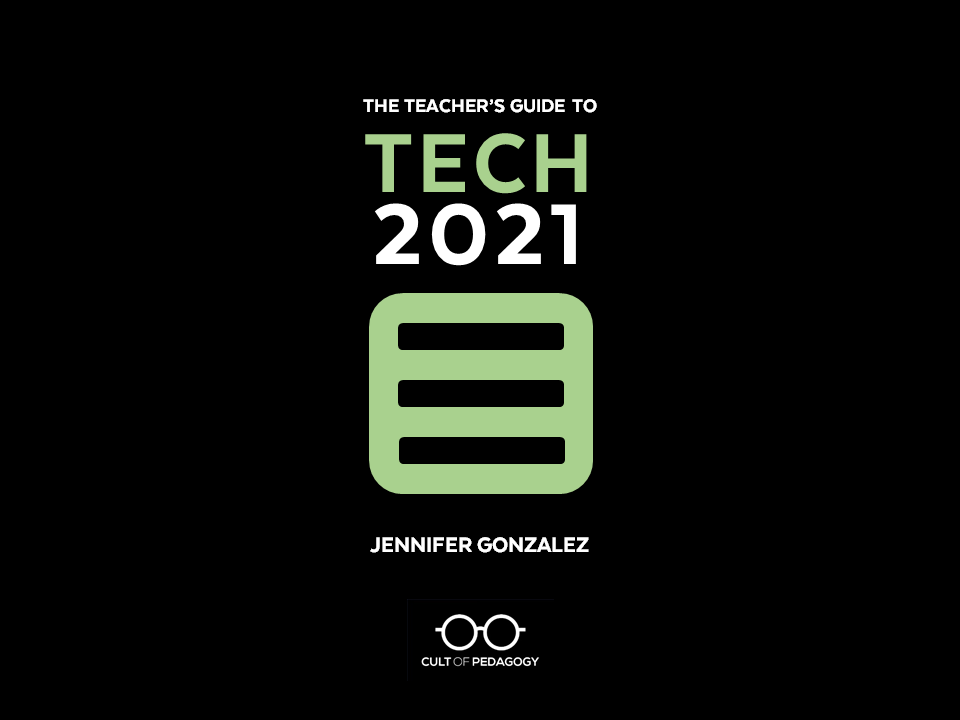
This page has been updated for 2021. It was originally written in 2015.
The Teacher’s Guide to Tech
by Jennifer Gonzalez
In a reader survey last year, I asked you to share your biggest teaching challenges with me. Apart from the ever-present problems of insufficient time, standardized testing, and motivating students, one issue you brought up over and over was technology. And what many of you said, in one way or another, is that you just can’t manage it all. “I know I should be using more technology in my classroom,” one teacher wrote, “but it seems like there are new tools every day, and I don’t have time to learn them all and figure out which ones would work best for me and my students.”
That concern was echoed by many other readers — teachers, administrators, and professors who have the desire to use more technology, but feel overwhelmed by the massive scope of it all.
So I decided to tackle this problem myself. After all, my knowledge of tech has grown quite a bit over the last few years.
At first, I thought I might just list all the relevant tools out there, broken into categories so you could see the big picture and understand how they all fit together. I figured I’d create the list in a day or two and make it a blog post.
Cut to five months later. That “blog post” evolved first into a book, and then into what I’m calling a digital binder, a 210-page interactive PDF (update: It is now 300+ pages) that you can store on your home computer, work computer, even on a tablet or smartphone. It contains clear descriptions of over 400 tech tools, divided into over 50 categories, with links to videos showing how the tools work, practical ideas for using each tool in the classroom, a glossary of over 125 tech terms, and a clickable table of contents and index that help you navigate through the binder with ease.
With the Teacher’s Guide to Tech in hand, you’ll be able to explore educational technology in a more systematic, less haphazard way. And you’ll gain a greater sense of confidence, because even though you won’t have proficiency with using every tool, you’ll have a clear understanding of what each tool does. And that’s half the battle.
This video gives you a more up-close look at how the guide works (created in 2018, but the layout is the same):
I’m so excited to finally be able to share this fantastic guide with the world. Technology has changed my whole professional life over the past couple of years; I can’t wait to see what it will do for you. ♦