Sponsored by The Modern Classrooms Project.
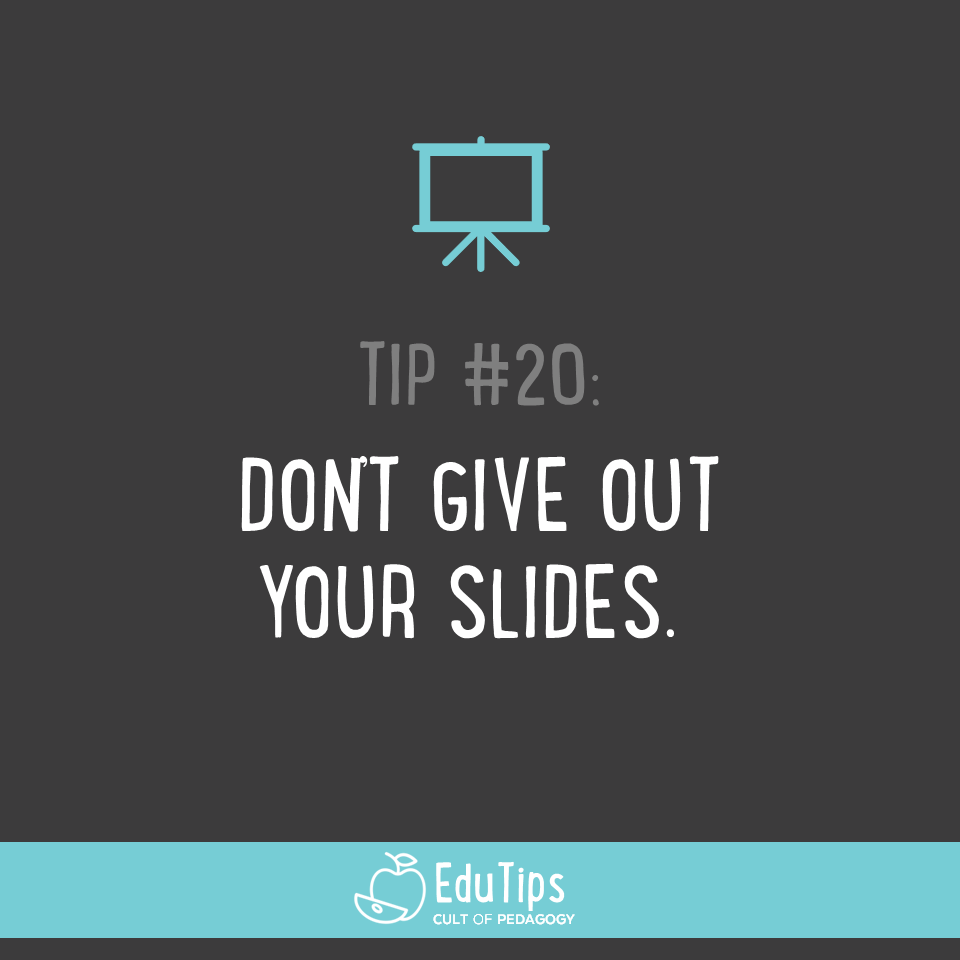
Many teachers and other presenters, especially those who work with older students, give out copies of their slides as a supplement to a lecture or presentation. This is usually a PowerPoint file, a Google Slides presentation, or maybe just a printout of the slides with space for notes beside each one. This practice has been around for generations. It’s easy to do, students have come to expect it, and my guess is, in some spaces you’d be criticized for not doing it. So why would I advise you to stop?
First off, let me just say that I think it’s pedagogically sound practice to give students some sort of scaffold for note taking. Guided notes have strong research support, so I’m not arguing that students should be totally on their own when it comes to taking lecture notes.
But just giving out your actual slide presentation isn’t the best approach, and the reason comes down more to the teaching, not the notetaking. The practice of giving out your slides often leads to terrible slides, and consequently, terrible lectures. The only reason slides — on their own, without the presenter — would be useful as a resource is if they contained a LOT of text, text that pretty thoroughly explained the content of the lectures. And a lecture made up of slide after slide full of text is torture for any audience.
Slides built for an engaging, dynamic lecture will contain just enough text to provide structure to the lecture, to help the presenter and the audience keep track of how the parts fit into the whole, and to show, in writing, key terms and ideas. They should also contain lots of graphics that illustrate relationships between ideas and other visuals that deepen the learner’s understanding.
But the slides should not explain the ideas. That’s what the presenter does. If the slide explains everything, then the presenter’s only job is to read the slide out loud, and doing that will bore your audience to tears.
In my post from 2019, Let’s Make Better Slideshows, I go way more in depth on this topic, exploring some solid principles for creating really effective slideshows, so if you want to learn more, head over there next.
Now, if you still want to give your students some kind of structured note-taking tool or summary of the contents of your lecture, which is a very good idea, a much more useful alternative is a handout. This can be a simple outline, if you just want to provide your students or your audience with your main points. Or, if you want to offer something more interactive, you could prepare guided notes, which is kind of like an outline with empty spaces where students fill in the key terms and ideas. Although this seems like one more step, you could actually do this part first: Create the handout with all your main lecture content, then create your slideshow from there.
One last thing: If you’re in the camp that has been using the “notes pages” feature in PowerPoint, where you have a page with three slides down the side and the lines on the other side, and you’re thinking ok, if I create good, minimal-text slides, is this still an option? Yes, it’s probably fine, but it may be a massive waste of paper. What might require 2-3 pages of notes on a handout could take 20 or more sheets with the notes pages option. Just try the handout idea and see how it goes.
See all EduTips here.

Interesting idea here. I’m not sure I buy the idea that sharing slides will lead to poorer presentations. My slides are designed to be interactive, with built-in CFUs and thinking questions to break up learning into chunks, assess understanding, and generate ideas. I’ve adapted to include “answer key” slides that follow a close-ended question both for students who miss class and are catching up and for the live class (students benefit from a slide with an answer in addition to their teaching saying the answer out loud).
My approach starts with the target content and proceeds to my crafting questions and stimuli that will engage students in as much sense-making to understand the content before I land the plane and we attach vocabulary to these concepts they’ve figured out. Maybe they’d report that it’s more lecture-based than I make it sound, but the above is the aspiration. If interested I’d be happy sending a slide deck to show what I mean. I teach AP Biology.
Thanks for the great ideas!