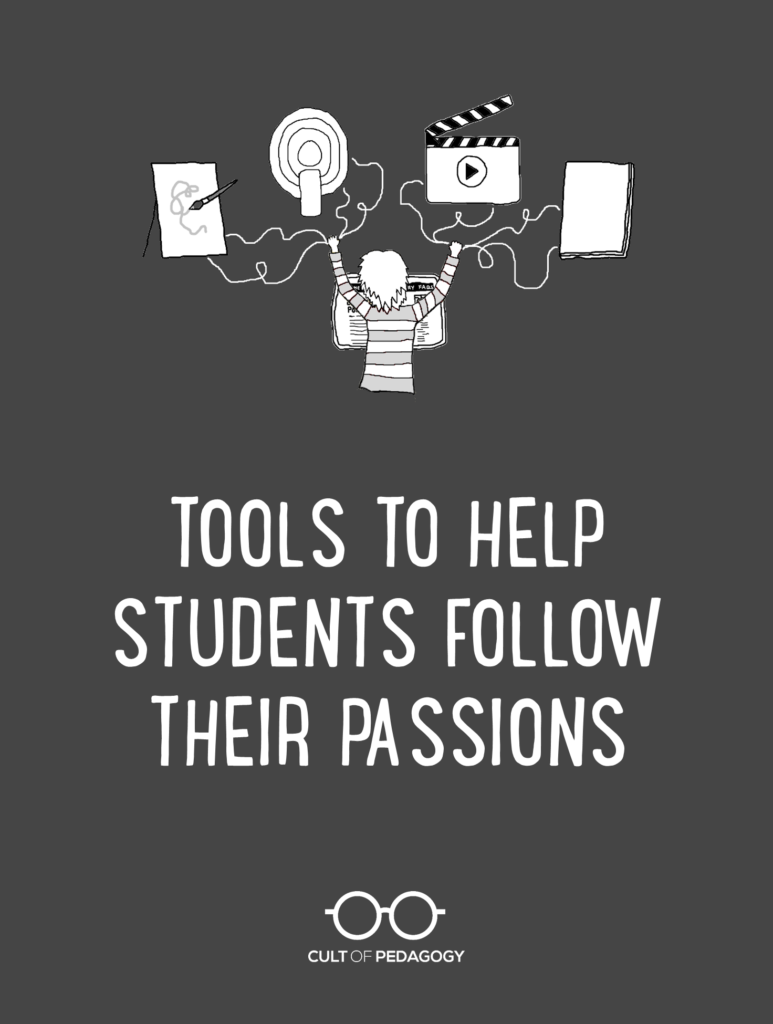
With a little help from technology, a young filmmaker, musician, writer, or artist can pursue their work like a pro.
Listen to this post as a podcast (transcript):
When I was putting together my book, The Teacher’s Guide to Tech, I kept getting carried away with thoughts of how so many of the tools I discovered were so empowering. Not long ago, a person’s talents were limited by money and other resources. For instance:
- If a writer wanted to write a book, he had to get the attention — and the financial support — of an established publisher.
- If a guitar player wanted to record and distribute her music, she had to get the backing of a music producer.
- If a painter wanted to sell his art, he had to find a gallery to show it.
- If a filmmaker wanted to see her film come to life, she needed expensive equipment — and a movie studio — to produce and distribute it to the world.
But that’s all changed now. All of it.
Because now, technology can enable the most ordinary person to do truly extraordinary things. Specifically, a group of resources I’m calling Passion Tools, different types of tech tools that help students (or anyone, really) take their personal interests or talents to a whole new level, developing and sharing them in the same way a professional would: book publishing tools, blogging and website-building tools, image-making tools, screencasting and podcasting tools (and I explain what both of these are!), photo editing tools, and tools that help you create and share videos.
The game really is so different now, and anyone with the tools can play. Consider this a starter kit.
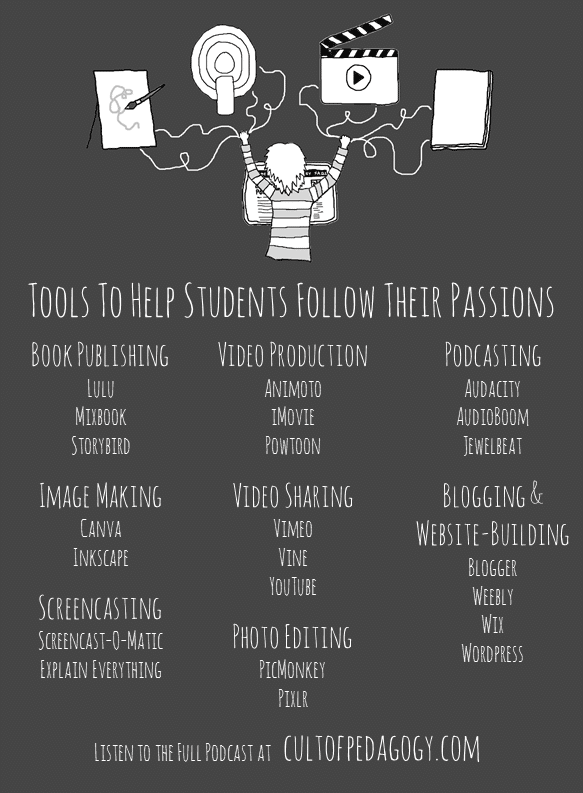
Links to the Passion Tools
The Teacher’s Guide to Tech contains full descriptions of each of these tools, along with links to helpful videos, links to alternatives, and tons of ideas for classroom implementation. If you’d like to check the tools out directly, these links will get you there:
Blogging & Website-Building
Blogger
Weebly
Wix
WordPress
Book Publishing
Lulu
Mixbook
Storybird
Podcasting
Audacity
audioBoom
Anchor
Screencasting
Explain Everything
Screencast-o-Matic
Video Production
Animoto
iMovie
PowToon
Windows Movie Maker
Video Sharing
Vimeo
Vine
YouTube
Join my mailing list and get weekly tips, tools, and inspiration — in quick, bite-sized packages — all geared toward making your teaching more effective and joyful. To thank you, I’ll send you a free copy of my new e-booklet, 20 Ways to Cut Your Grading Time in Half. I look forward to getting to know you better!

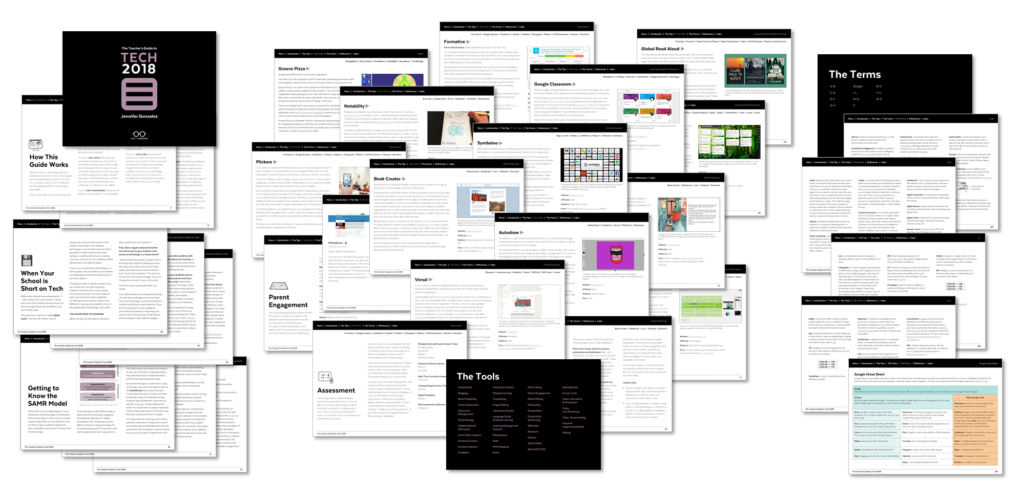




I have just been given one more suggested addition to this list: Thrively, a site that provides parents and teachers with tools to help kids assess their strengths, then match them with activities, camps, and apps. Looks fantastic!
I am really interested in tutorials on how to do some of these activities. For example, my son really wants to start a youtube channel, and I have no idea what to do to help him. Do you have suggestions on where to start? Thanks for the links above!! 🙂
Yes! Coincidentally, you can find tons of great tutorials right on YouTube. Look for ones that have a lot of views and were made in the last year or so, so that the information is current. This one looks like a pretty good place to start: http://www.youtube.com/watch?v=Vz22B9T-pNY
you can keep me posted
Show me is a great free tool.
Portaportal is great for keeping all your great sites along with the portaporals of other teachers. It is a portable bookmarking site that is free.
The literacy Shed, The Math Shed are both really interesting sites.
Live Binders is a great source of information. I teach life skills in a Community Based Instruction Classroom in a small town in Arkansas. I am always looking for places to enhance my students learning.
Thanks for sharing these, April!
Wow, amazing list! I use Pixlr and Canva regularly and Explain Everything is great for awesome presentations.
Futhermore, I would like to add Storybird as the wonderful instrument of inspiring students to write perfect stories and Unplag plagiarism checker as a reliable tool for duplicate texts revealing (useful for students’ writing skills development)
Besides, you helped me to discover some new tools for video production. I will definitely share this article with my students.
great resources for learning and teaching
Thank you, Jennifer, for a truly useful tool. I’m a 30 year art teacher with a few decades in graphic design and art textbook writing, and I’ve been trying to perfect a lesson on digital usage for 2 years. This post will provide the meat of my new lesson!
Hi there,
I love the idea of engaging students in their learning through technology. I feel that my primary students still need to work on certain skills and need to also become familiar with using different types of technology for project based activities. The ideas you have introduced here are great! In my class, I always encourage my students to make their own presentations about any topic and I feel like it would be a great challenge for them to use websites such as Powtoon or iMovie both in class and at home too. Thanks for sharing!
Thank you for sharing these tools and your insights. In all of my projects/performance assessments, I try to give students choice and voice. Giving students choice usually brings more engagement. In many cases I allow my students to show the knowledge the way they choose. Just because a student doesn’t do well on a poster or an oral presentation doesn’t mean they don’t know the material. These tools allow them to not only use a passion to show engagement it empowers them, and in some cases, they become the coach or teacher to help other students. I knew of some of these tools but I will certainly add to my list. Thank you.
Students learning with technology tools help them to stay engage with activities.