
The mandate is coming at us from all corners: Our students need to use more technology.
The problem is, some of us don’t really know how to make that happen. Sure, we can go to Microsoft Word, PowerPoint, webquests. We communicate with parents and students through Edmodo, Infinite Campus, or something like it. We may have a SmartBoard or ActivBoard installed, and maybe we’ve discovered a few online games or apps that our students enjoy.
Still, one suspects that there’s more out there. And indeed, there is.
Let’s start with Powtoon. It’s an online presentation tool that enables you and your students to create professional-quality videos in just minutes. Or, if you’re like me, you’ll end up losing whole days working on just one. (Let’s just say it CAN be done in minutes.) The site is geared toward business clients, but it works beautifully in educational settings too. All you need is an internet connection, a microphone, and a desktop or laptop computer; so far, it doesn’t appear to work well on handheld devices, but that may change.
This video will give you a feel for what Powtoons look like and what they can do:
So how can Powtoon work in your students’ hands? The most straightforward use would be for end-of-unit projects, where students demonstrate their learning with a presentation or by creating their own student-run lesson. Instead of a constructed response question, book report or feature article, students would write the script for and then produce a video that demonstrates the same kind of learning. It can also be used to differentiate: If a group of students have already learned the basic material, but you need more time to review with others, assigning a Powtoon project to the advanced students for more in-depth research can keep everyone engaged. In a skills-based class like math, having students produce a Powtoon to teach a challenging math concept will reinforce it further. And by pairing or grouping students, you give them practice in collaboration AND strengthen their understanding of content through discussions of how to present it.
It goes without saying that you can also use Powtoon to create your own presentations, replacing PowerPoints in a lecture, or providing an alternative to verbal instructions for a task.
Feeling skeptical? Wondering why you should bother having students produce videos when they could show you what they know more easily and quickly on paper? There are lots of reasons, but I’ll give you two really good ones: The first is engagement. Students live in a high-tech world, and giving them the tools to participate in that world will keep them interested. If you construct the task carefully, requiring clear demonstration of the desired, standards-based learning, then you are simply letting them demonstrate it in a way that will engage them better. The second reason to add this to your practice is the need for 21st century skills, which require students to develop competency in information technology and media. Creating online videos will provide practice in those skills, not just in video production, but in the process of sharing them as well, as students learn how to upload files to YouTube, create links to those files, and embed the videos in other sites.
With a free account, you can create an unlimited number of videos, each one up to 5 minutes in length. The finished videos can be uploaded and shared via YouTube, or viewed directly from the Powtoon site. Higher-priced options allow for HD quality and longer video lengths, but for student use, the free account should work just fine. The site also provides a collection of short video tutorials that will help you and your students quickly learn the basics. The site—launched in July 2012—is still in its infancy, and the developers seem to be working hard to make improvements, so the user experience will likely keep getting better.
If you have already used this tool with your students, or if you decide to try it, let us know how it goes.
Happy Powtooning! ♦
Join my mailing list and get weekly tips, tools, and inspiration—in quick, bite-sized packages—all geared toward making your teaching more effective and fun. You’ll also get access to my members-only library of free downloadable resources, including my e-booklet, 20 Ways to Cut Your Grading Time in Half, which has helped thousands of teachers spend less time grading!

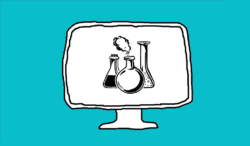



Hi,
I came across your website yesterday and I fell in love. I cant wait to see our future post. I saw your post about GoAnimate and this post about Powtoon. Is there one that you would recomend over the other?
Hi Shatara! Powtoon is definitely the easier of the two, and it’s free, so I would start with that one. Good luck!
Thank you so much for sharing this resource! I spent a good portion of my day learning how to use it and creating a video today. I love it!
This looks like a great resource – thanks for sharing! I enjoy having these resources available, especially if I can give students an option (e.g. make a Powtoon OR a stop-action lego video). As always, though, becoming adept at the software is not as important as using the software to demonstrate mastery of the material/target skill. Do you have tips for assessing critical thinking projects or example rubrics for technology-based assignments?
Hi, Ashlea! As with any rubric, I think it’s just really important to first know the intent of the project. If the intent is to learn how to use a particular tech tool and practice it through some kind of content, then you’ll want to assess more tech skills. But from what you described, you’re really wanting to assess an understanding of the content. If so, that’s what the rubric should assess — standards/target skills. You can, of course, include general presentation skills independent of whichever tool is used. If you haven’t already, I’d check out the Meet the #SinglePointRubric post. You can enter whatever standards/targets skills you are assessing. Hope this helps!