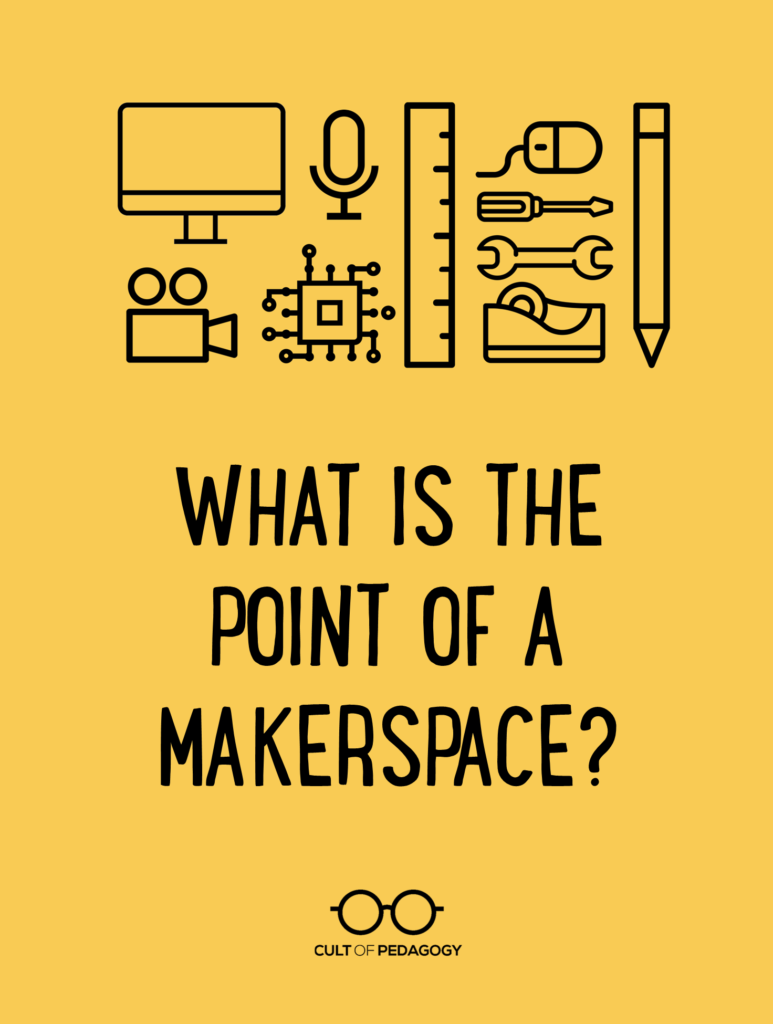
Listen to my interview with John Spencer (transcript):
Sponsored by Peergrade and Microsoft Class Notebook
This post contains Amazon Affiliate links. When you make a purchase through these links, Cult of Pedagogy gets a small percentage of the sale at no extra cost to you.
For as long as I’ve been aware of makerspaces, I haven’t quite understood them. I have seen plenty of photos on social media, with the towers made of marshmallows and toothpicks. I’ve walked through exhibit halls at conferences where the coding and robotics displays cause me to stop, stare, and try to look like I have some idea of what I’m looking at. I even stumbled into a Twitter chat one night where a group of school librarians was throwing around some pretty great ideas about building makerspaces in their libraries.
And yet, I still feel like I don’t get it. I have this picture in my mind of kids kind of messing around with Legos instead of, I don’t know, reading primary source materials that would shed light on some period in history. Or taping together some cardboard strips to make them into a car. Or attaching some kind of wire to a banana. I don’t know…the more traditional, stodgy, control-freak part of me says it looks like a bunch of hooey.
But some of the smartest people I know are pretty into makerspaces, and the part of me that’s not a stodgy control freak, the part that knows there’s a lot about tradition we need to question, that part of me wants to find out once and for all what’s so great about makerspaces.
So I asked one of those smart people, my friend John Spencer, who was a classroom teacher for a number of years and currently teaches at the university level. He’s also the co-author, with A.J. Juliani, of the books Launch: Using Design Thinking to Boost Creativity and Bring Out the Maker in Every Student, and Empower: What Happens When Students Own their Learning.

John Spencer
Spencer teaches online courses about Project-Based Learning, Design Thinking, and Makerspaces, and I really trust his thinking, so I knew he would be a great person to help me demystify the makerspace: What it is, why we would want one, and how to get started.
What Is a Makerspace?
Spencer’s definition of a makerspace is much broader than my mental image of Legos and cardboard.
“I see a makerspace as simply a space designed and dedicated to hands-on creativity,” he explains, “and the key thing there is they’re actually making something. Creativity is sometimes idea generation, it’s sometimes problem-solving. But (in) a makerspace, you’re actually going to create some kind of product. Now it could be a digital product. It could be a physical product. But there is an actual product, so you’re not going to, say, design an event or a service project. That’s not what a makerspace is for, so it’s a space devoted to and differentiated and set up for making.”
That space would look different in different classrooms, and even within one classroom, the materials might look different throughout the year, depending on the type of learning that’s happening at the time. Sometimes it might include things like cardboard and duct tape, and other times it might consist of items like laptops, microphones, and green screens. A makerspace can take the form of a mobile cart that can be shared between classrooms, a set of stations that students rotate between, or a variety of materials and equipment that live in various parts of the classroom, accessible to students when the need arises.
Why Would Teachers Want a Makerspace in Their Classrooms?
Once we understand that a makerspace isn’t limited to certain materials, it gets easier to see how a makerspace could be incorporated into any classroom. Spencer explains that the value isn’t subject-specific; it’s more about engagement and mindset.
“We know that students learn at a deeper level and they retain more when they’re engaged in creative thinking connected to the subject, right?” he says. “So to begin with, just within the content area, (making is) going to allow for deeper learning.”
And more making in the classroom leads to a maker mindset, which Spencer believes is essential to living a full and successful life in the 21st century.
“There was a time when you could follow the formula: Work hard at school, go to college, and climb a corporate ladder. But because of the complex global economy, because of the creative economy, the information economy, our students are going to have to navigate a maze. The ladder is now a maze. And because it’s a maze, what do they need in order to navigate that? They need to be able to engage in iterative thinking, creative thinking, critical thinking, they need to know how to pivot, how to change, how to revise, how to persevere. They need to solve complex problems. They need to think divergently. All of those are involved in that maker mindset. And so if you can embed that maker mindset inside of the curriculum, and you tap into the standards that you’re teaching, then they’re able to develop that maker mindset. The space is just the platform that facilitates it.”
A Few Maker Project Examples
To fully understand what making can look like in action, let’s look at some sample maker projects and how each one can align with academic standards.
Documentary Film
To get a deeper understanding of a particular time period or event, and to gain an appreciation for the challenges faced by historians, students could create their own documentary films. This would incorporate social studies and English language arts standards, as students would need to write a script for the documentary.
Design the Ultimate Roller Coaster
Using a marble, duct tape, cardboard, and popsicle sticks, students must design a working roller coaster. This gets them working with the science concepts of force and motion. Taken one step further, students could also create a website for their roller coaster that requires them to write ad copy and combine text and images to attract visitors, which would draw on English language arts standards.
The Tiny House Project
In this project, students design a tiny house, which gives them practice with the math concepts of volume, surface area, and proportional reasoning. More importantly, it also helps them understand math in a real-world context.
To see more examples, visit Spencer’s maker challenge playlist on his YouTube channel.
Managing a Makerspace
Teaching with a makerspace presents some management issues: Popsicle sticks and styrofoam can make a mess, projects are more likely to take place over several days, and the active work has the potential to be noisy.
Before sharing his management tips, Spencer is quick to point out that classroom management can actually be easier when teachers add more making to their instruction. “(When a task is) meaningful to students, and they’re engaged in creative thinking, and they’re solving problems, and it’s hands-on, then in those moments, there’s not an incentive to rebel and act crazy.”
To prevent some of the problems that can come with active making in the classroom, Spencer offers these suggestions:
- Talk with students ahead of time about the expectations for the task or the makerspace. Rather than wait for problems to happen, establish procedures and guidelines ahead of time. “I need a certain level of calmness and quiet built into where I am, otherwise I personally get anxious,” Spencer says. “It feels unsafe to me, even if it’s not unsafe. If that’s true of me, that’s probably true of certain students. So for that reason, I always have some rules and procedures.”
- Co-construct guidelines and procedures with students. If you can get student input about how to handle breakable materials, for example, or what to do when class time is almost over but you’re not finished with your work, you’ll end up with a set of rules that everyone is invested in.
- Build in moments of silence. To keep his own classroom focused, Spencer would provide opportunities for quiet reflection right in the middle of class. “I would have some times where I would say, ‘Hey guys, we’re moving into silent mode for two minutes so that you can process and think about what you’re working on,’ or ‘I’m going to give you a prompt. You don’t have to write it down, but I just want you to think through this question about what you’re learning,’ and that would allow them to kind of recenter. It was just two minutes of silence; enough to kind of restore certain students who were getting tired of the noise, and then they could come back in.”
Starting Your Own Makerspace
Instead of trying to set up a whole makerspace, Spencer recommends that teachers who are new to making should begin with a single maker project, then gather the materials necessary for that project.
“Decide what you’re going to have kids create that’s hands-on. You might do multiple maker projects in different locations, or you might have the entire class do one thing. Either option works.”
Once you’ve done a few projects, you’ll start to get a better idea of what kinds of materials work well in your classroom, keeping in mind that a true makerspace is constantly evolving.
If you want something more general to get started, Spencer offers these ideas for a first-time makerspace: “I would have some kind of physical prototyping items, like duct tape, cardboard, packing tape, that type of stuff. I would have circuitry, because it’s so inexpensive and easy to do…like one or two Snap Circuits. I would have a couple computers devoted specifically to using something like Hour of Code or Scratch, and then I would probably have a podcasting area and a green screen area.”
The Makerspace Master Course
Teachers who are ready to get serious about adding a makerspace to their classroom should check out Spencer’s Makerspace Master Course. This online course covers everything from the pedagogical foundations of makerspaces to how to set up and manage a makerspace in your classroom.
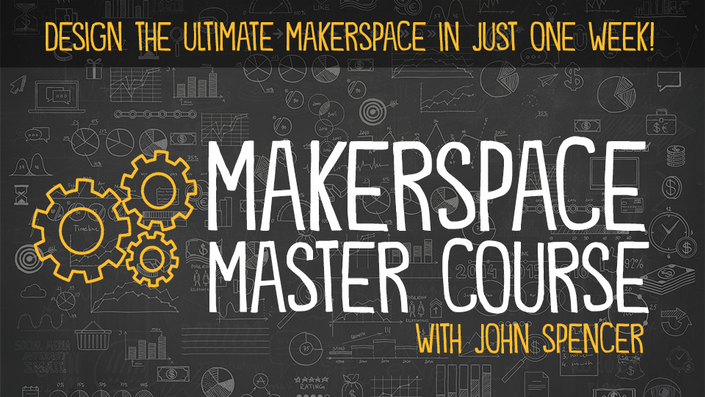
I am an affiliate of this course, which means I receive a commission on enrollments through my links.
If you’re not quite ready for the full course, but want to learn more from John Spencer, check out this free, on-demand webinar:
You can find John Spencer on his website at spencerauthor.com, on Twitter at @spencerideas, or on his YouTube channel at spencervideos.com.
Join my mailing list and get weekly tips, tools, and inspiration that will make your teaching more effective and fun. You’ll get access to our members-only library of free downloads, including 20 Ways to Cut Your Grading Time in Half, the e-booklet that has helped thousands of teachers save time on grading. Over 50,000 teachers have already joined—come on in!

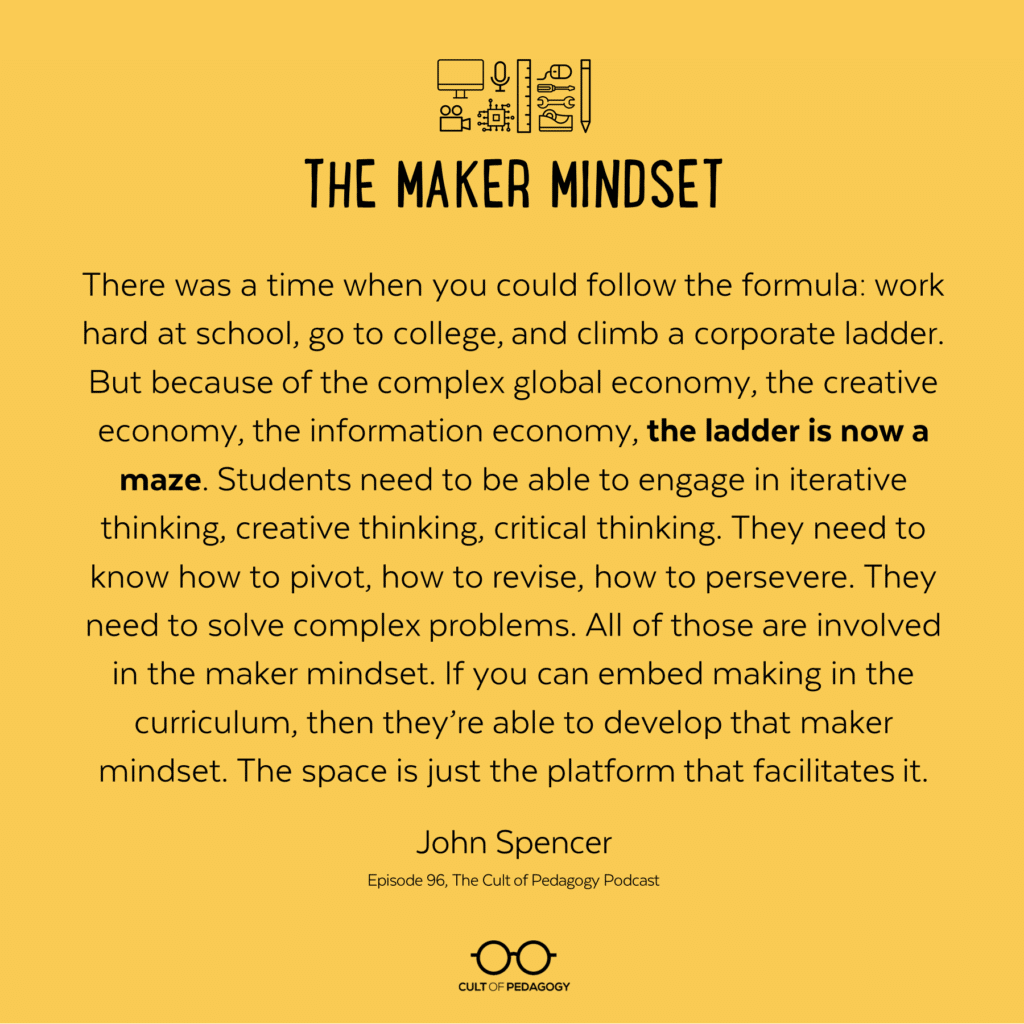
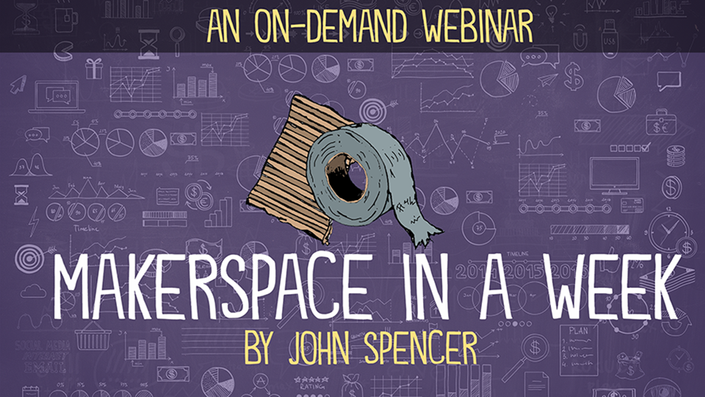
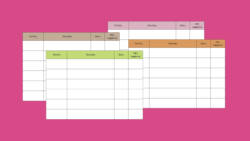



If this is the ‘definition’ of maker space, then I’ve had a maker space classroom for years (way before the term was coined). I teach middle school science. The major issue I deal with is storage – for gathered to-be-used materials AND for 4 class sections of in-the-works projects. I’m curious how this problem is handled by others in my situation.
I too have had this problem of storage of in-work projects. Any suggestions? And to be able to store quickly while the next class is coming in to do the same project…
I used dollar store baskets for each group. An extra basket or bin for shared materials. Students have to put their groups work in their basket. Then assign a counter, corner, shelf where all the baskets go.
First off this sounds like a design challenge project in its own right for your students to think through. One of the better solutions I have seen is repurposing cafeteria tray racks (on wheels) that can be moved around, another idea might be to create cubby/style workspaces around the perimeter of the room for students to work and keep projects in. Going vertical could work too, I’m thinking a variant of what the big box building materials stores use to store carpet rolls.
I buy baskets from the dollar store-One per group. I glued numbers onto clothes pins that I can put on baskets if I make station activities, or groups can put pieces of tape with their names on the basket. Then designate a specific corner, counter, shelf for these to go. I teach 9-12 Science and a lot of different classes, so things have to get picked up and put away before a different class.
Love this post and the explanation about why makerspaces are so important for student learning. School Librarians have also been at the forefront of makerspaces for quite a while. Diana Rendina is THE guru for library makerspaces, and her website, Renovated Learning, hosts her blog and lots of support material about library makerspaces.
Thanks for this, Barbara!!
It’s difficult for me when someone doesn’t understand the value of a makerspace. I’m even offended when someone questions it’s need. I think the problem lies in the fact that so many people think creativity is not an intelligence or that it can’t be fostered in students. From my experience these same people never had someone encourage them to create, or to think outside the box when they were young.
MakerSpace IMHO this platform to fully represents the hard to detect New Economy, which from anyone who has lived through the Old Economy such as yours truly, it seems to not become a logical element to think about with any real meaning.
However, while k-12, and colleges worldwide want to adopt the elements of Make, Maker and MakerSpace, where the up and coming youth of today can not only participate within this growing trend, but to also permit them to transcend what they have learned into marketable projects. A process which allows those who take an active part to become adept in today’s New Economy.
With educators whom are more learned from the STEMs point of view
where students who participated day in and day out what to learn newer ways in which to operate within the New Economy with a greatly enhanced degree of academic performance.
I’m thrilled the idea is getting more coverage. But I too feel it’s an old idea getting a new face lift. I think most teachers have had maker spaces for years and just called them projects.
This is one if the best comments I’ve read concerning makerspace. I’m an Ag and we do this kind of stuff all the time. I’ve been doing it for the past 10 years.
The difference between DT and projects is the process. It’s solution driven, specific, and starts with empathy.
Thank you Jennifer. An interesting post. MakerSpace is a stimulus for students’ creativity. But I think it requires too much planning when it comes to classroom management, mainly in case of large classes. Here the issue of monitoring students lies.
Hi, I am the leader of an experience-based learning committee at my school and regularly discuss this topic with my colleagues. Many of them dismiss maker ideas as playtime/childish activities, rather than the creative and engaging learning opportunities that they are. I totally agree that maker spaces/activities provide students with real problem-solving and mind-stretching opportunities that traditional instruction and assessment do not. For instance, I once challenged my US history students to create a Christmas tree decoration that reflected the three branches of government and how they balanced each other. It was fun to see students really struggle. Students actually offered to write essays rather than complete the more creative hand’s on project. Anyhow, thanks for the article and I look forward to seeing your ideas have impact on my colleagues and administrators!
I love this! Of the many people who have used Makerspaces, does anyone have a sample rubric or a way to use this as an assessment?
Thank you!
I’ve had a space with supplies for creating projects before such an area was labeled as Makerspace. It’s just a craftsman workshop area for students for DIY projects. My students buy their supplies with classroom money. No power tools, though. Lol.
I think that this article and some of the comments so far are quite interesting. Of particular interest to me is the idea that the modern world is going from a ladder to a maze. At first, I agreed whole-heartedly with this metaphor, but after consideration, I wonder if our world really is changing the type of learning we need or if this is the type of learning we should’ve been aiming at the whole time (i.e. are our lives really that much more “complex” today or is the same amount of complexity residing in different places now?).
The function of metacognition is integral to these types of assignments, which can certainly promote meaningful learning in the way of skills and strategies, rather than learning content alone. Plus, autonomy is proven to help students improve performance. Seem like two good qualities.
I get the comments about them being called projects and requiring too much planning. The planning point is on the money with things like documentaries to me. How much time do we have to spend instructing video tech rather than constructing an argument? Conversely, citing planning as a negative can be an easy excuse to avoid something that might work for students and that might require some extra work for teachers. The project comment is interesting. It made me chuckle at first, second, trying to qualify makerspace products as requiring dedicated equipment for fabrication/creative production of some kind second, and finally coming back to chuckling and asking what the actual difference is? If it is simply a linguistic trick to get more people interested in (fadishize) doing projects, I’m a fan, regardless of a face lift.