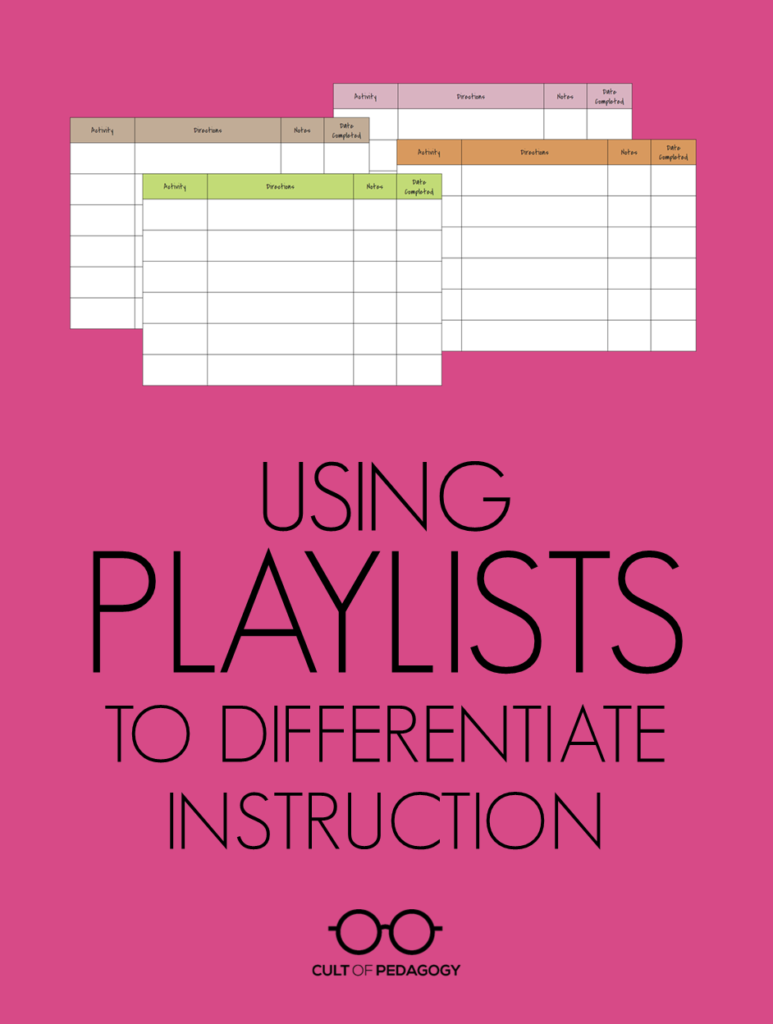
Listen to my interview with Tracy Enos or read the transcript here.
In our never-ending quest to find better ways to differentiate and personalize instruction for students, we have plenty of options. I covered a lot of the basics in my Differentiation Starter Kit. Then last year we learned how math teacher Natalie McCutchen manages a self-paced classroom. And for ESL students, there are the Can-Do Descriptors.
Now, Rhode Island teacher Tracy Enos shares her system for customizing instruction to meet the needs of every student. She calls it a playlist, an individualized digital assignment chart that students work through at their own pace.
How Playlists Work
First, consider what we usually do: When planning a typical unit of instruction, teachers map out a series of lessons to deliver, assignments for students to complete, and some kind of final assessment at the end. They might share this plan with students, but then the execution is done by the teacher: The teacher delivers the lessons, tells students when to do the assignments, and guides students toward the final assessment.
With playlists, the responsibility for executing the learning plan shifts: Students are given the unit plan, including access to all the lessons (in text or video form), ahead of time. With the learning plan in hand, students work through the lessons and assignments at their own pace. And because each student has her own digital copy of the playlist (delivered through a system like Google Classroom), the teacher can customize the list to meet each student’s needs.

Tracy Enos
“A playlist is basically like a road map,” Enos explains. “I started using them in my classroom when I looked at my room full of 26 students and I saw the variety in their abilities. I knew I needed something different so that I could meet the needs of each one of those kids. Instead of just saying, ‘OK, everybody, we’re going to work on this lesson today,’ I needed to individualize it so that different kids are working on things that they needed.”
The term playlist, by the way, was coined by one of Enos’ colleagues, math teacher Jason Appel.
Sample Playlists
Here are screenshots of three sample playlists from Enos’s class. If you click on each one, you’ll be taken to the full version to view in Google Docs. Although these examples come from a language arts class, Enos feels strongly that the playlist concept could be used in any content area.
Argument Writing Playlist
The first playlist is for a unit on argument writing. What you see here is just the first few tasks; there are 19 on the full playlist.
In the first column, Enos simply names the task. The second column provides specific instructions for the task. The third column is set up for students to record any notes they have about the task, and the fourth is where students record the date they completed the task.
Although much of the playlist will be exactly the same for each student, especially for the first few tasks, individual tasks can be customized to meet individual needs. Because the playlist is stored in digital form, the teacher can go into each student’s playlist at any time and make adjustments as needed.
In addition to adjusting certain tasks, Enos also builds space in each playlist for purely individualized tasks. If we look further down her playlist, we see that tasks #14 and #15 have been left open for individualized focus revision activities, to be determined after the student has written her draft:
Enos does place occasional hard deadlines into her playlists; item 13 above has a date assigned to it. Although students are allowed to complete the work before the deadline, having this task pinned to a specific date helps prevent students from getting too far off track from each other.
Parts of Speech Playlist
This next one is from a unit designed to review the parts of speech. Notice that some of the tasks are quite simple and quick: Students just need to log on to a certain platform, create an account, or join an online group. This makes the playlist a practical tool as well as a good instructional vehicle: One place to keep learning tasks AND the kinds of housekeeping items that accompany most units. And breaking units into smaller tasks gives students a feeling of accomplishment as they move through each item.
To see the full version of this playlist, click the image below:
Again, the “Directions” column allows for maximum flexibility. The teacher can add tech tips, reminders, or any other information that might help student complete the task more smoothly. And if this is done in digital form, the teacher can easily add tips, links, or other comments at any time, making the playlist a living document.
Book Club Playlist
The final example is a playlist created for a unit on dystopian fiction, in which students participated in book clubs.
Notice that the playlist also includes checkpoints, where students must touch base with their teacher before moving on. These can be built in at any point for any reason, such as making sure students have completed key housekeeping tasks (like in the example above) or having the teacher review a draft for quality.
Many of the tasks in the playlist will ultimately result in the student submitting work through Google Classroom, or they might require a paper submission in a class that hasn’t gone quite so digital. In fact, the whole system could be done on paper—one look at how student learning is managed in a Montessori classroom and you’ll see how that can work. What’s key is that students work through the list on their own, which frees the teacher up to spend more time working one-on-one with students.
Managing Student Pace
If students are truly working at their own pace, wouldn’t that mean some are way ahead, even finished with a unit, while others drag way behind? Setting a few hard deadlines (as shown in the argument writing playlist) can help keep the pacing from spiraling too far out of whack, but if our goal is true individualization, then we shouldn’t want everyone to be too closely aligned.
This can be managed on a day-to-day basis. Students who are taking longer to master key tasks will likely get more one-on-one assistance from the teacher or be placed in groups to help them. Those who finish the required material quickly can be given enrichment tasks that take the learning to more advanced levels.
Homework also takes on a different role in a class that uses playlists: Because students work through the playlists on their own, they decide whether they get homework or not. If a student is moving through a playlist quickly, they may not have a need to spend extra time on the work at home. Conversely, if a student finds he needs extra help in class, he may decide to catch up on a few videos at home.
Learn More and Share Your Experiences
For a more in-depth exploration of playlists, listen to my podcast interview with Tracy Enos using the player above or by listening on iTunes or Stitcher (for Android). If you have questions, ask them in the comments below and I’ll have Tracy come over and answer them. And if you have used a system that’s similar to playlists, please share your experiences in the comments so we can all learn together.♦
Join the Cult of Pedagogy mailing list and get weekly tips, tools, and inspiration—in quick, bite-sized packages—all geared toward making your teaching more effective and fun. You’ll get access to my members-only library of free downloadable resources, including my e-booklet, 20 Ways to Cut Your Grading Time in Half, which has helped thousands of teachers spend less time grading. If you are already a subscriber and want this resource, just check your most recent email for a link to the Members-Only Library—it’s in there!

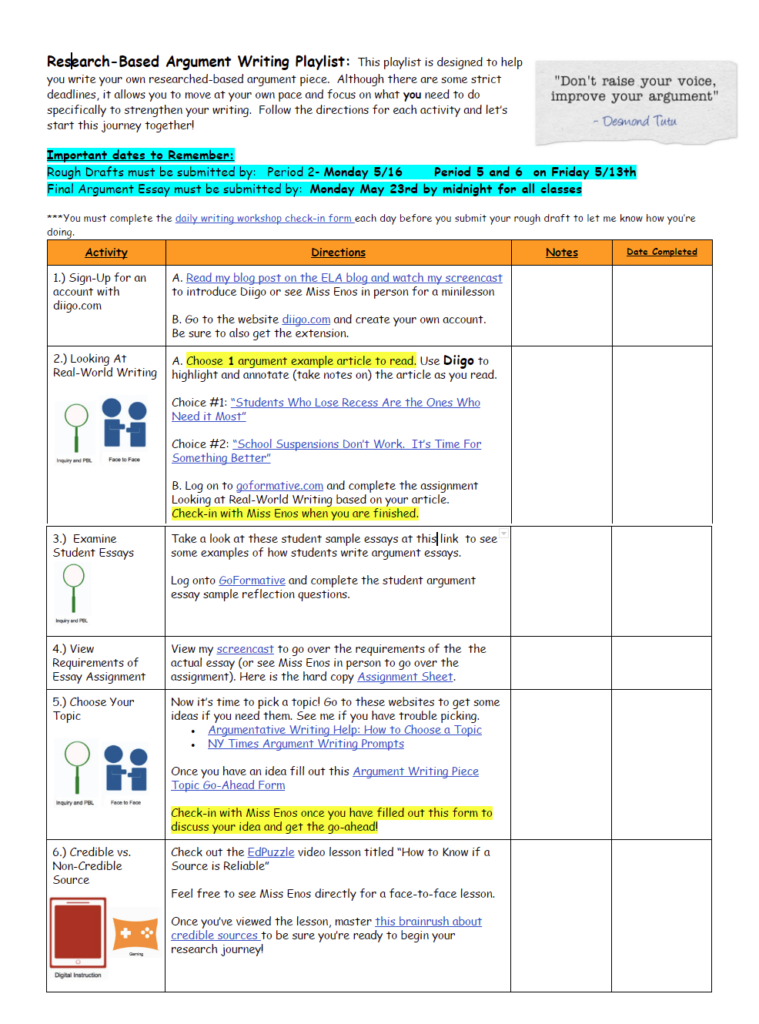
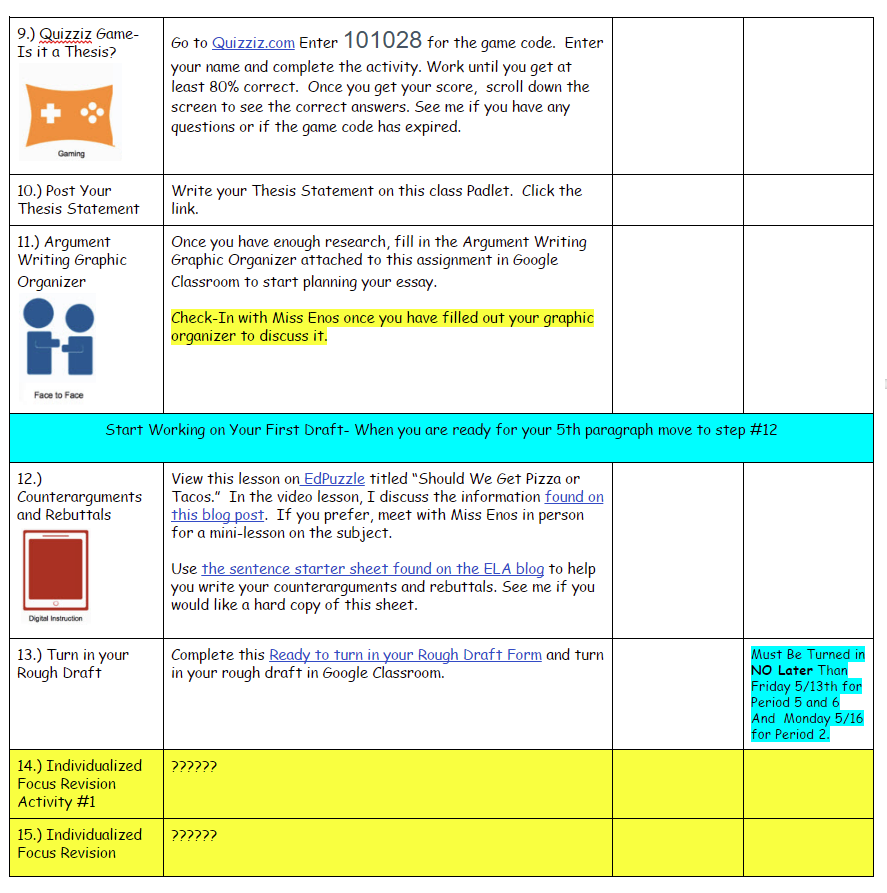
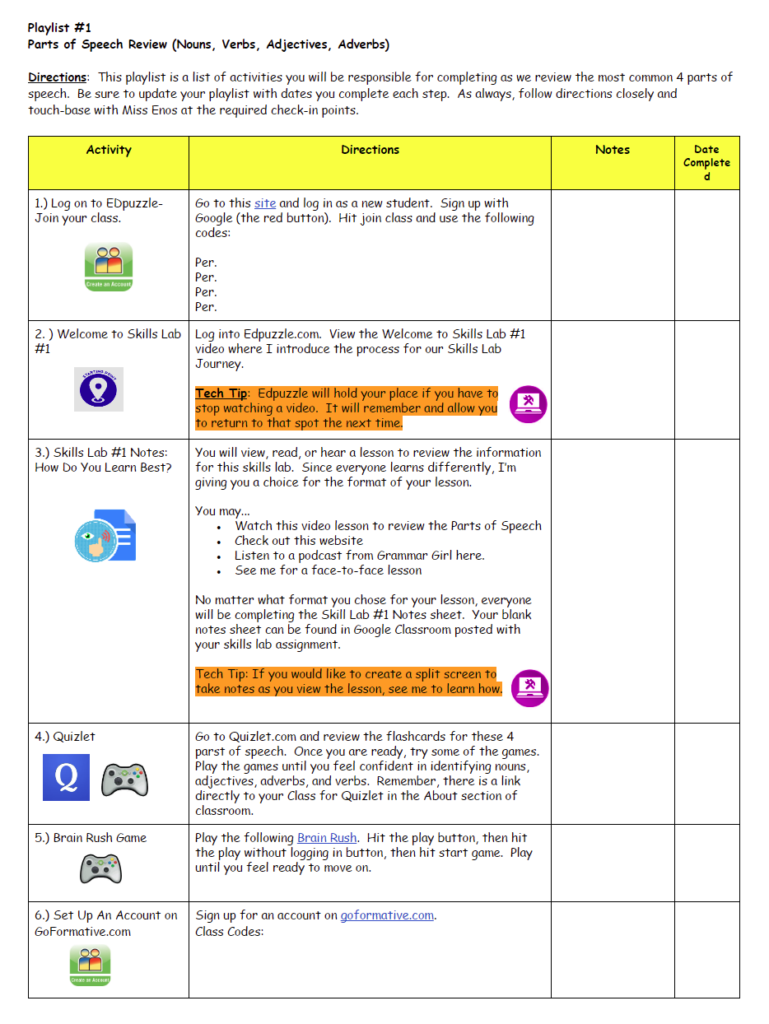
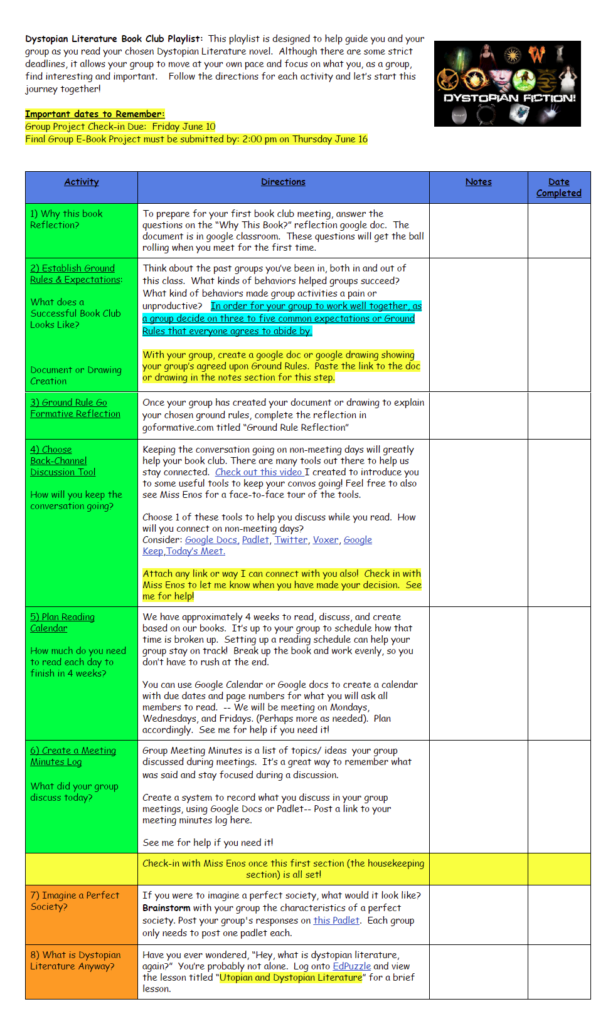


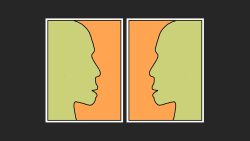

I really like this idea, but I am curious about a couple of things: I use Google Classroom for everything, along with Interactive Notebooks (real notebooks, not digital because not all of my students have access to the Internet outside of class), do you do any kind of lecture or introduction of the objectives or key concepts your students will be learning as they work their way through these playlists prior to them starting the tasks? If so, how long before you assign them the playlist, and how much time do you give students to complete the playlists?
HI Angela! I too use Google Classroom and Google docs. The introductory information varies depending on the topic/ unit. I do generally give the students an overview of the process at the start. The important concepts may also be sprinkled in as they progress through the unit/playlist when it is appropriate. It’s important that the students understand their role and responsibility in the process, as well as the goal of the unit. This introduction does not have to be long though. I would let the kids jump in pretty quickly and then touch base on an individual level once students are working at their own pace. Individual conferences are very productive. The specific time-frame of the playlists depends on the purpose. A writing unit may take 2-3 weeks, introductory material for a novel maybe 3-4 days, the book club playlist took about 4 weeks. The beauty of the playlist is that it can vary based on your students and their needs. They can all be modified as needed. I do like to have some deadlines as they progress, or at least suggested milestones they should hit by certain times. The flexibility and organic nature of the playlist is what really excited me! Seamless differentiation!
Hi– I’m using this (awesome) playlist idea with my AP Lit students for the first time. I’m wondering if someone can help me. I sent the playlist to them via Google Classroom– it’s a google doc and every student got a copy. One of the things that I thought was cool about the playlist idea was that I could differentiate and update the playlist for students, but I can’t seem to be able to do that. I tried to add a link for ALL students, but it won’t update on their document. Is there a way to do this?
HI Elizabeth!
I’m so excited that you’re trying the playlists out! I think I understand your question, but please correct me if I’m wrong. I also send mine (in a google doc) out via Google Classroom, making sure every student has his/her own copy. This should create their own document that you share ownership with. Once a student opens the doc you should be able to go in and change/ comment/ view anything on the doc. It’s great for individual modifications. When you have shared the assignment, though, you can’t change their individual doc without going into them all and updating it (which would be a pain). If I want to add / change anything for an entire class of students I will just tell the class to update their own docs. Maybe you can just add the link in classroom as an announcement and then the kids can access it there or paste it into their doc? Please let me know if that helps. 🙂
I think I’m missing something. After creating the document in Google Docs, I realize I can post it on google classroom, but how do I enable students to get their own copy? Aren’t the playlists meant to be individualized based on variables for each student (due dates, reading level, etc)?
What am I not understanding?
Hi Jim! My name is Holly and I work for Cult of Pedagogy. There’s a way to share Google Docs by “forcing” recipients (students) to copy the document into their own Drive. This article will tell you how to do it!
You can’t edit and change a google doc once it’s posted to classroom mas a copy for each student. You can only alter the doc and have it show up altered if the student can either only view it or if all of the students can edit the one doc (which means their edits would also change your copy). To get around this, you would have to post a separate copy (that you made in your drive) for each student or group and post them all. Only then could you alter their document but that’s a lot of work. I only do it for groups because I am only posting like 8 documents per class period rather than an individual doc for my 100+ kids.
You can add an extension to Google Drive called “Slip in Slide”. 🙂
Hi! This is unrelated to the playlist post, but I was curious as to how you use the interactive notebooks?
I’m interested in trying the playlist concept with my art classes. When students work on projects there are many concepts they are trying to learn and breaking them into a playlist sounds more fun for them. Keeping them engaged and allowing them time to explore on their own is a great idea. Thanks for sharing how you set it up.
Hi, thanks for the resource sharing . I’m really appreciate. thank you
Love playlist, I use playlist weekly
I love this idea and plan to give it a go this school year. Even after doing this for over 30 years, I love learning new techniques and strategies. Your blog is so helpful, and I love you!
Angela, you just made my day. Thank you!!
That’s awesome!! So happy to hear that! 🙂
I cannot wait to try this! I have just started teaching College Prep American Lit (11th grade) and would love to see any other Playlists you or others have to offer! Can you refer me to a list/blog/etc. where I may find sample units that I can borrow from? Thank you so much in advance! :o)
Hi Angie! So happy to hear that!! 11th grade is fantastic. Here is a folder of the playlists/ hyperdocs I’ve created. https://drive.google.com/open?id=0B8ugzwm6fnRLV0txQ0VnTDJmN2s Also, here’s a collaborative padlet with hyperdocs that people have added or that I’ve collected. Feel free to add to or borrow anything! We love to share!! https://padlet.com/tenos/r236mb0wceb2
Let me know if you ever have questions or want to bounce ideas around.
Tracy 🙂
Hi Tracy,
Thanks so much for these resources. Do you have a way for us to access the Skills Lab videos you used and the quizzes/documents you mention throughout? In particular, I am interested in Commonly Confused Words and Parts of Speech. Also, is there a requirement to how many of the activities the students have to complete? I have a lot of freshmen who think they “know grammar” but still struggle to implement concepts, and I could see them just skipping over most options.
Same, Angela. (-8=
I just wish I’d found this fantastic resource at the beginning of the summer rather than right after school started. I’ve shared this article with my PLC and plan to implement it ASAP.
That’s fantastic, Niki! I only started working with playlists last year myself! Anytime is a great time to jump in 🙂 Please let me know if I can help with anything or bounce ideas around! 🙂 Enjoy the year and Stay in touch! Tracy
I love this idea! How long does it take to create a play list? It looks like you put a lot of time into making these. Do you have any tips to help make the process of creating a play list less daunting?
HI Shari!
Setting up the initial playlists do take time, but it’s really time invested at the start of the unit, instead of as you go. You would be putting the resources and activities together anyway, this way it’s just at the start. Once the playlist is in place and the students are on the journey, you get to work with the kids. I do give myself, say, a full Saturday morning at least (with a good-size cup of coffee!) to finalize a playlist. 🙂 The first tip I would suggest is to keep the format and tools relatively the same for the different units. The continuity helps you in the planning process and helps the kids become familiar with the process as well. Also, it’s super easy to get overwhelmed with tools and options, try to limit them to your favorites. The tools that are the most flexible always capture my heart. The second tip I would offer would be to start small or transform a unit that you already have building blocks for. That way you’re not starting at zero. The third tip I have would be to find your tribe! 🙂 Find people who are teaching similar topics and maybe do it together 🙂 Share ideas, resources, docs! Pick and choose what works best for you, but don’t be afraid to ask for help! Using others to bounce ideas around always helps me out. Remember, though, once you have a playlist done (and it goes well), you only have to tweak it or change parts for next time.
Let me know if you have any more questions! Oh, and sign me up for your tribe! 🙂
Tracy
This idea reminds me a great deal of webquests, which my students and I have had great success with in the past. Having the point-by-point checklist would definitely make certain that kids are hitting every point they need to, and it would make “collecting” and grading a cinch because everything would be kept in one digital platform. (I also champion GoogleClassroom.) Thank you so much for sharing the concept of playlists on a unit-level! Why not make it easy for students to catch up if they miss school, and to give the students the directions to arrive at the desired destination? I think I’ll try developing one for “Beowulf” (just imagine that’s italicized) in October, and we’ll see how it goes! Brilliant share, Tracy Enos. ^ ^
PS – I’ve found so many helpful and uplifting posts on your site, Jenn. Keep up the fantastic work! It’s making a difference.
That’s fantastic, Melissa!! Making it easier for students who miss class is so spot on! It’s as if they have a Miss Enos or Mrs Mabus right in their pocket when they need you 🙂 Putting students in the driver’s seat! 🙂 I’d love to hear how your Beowulf playlist goes! Keep in touch!
I really enjoyed the podcast and thank you for sharing the example documents on the website. I teach 9-12 Ceramics classes and picked up new ideas to try in my classroom. I am moving towards a more choice based art class and the concept of playlists fits in perfectly. It reminded me that I need to guide students, perhaps more than I sometimes think, towards independently making choices in both the content and process of their art making.
Ceramics! I love it! The format is so organic and flexible! It’s easy to feel overwhelmed with new ideas or methods, but we just need to find what works best for us and our kids and dive in! 🙂
This is a great idea. I cannot wait to put it into action!
Do you think this is something that is feasible for rosters that include 130 students?
I’m waiting for the day when Google Classroom will allow you to assign different assignments to different groups of students!
Ceramics! I love it! The format is so organic and flexible! It’s easy to feel overwhelmed with new ideas or methods, but we just need to find what works best for us and our kids and dive in! 🙂
Wow! 130 students in a class?! That is a lot to manage, but with google docs for communication, I bet it could be done! I would certainly rely heavily on groups and curate resources that the students find helpful and can refer back to often. Blending would help you have more face-to-face time with your students though.
Well, I have 4 classes with 25-35 students per class. I was thinking about it today, and I was wondering if I could make playlists for various groups of students, email them attachments that would force them to make copies in Docs, and then when they are finished, they can upload/attach the finished playlist to Google Classroom (or any work they complete).
For instance, I have seven newcomer students from Guatemala, Honduras, and Mexico (non-English speaking at the moment). They aren’t in one class, but they are spread out through four periods. If I created an email list for those students and emailed them their playlists…maybe that could work? I’m just not sure if I’m setting myself up for a hassle! I foresee having at minimum five groups.
Thank you, Tracy!
Also…I just realized that the same playlist you’ve created is given to ALL of your students! LOL I do something very similar already, but I guess the term being thrown around these days is “hyperdoc”. However, I much prefer the term playlist.
Sorry for all of the comments/questions. As I was listening to the podcast, it just clicked–hey! I actually do this. ;o) Thanks again! You’re playlist idea just confirms that I’m on the right path!
HI Chandra!
I love your comments and questions!! I prefer to share the same general playlists (even if some activities are left blank at the start) and then differentiate them as we go if needed. It helps me stay organized to have them all in one place instead of students sharing different playlists with me. I can still go in and change activities, add resources, and eliminate tasks as the kids need them. Much of the differentiation also comes in allowing choice within the activities and control over pace. For the kids who are totally new to English, why not create their own google classroom? Even if they are in different actual classes, that might be a great way to keep their playlists together. I’d love to hear more about what you do! We’re all explorers together 🙂 Keep in touch!
How often are you checking in on the student? What about those students who are not doing the tasks?
Thanks
HI Todd,
Check-in varies by student. I have built in spots within the playlists for scheduled check-ins, but I’m constantly mingling and touching base all throughout the class (and after school thanks to technology). As far as the students who are not on task, it is very similar to any activity 🙂 I try to engage them with the activity, try to relate an assignment to something they are passionate about, use collaboration, and offer choice. Although students are working at their own pace, we do have some deadlines that they have to meet. I teach 8th grade and I think it’s important for the kids to learn how to manage their time wisely.
Have a great day!
Tracy
Hi Tracy,
Thanks very much for the reply. I am thinking of this to do with my G 11/ G 12 Psychology classes. I use google drive every day which include my notes and embedded in those notes are videos etc. I want to try this but start small – with psychology it is such a content base course that i’ll really have to be creative with learning activities so the students can meet those objectives. Have you done any playlists that involve content based course? I listened to the podcast and it sounds alot like independent learning which is what i’m trying to incorporate into all of my classes. Any suggestions would greatly appreciated.
Thanks for your time,
Cheers,
Todd
Hi Todd!
I’m not entirely sure what you mean by content classes vs. noncontent classes, but in addition to my English classes, my sister has also used playlists all year for her high school math classes. I would just think about all the standards and content points you’re addressing and lay them out on a roadmap. Since the playlists take advantage of technology, the variety of activities are great. I suggest trying edpuzzle for delivering content notes/ lecture, padlet, Voxer, or Today’s Meet for backchannel discussion. Diigo for research. All the google tools for lots of activities 🙂 Goformative for formative assessment along the way! Recap is also a fun way to have students respond to questions. The possibilities are endless 🙂 Focus on the student’s experience as they learn the content in their journey. I would also give them lots of time to work together and allow them some control over pace, space, product, or process, if possible. I’d love to chat with you further about options!
Have a great day!
Tracy
Thanks alot Tracie – I guess what i mean by content is that in IB psychology students essentially need to know the content and display their learning through essay style question/answers. I try to incorporate hands on activities in my lessons as much as possible – but i struggle with generating ideas within a playlist that would help them deepen their understanding as well as strengthening their writing skills. I guess what i’m trying to say is doing meaningful activities/exercises etc that will benefit them come assessment time. That’s something I’ll have to spend more time thinking about. How do you assess for understanding if students are doing different activities? Thanks again for the feedback!
HI Todd!
The content could be the same for the kids. Maybe you could just individualize how they can show mastery of the subject. There are so many ways students can show learning. Teach Thought had a great post on this http://www.teachthought.com/pedagogy/assessment/60-things-students-can-create-to-demonstrate-what-they-know/ Letting the kids respond and show mastery in a way that they choose is a powerful way to give them control over their learning. In addition, they could also be working on the same lessons in the playlists, but have some control over pacing… some may need more time, some may be quicker, but they can decide when they feel comfortable with the material and are ready for the assessment. Or maybe they decide that they need more practice time. My sister, the Math teacher, used common assessments for her units even though her kids were at vastly differing levels. Perhaps vary activities by grouping– Letting kids work alone or with a partner. Or (if appropriate) you could have some students read an article, some listen to a podcast on a subject, some watch a video, or some get a face-to-face lesson from you. It could all be on the same/ similar topics, but just varied in terms of delivery. Individualizing can still be done with common material. My Anne Frank intro playlist basically covered four learning stations. Each group was able to focus on what interested them the most as a whole.
This is a fantastic conversation! I’m enjoying it! 🙂 Thanks!
Hi Tracie,
Thanks again for the info. I feel like i’m taking away more than i am giving haha. This is definitely some helpful suggestions. I feel class time feels very rushed – like there is so much to do before the bell etc – i think the playlist could help slow things a bit and allow students to take time with their learning – i guess that’s why this makes this way of learning appealing to me. I’m going to give this a try and see how the students respond – i think if i can get the checking for understanding down – i’ll have the proverbial grip on this. Thanks again,
Cheers
I like this idea of playlists a lot! I was wondering if Tracy might be able to share a math example. I teach math and would like to “see” what a playlist might look like in that curricular area.
Hi Gretchen!
Sure thing! My sister used playlists for the entire year last year and she teaches math. Here is an example playlist : https://docs.google.com/document/d/1tGLAibpzd4uMgZAWKzsGMg7J5tpm6ZgBg7jDV0M46x4/edit?usp=sharing She found it so helpful to meet the diverse needs of her kids. She even had one student work on a totally separate class while in her Algebra class because he transferred in late and there was no room. Let me know if you have any specific questions and I’ll pass them on to her 🙂
If you’re interested, here is a list of tech tools that my sister likes to use in her math classroom. It’s sometimes tricky to think of ways to utilize the power of tech in Math classes, so she made this super helpful doc to share ideas. https://drive.google.com/open?id=1yPFa9VFlyktH07m3PpNqiIHL3Cu44iW6Abpr01Ihyz0
How do you make the chart? Do you create it in Google Pages and then link to the classroom. I would love to learn how to put it together. I teach Gifted in elementary and this may be great for projects!
Hi April!
I use google docs to create the playlists. Then I distribute them in Google Classroom. Google classroom then creates a playlist for each student that I have access to see and change anytime. The technology out there makes it so much easier for us! It really is a fun time to be a teacher 🙂 Playlists would be great for projects! 🙂
Tracy
Hello, I am a student in a math secondary education program and I find this to be a very interesting way to differentiate the classroom for students. I also appreciated the math example you posted above in the comments because it gives me an idea of what this could look in a math classroom. My only concern is with managing the pace of students who get ahead. You mention assigning enrichment tasks, but what if these students are not motivated to complete those. That is, what if a student rushes through what is “required” and then decides to stop working, potentially even becoming a distraction to others? Do you have any tips on how to approach a situation like that in a positive manner? I would love to hear your thoughts/ideas! Thank you!
Hi John! I’m Tracy’s sister (the math teacher :-)). I let students work at their own pace through the whole unit. So we didn’t have kids waiting to move on when the other kids were still working. I did have a special group who could work on some extra credit work at the end of each section, but I kept it invitation only (so of course kids were interested!). The kids did a great job overall and stayed on task the whole unit! I also had on going study strategies and khan academy missions that students could work on if they were ahead of others. But it was always their choice.
I wonder about simplifying this playlist, and having students complete work based on pre-test scores. There could be preparatory work, required work, and extension work. Teachers can prioritize essential learning, and then guide students towards what they need based on their pre-test. This way, each student would get the same play list, but would personalize that play list for themselves.
HI Rebecca!
I”m curious about what playlist you are specifically referencing you here, but you’ve hit the nail on the head for most of them! Individualizing the playlists for student need is exactly what I’m aiming for. It’s the beauty of technology that makes it all so seamless!
I’m making an assumption here that many of you doing this are in a 1:1 environment. Is this possible without technology? Our resources are limited in that regard.
Hi Melanie! You might be interested in reading my post about the Montessori classroom. The teacher I profiled has all students working on their own lists of assignments and tasks; she just does it all with papers and folders.
HI Melanie,
Yes, I am in a 1:1 environment, but, typically, if you were working on a writing assignment you are able to get some computer lab time or even a cart. The playlists could be used then. Also, you wouldn’t necessarily need all students to be working on computers all of the time. You could strategically order assignments to vary between hard copies and digital work. The technology really comes in handy for quick formative assessment, but it’s not a requirement! You may also want to check out Jen’s post about blended stations. Station rotation may be a good choice for your kids!
How do track this much differentiation in an SIS/LMS gradebook? With a few differences I can see no problem from an admin point of view. A lot of differences would result in a LOT of EXEMPTS in the gradebook. Curious!!
Hi Tracy, I love what I can see of your playlist ideas…I think I would like to incorporate them…but it looks Work intensive…Any chance I can see what happens when the students click on the links? I think you must have to invite me? (or is that all private)? I do have a google ac’t. Did you first set up in docs or classroom? Thanks so much for sharing…It looks exciting and independent…Love!
HI Sharon!
Sorry, but I just saw this. I’m happy to share everything. It is a lot of work up front, but a great investment. What specifically were you looking for? It is set up on a google doc and I push it out with Classroom. Feel free to email me tenos@ww-ps.com
Tracy 🙂
Hi! I am teaching Algebra 2 next year and wanted to introduce playlists to my lessons. I need a little help on navigating how to do so. How would you suggest to use them for math class?
Hi Elizabeth!
My sister, Heather, was the first teacher in our district to use playlists and she taught high school math. She’d love to help you out. Here is an example of one of her playlists: https://docs.google.com/document/d/1m-NTlvYHakg3lEWkaiIJFl5DOaCaK8JcNM6McesAiSg/edit?usp=sharing Feel free to email her at hroberti@ww-ps.com.
Tracy 🙂
This sounds wonderful, but I am having trouble finding references for teachers who use Playlists and HyperDocs with younger students – 1st and 2nd grade. Have any lower elementary teachers used them, and if so, would you be willing to share a sample Playlist or HyperDoc?
Hi, Osa. I’m a Customer Experience Manager with CoP and we recommend heading over to Hyperdocs.co. Click on Teachers Give Teachers, a collection of shared Hyperdocs, where you can do a search by subject area. This may give you a place to start.
Hi Osa,
I would definitely check out Teachers Give Teachers like Debbie suggested. My sister taught Elementary Guidance last year the kids loved hyperdocs. They would open one up and say, “Oh, I love this game!” 🙂 Here are a few from her 3rd grade class https://docs.google.com/document/d/1uztIO-VNmt_ay6EQlUiZeVndPnXblgBi_ftAbey9Ct0/edit?usp=sharing and https://docs.google.com/document/d/1Nywh4U6kiVSa91WEzMAMxisYH_eR1Mq9j5KfVd0WQkM/edit?usp=sharing
Feel free to reach out to her directly at hroberti@ww-ps.com
Tracy 🙂
I was wondering which podcast did you use in the parts of speech playlist and what did your forms and formative links looks like?
I am very excited about this whole idea and plan to use it with the high school freshman in my classes. My goal for the year is to build stronger writers.
I’ve been trying playlists this year, but only had time to develop a couple. Sadly, with four preps last year, I didn’t have a lot of time for development. I’ve been working on building more for next year (thank goodness for summer) and came here looking to see if there was a database for shared playlists. I just started checking out the HyperDocs website and it seems great. I bought the Teacher’s Guide to Tech and think that will make a nice pairing with the HyperDocs shared on that website, just like the sample playlists shared here. I can see what other people are using and get more info about those and things like them from the Teacher’s Guide. Are there any other places teachers have shared playlists?
I keep forgetting to comment on Itunes. I’m going to go there right now. I’ve learned so much from this podcast and website. Some of my colleagues may be sick of hearing me go on and on about CoP all of the time. Thank you so much for helping me to be a better teacher!
HI Niki!
They are definitely time intensive, but so worth it! Sharing and implementing little by little helps. The Teachers Give Teachers site is a great resource, but, unfortunately, I don’t know of many more sites like that. Maybe we should start one 🙂 I will share my playlist/hyperdoc folder with you https://drive.google.com/open?id=0B8ugzwm6fnRLV0txQ0VnTDJmN2s
I also recently created a padlet to curate specifically ELA hyperdocs https://padlet.com/tenos/r236mb0wceb2.
I’m so glad you bought the Teachers Guide to Tech. What an incredible resource!! There is a wonderful 2ndaryela Facebook group out there that you might want to check out. We share a lot there.
It’s all about finding your dream team and inspiring each other. Feel free to reach out to me anytime! Keep creating and sharing 🙂
Tracy 🙂
Thanks for your reply. I appreciate your suggestions and will check them out! Maybe you could share a folder on the about page where we could add copies of the playlists we make. If everyone could add to the folder, people could keep it organized and monitor as volunteers and it wouldn’t be too much extra work on your end 🙂
After doing so much research and development of lessons this summer, I am thinking that I would like to present this idea at our Washington State Social Studies conference. Is it okay with you if I use the term “Playlist”? I will, of course, cite you and this podcast in my presentation.
Absolutely! Have fun!! Let me know if you have any questions 🙂
Niki – I’d love to connect with you! I teach WA state social studies and am hoping to get into blended learning/playlists.
I absolutely LOVE this idea! I have worked in various roles at my school (primarily tutorial director& after-school RTI T2&3). This upcoming fall I am beginning my first year of teaching and am over the moon. I’m excited to apply what I’ve learned in this post (and so many other posts on this incredible site). I’m curious how often you use playlists to differentiate? Is this something you do with every unit or just a few times a year? If you do use it the full year, how do you ‘spice it up’ so the students feel bogged down by routine? Thanks so much!
Hey, Jessica! I’m a Customer Experience Manager with Cult of Pedagogy. Great question! Tracy talks about how often she uses playlists and why, near the end of the podcast episode, in a section called Should You Use Playlists All The Time? Hope this helps.
Hi there- this is indeed an interesting idea and I can see how it would be completely tailored to students needs and allow them to take ownership for their learning. The only point of concern for me is that I am a jig believer in social learning. And I am not seeing an authentic model for collaborative learning while using this model. But I can see the potential for using it here and there depending on what we are inquiring into. Am wondering how you view or if you could expand on how this could be played out in a way that promots social learning?
HI Ju,
Collaborative working is wonderful! Most Middle Schoolers love it! Collaboration can certainly be a part of the playlist experience. There are lots of opportunities for kids to work together. If they are on the same step, as part of a revision activity, discussion, or to work together on an artifact to show learning. It really just depends on your objectives. The playlists/ hyperdocs are very flexible and can absolutely include collaboration. There are also many ways to collaborate. I find that when students are engaged in an assignment, I can break up groups by need/interest and really devote time to face-face instruction and student collaboration to great effect. As a side note, I do not do all of my teaching with playlists/ hyperdocs. There are very important lessons/ texts that we do whole class. Playlists are just one of the tools we use.
To add one more point about collaboration, my sister, who I reference in the interview, used this method with her 9th-grade Algebra students. Her students worked in groups every single day as they worked on their playlists. They always had people they could bounce ideas off of, collaborate, or ask questions around them as they worked.
Also, if you look at the example playlists, some are specifically designed for group collaboration– The Anne Frank Stations and Dystopian Book Clubs.
I am so happy to have stumbled upon this post. I will try playlists starting next week. I have read all the notes from podcasts as well as the comments and have a question: when students complete formative asseessments are you worried about honesty in their completion? What if they work with someone to complete it? Are those grades based on accuracy or completion?
I saw in one of the playlists that you have them come get the quiz from you. How do you ensure they are honestly answering questions? I am thinking about having a section in my room where students sit if they are quizzing so I can keep an eye on them. But if I’m working with students it will be hard to monitor. Maybe I will just do a day where they all have to be ready for a quiz..??
Any ideas from anyone will be appreciated 😊
I just got access to technology for my students to use in class (chromebooks). However, we don’t have Google classroom or any other school-based online assignment/class system. Any recommendations for other systems for assigning and managing playlists?
Hi Kate! I’m Holly, a Customer Experience Manager. I’m so excited for you and your students! I have no doubt it’s daunting right now, but there are certainly options.
Edmodo, Chalkup, or Schoology might work really well for your class.
However, by using your own Google account, you can set up Google Classroom yourself for free if that’s the direction you’d like to go! HERE is a video to get you started.
If this is too much too fast and you’re ready to get your students doing playlists immediately, go back to that paragraph just above the heading “Managing Student Pace.” It suggests a paper version of sorts that could get the ball rolling!
Lastly, because your class is now tech-ready, you may want to check out Jenn’s Teacher’s Guide to Tech. There’s a discount going right now for the 2017 guide, but the 2018 guide will be out in a few months!
I hope this helps!
Hi there!!! I am looking for a new way to do a book chat using dystopian literature. I love your playlist!!! Several of the documents on the playlist need permission to view. I have asked for permission, and hope you will grant this to me *fingers crossed* Thanks for an awesome resource!
HI Tiffany!
That’s great! Our dystopian themed book clubs are a huge hit with my 8th graders. Please send me an email to request the documents and we can chat. Tenos@westwarwickpublicschools.com.
I love all of your playlist, but especially the argumentative essay playlist. How are you so familiar with the different types of software or technology? I have heard of many of the ones you used. Are they all free? How can I see the Google forms in the playlist? I really would like to incorporate them in my lesson plans. Do you have one for informative writing?
Hi Natassia!
Thank you for your kind word! I’m by no means an expert in ed tech, but I am an explorer! I play around with various tools to learn about them. I also surround myself with other passionate educators who are constantly working to get better and better. We connect in “real-life”, on voxer, twitter, and in facebooks groups. I highly suggest finding a team of people who inspire you and share ideas. No one can do it alone 🙂 The vast majority of the tools are free. The only tool I pay for is Actively Learn, but they have a great free version. Generally, I have my favorites and I try to use them as much as possible. I love a flexible tool that can fill multiple needs. It makes it easier for the kids. My biggies are Padlet, Actively Learn, GoFormative, Edpuzzle, and anything Google. With those tools you can do so much! If you’re trying to learn, I’d start with these to start and branch out little by little. Jen has an amazing resource called teachers guide to tech– Check it out! I’d be happy to share the forms in the playlists. Just shoot me an email at tenos@westwarwickpublicschools.com to let me know what ones specifically. At this point, I do not have a playlist for informative writing. I don’t use playlists for everything because I still think there is value in whole class instruction also. I also like to shake things up and keep it varied. It helps my 8th graders to change it up depending on our goals.
Let me know if you have any other questions!
Tracy
How do you accomplish playlists without access to computers everyday, or even every month?
Hi! Thank you for sharing this. I am wondering if it is possible to do this in a small group and with only twenty minutes? Thank you for any help with this question.
Kaylan, I don’t see why not. You can take this model and adjust it to suit your needs. It’s possible that your playlist won’t be as extensive as the samples in the post, but the intent is the same: planning lessons (differentiated as needed) that students can work on at their own pace, with periodic check-ins. I’d give it a try. Start small, maybe focusing on a particular skill or process, planning a few days worth of lessons. See what works and what doesn’t and go from there.
This is a very modern, cool version of what Montessori does. Students have goals they all need to reach, but at their pace that in 1st thru 6th grade students partner with the teacher to monitor and record progress.
I have dabbled with Hyperdocs last year, but feel like I was really almost making a Playlist. I’m having a hard time finding much of a difference between the two – could you explain? Thanks so much!
Hi Stephanie,
Playlists and hyperdocs are really the same thing and came out around the same time, but now hyperdocs seem to be the more preferred term at this point. The only thing that may be different is that the authors of The Hyperdoc Handbook proposed a set of guidelines or best practices that tend to kind of raise the bar for what makes a good hyperdoc. Otherwise, they serve the same purpose and there’s not much difference.
Hello,
Any chance there are Playlist samples for elementary math?
I’d check out Hyperdocs.co or scroll through the comments — Tracy shared a few links to a few math playlists that her sister created. Although they are for older kids, you can get an idea of how a math playlist might look and then adjust to your grade level.
Hi there! I teach 3rd grade and I’m wondering if you think I could implement this in my classroom. All of my students have their own personal computers in my classroom and we use google classroom. I love this differentiation strategy and I love coming to Cult of Pedagogy for new ideas! Thanks!
Thanks, Jessica! Yes…I’d definitely give this a try and see what happens! You may want to start with a small mini-unit; for example, as part of a narrative writing unit, you could create a self-paced playlist just around capitalization. Since playlists are a variation of the hyperdoc, you may want to check out that post as well. Have fun!
love and excited to implement the playlist in my class
I’ve created a Google Website for my courses this year (High School Science) after switching from previously posting everything in Google Classroom. My students have provided me with the feedback that most of them prefer the website format because it is very similar to the playlist examples you’ve provided in that topics, resources, instructions, due dates, and relevant standards are grouped together so that they may easily work at their own pace.
Using Blended Learning Approach in teaching is useful and beneficial to students. The only problem si the availability of internet connection in the school.
Having an internet connection does make things easier for sure, but if you haven’t already, check out When Your School is Short on Tech. There are several work-around suggestions in the post that you might find helpful.
Thanks, this is really great!
Blended learning approach is very effective and the result really help the students to be a globally competitve 🙂
Blended Learning Approach can be both beneficial to students and teachers as long as planned and utilized correctly and efficiently.
I love this idea of a play list. I might also add a column where students can add songs for an actual playlist to represent each stage of their work.
This will work with my honors classes, but last year I tried something similar with my lower level students, and they just shut down when they see several tasks to complete, no matter how easy the task. Has anyone else found a way to keep them moving in the right direction.
I’ve done different kinds of versions of this idea, but wonder if anyone has ideas of how to do it in Canvas and Microsoft 365 instead of Google Drive? Getting everyone a document and getting it shared is not as easy as through Google Classroom. Any great workaround ideas?
Hi Amy,
I haven’t had a chance to use either platforms, but I was able to find this Canvas guide that might be helpful. In the meantime, hopefully others will see this and be able to jump in. Thanks!
Tracy,
I am a 6th grade ELA teacher and I feel overwhelmed that I have to grade everything. I have students complete multiple weekly projects and the grading gets out of hand! How have you planned both playlists and more traditional assignments so that you grade an appropriate amount of process (practice) and product (summative assessment)?
Hey Tracy, this has been a struggle for many teachers so know that you are not alone. Jenn wrote an e-booklet to address this topic called “20 Ways to Cut Your Grading Time in Half.” To access this resource, simply scroll to the bottom of any post and click the link in the grayed out box to subscribe to Jenn’s mailing list. Some other places to look for answers are Jenn’s posts, How Accurate Are Your Grades? (see suggestion #6), Self-Paced Learning: How One Teacher Does It (see section on providing students with answer keys), and Could You Teach Without Grades? I hope these help!
Has anyone used this at a Kagan, standards based school with special education/inclusive classes?
Thanks!
Looking for ways to implement in a 3rd grade ELA class. Any ideas or directions. I did make a hyperdoc but I do not feel it is self-paced or differentiated enough.
HI Cassandra,
I started out with playlist for a writing workshop because I thought it lended itself the best for individualization and it fit our needs. In fact, I’m getting ready to start an argument unit right now. I would suggest laying out a variety of activities that you want them to accomplish- a nice mix of information, practice, choice, etc. It’s also helpful to build in check-in points and easy formative assessment aspects.
The details really depend on what you want your students to accomplish. I would try to differentiate by giving them a choice about reflecting, responding, and showing their learning. If you are like many at this time and are having to teach via distance learning, I would suggest shorter assignments probably. It seems like now is a time to simplify and not add too many new tools to learn. It’s so hard to not have the kids in front of us. The personal connection and conversation is my favorite part about blended learning. 🙁
Feel free to email me and we can chat further about any specific goals you’re thinking about. My email is tenos@westwarwickpublicschools.com.
Be well,
Tracy
I am really intrigued by this idea of playlists, especially in these uncertain times. Do you have any resources or can you direct me to them for high school biology playlists?
Thanks!
Hi Danielle!
I’m glad you found the post helpful! 🙂 While I don’t have any biology playlists, I can recommend some flexible tools that will certainly work for any subject. I love having a favorite set of tech tools that I can rely on so I don’t overwhelm my kids with too many. I would suggest checking out EdPuzzle, GoFormative, Quizizz, Padlet, and the Google Tools. Actively Learn is also great for reading articles. I use these tools the most and am sure you could use them for bio as well.
I would also suggest checking out the hyperdoc website (hyperdocs are similar to playlists) for some bio specific ideas. There are lots of ideas here. https://hyperdocs.co/find
You may also want to look for a group on facebook to find other bio teachers. I would suggest searching biology hyperdocs and see what you come across. Finding teachers who teach similar topics is awesome! 🙂
Thank you for a new idea!
Thank you so much for all the useful information, this will help me with my language class as well 🙂
Thank you very much for this valuable information.
Thank you so much
Hi! Really great resource. WE just started out using these at my school last month and it has been amazing. It would be great if you could share links to some resources for elementary and High school students. It would help us check our work against others.
Well done! You are all so amazing!
Olu, if you scroll through the comments on this post, you’ll find that several other educators have shared some great examples for different grade levels! In addition, Tracy shared this Padlet, which is a collection of ideas contributed from other teachers. You may also be interested in this recent guest post by Dr. Catlin Tucker and this 2017 post about hyperdocs. I hope this helps!
I love the playlist idea and would like to try it with 7th grade ELA. I have kind of dabbled here and there with the concept in other forms, but find I really fall down in the area of the individual conference, which I intuitively know is critical to this approach. Our district has used writing workshops with elementary students, but the 7th graders are in the high school with 40-minute periods, so I have struggled to really wrap my mind around how to really DO the work of being the guide on the side and letting students have more autonomy. I also find that my students come to me with very low ability to stay on task for independent work. Do you have any resources that helped you improve your conferencing or management skills along the way?
Hi Shannon,
Teachers like myself often find small group instruction is a good balance between teacher-directed and student-led activities during a lesson. Students are able to support each other and work together while teachers also get to check in and provide targeted instruction in the moment. Since your students are slightly older, you might enjoy the recent blog post, Personalizing Instruction with Seminars as well as Flash Feedback: How to Provide More Meaningful Feedback in Less Time, which can help you make the most of your time with each group.
This post and this one may also be of interest. I hope this helps – let us know if you have any further questions!
The play list video on the reading is really informative it informs teachers how to set up and create stations in classroom, as teacher I feel we should have the type meeting more often!!
Glad you found it helpful, Fritz!
Hi! This is a really great resource. This video was very helpful and open up ways to create ways to organize students learning. This is also a great way to group students together in a well-organized environment.