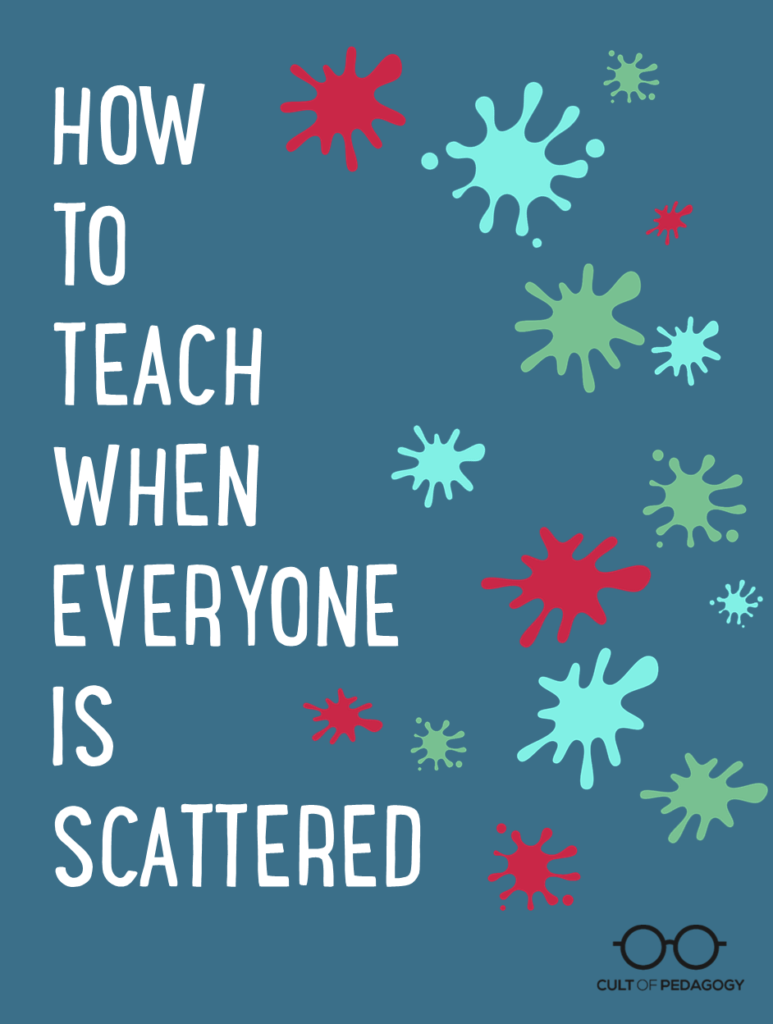
Listen to this post as a podcast:
Sponsored by Teaching Channel and UL Xplorlabs
Let’s go back for a moment to a simpler time, back to 2019 when you may have “struggled to differentiate.” When you tried to meet the needs of all students who came to you with different levels of readiness, who had different physical, emotional, and cognitive profiles, and who learned best under different scenarios.
2020 laughs at 2019.
Teaching is much more complicated now, and you are most likely in a situation where your students are scattered in some way. It may be one or a combination of these:
- Half of your class is at home while the other half is in-person, then this switches the next day.
- Some of your students are all-virtual, all the time.
- Even the kids you do have face-to-face (F2F) have to be socially distanced and therefore can’t collaborate and interact the way they once could.
Before, a teacher only had to worry about meeting students where they were academically, socially, and emotionally. Now you literally have to figure out a way to meet them where they are.
Depending on who’s running your school, you may be expected to do any number of instructional gymnastics to keep all of these students engaged and on track. While I’m not going to get into the “shoulds” here (I address some best practices in this post, and I ranted about one specific remote teaching problem in this Facebook live broadcast), what I’d like to do in this post is curate some of the ways teachers have solved the problem of teaching students who are literally all over the place.
I pulled these ideas from responses to two separate tweets: In the first one, I asked what was working when teaching some students in person and others at home. The second tweet came a few weeks later, where I was asking specifically for strategies to build community among all the scattered groups. I got hundreds of responses, some of which I was still trying to digest an hour ago, so this list is just a sampling of some of the ideas I saw repeated several times and a few that I thought were really noteworthy. If you want to see all of the ideas, follow those links and enjoy! I’ll warn you though, it’s a lot. With so many people working on the same problem at the same time, there are a lot of ideas in many different iterations. My goal here is to pare it down to just a few that I think you can use.
(One more thing: For efficiency, I’m going to refer to all videoconferencing software as Zoom. So when I say “Zoom,” just know that this means Google Meet, Microsoft Teams video, Skype, or whatever you’re using. It’s just faster this way.)
1. Create Student Cohorts
This was the most frequently mentioned piece of advice from teachers doing this work, so I’m putting it first and separating it from everything else.
The idea is to put students into groups that span different populations—some virtual, some F2F, some from different days in an A/B schedule—so they can help each other through your course. Doing this allows students to ask each other questions and support each other at times when you’re not available. It’s also a way to create connections between your in-class students and those who are learning from home.
- In some classes, these cohorts are simply contact groups, so that when students get stuck, they can get clarification or help from each other.
- In other cases, cohorts actually work on projects or assignments together.
- In classrooms where F2F and at-home students are participating at the same time, teachers are putting students into pairs made up of one F2F and one at-home learner. This arrangement gives each at-home student a designated partner to connect them to what’s happening in class.
- For best results, give students a getting-to-know-you activity to do with their cohort or partner so they can form a connection and feel more comfortable with one another.
2. Limit the Synchronous
Many teachers are finding that synchronous instruction—where all students in class and at home are plugged in and participating in real time—needs to be very limited and used intentionally, as opposed to just recording an entire class session and expecting everyone to sit through that. (Again, I explored the ridiculousness of this idea here.).
Here are some ways this principle is playing out:
- Brief and debrief. Some teachers are only using synchronous instruction to do a quick overview at the beginning of the class session and a quick debrief at the end, leaving the middle for independent work, group work, or small-group instruction with the teacher.
- Make synchronous time special. Several teachers reported using synchronous time for things like read-alouds, reader’s theater, and Shakespeare reading, where parts are given to both the at-home and in-person students.
- Use virtual bell-ringers. Sort of. Some teachers are starting their synchronous time with a short pre-recorded video that gives everyone a task and reviews the day’s agenda. Like a bell-ringer, doing this frees up the teacher to handle administrative tasks, lets kids trickle into the Zoom, and gives everyone something to do until it’s time to start as a group.
- Put EVERYONE on Zoom. If bandwidth allows and the activity fits, then put all students on Zoom for the synchronous part of your lesson, even F2F students. This will put everyone on the same playing field and make interaction easier.
- Try interactive apps. Teachers are reporting great synchronous experiences using Pear Deck and Nearpod, which allow you to create and share interactive presentations with students on their own devices. Tools like Poll Everywhere and Mentimeter let you conduct fast whole-class polls with a few clicks. And YoTeach! offers backchannel chats that are similar to what used to be found on the now-defunct TodaysMeet.
- Put direct instruction on video. Not surprisingly, quite a few teachers are reporting that they feel their direct instruction just doesn’t work as well via Zoom as it does in a well-planned, pre-recorded video.
- Have a backup plan. Use choice boards (general ones prepared ahead of time that can be used over and over) for at-home kids to use when tech goes out. This post about choice boards from Jenny Pieratt offers some things to think about when putting these together.
- Differentiate synchronous learning. Here’s something to consider: Does every student need the same amount of synchronous learning? Most solutions I’m hearing related to the synchronous/asynchronous question seem to be shooting for one model for everyone. But just like in the old days, it’s not likely that every student needs or wants that much face-to-face time with the teacher, even the ones who are face to face. So maybe we can work toward customizing the amount of synchronous instruction for every student, allowing some to work independently or through digital channels more often, while others who need more interaction can get it?
3. Chunk the Time
It can be tremendously helpful to break up the class period into designated chunks, where some students are learning directly from the teacher, others are working in groups, and others are working independently. If you can make the structure visible and predictable for students, even better. The two resources listed below can help you imagine what those structures might look like for you. (Notice that none of the options listed have the teacher lecturing for the entire period. That’s important.)
- In this post from earlier this month, Catlin Tucker shared three blended learning models that can work in what she calls “concurrent classrooms.”
- Beth Alexander, director of Teaching and Learning at the Linden School in Toronto, shared a collection of hybrid lesson structures she’s been trying, along with visuals like the ones below. Alexander has given me permission to share all of her models in a PDF, which you can download here.
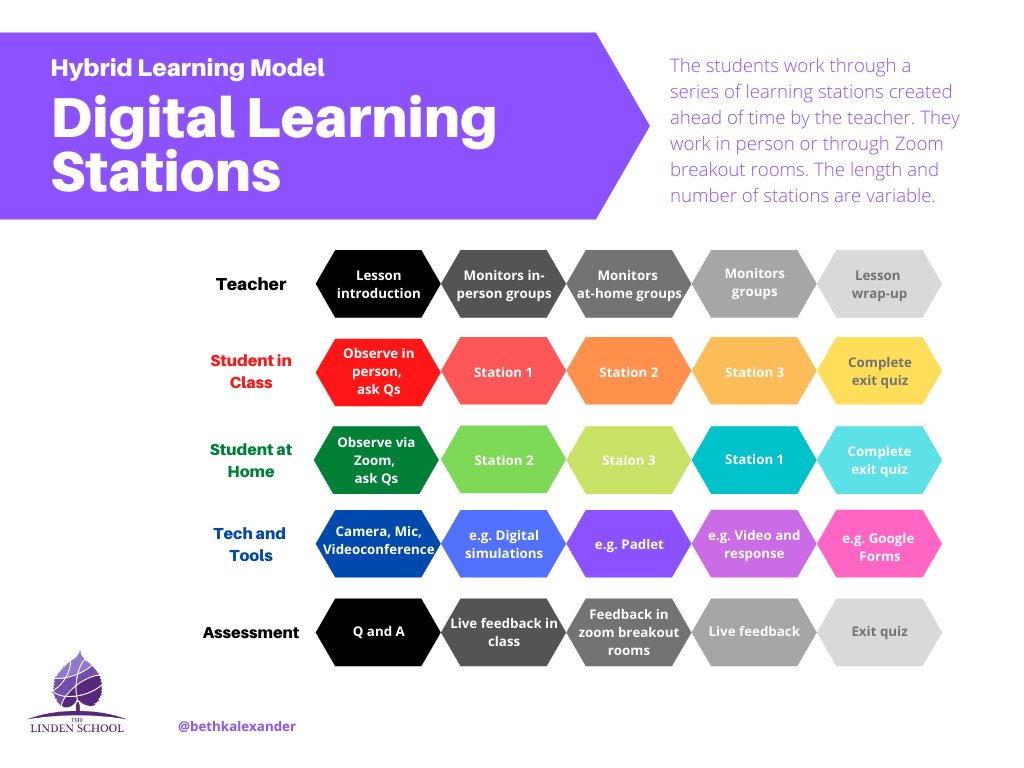
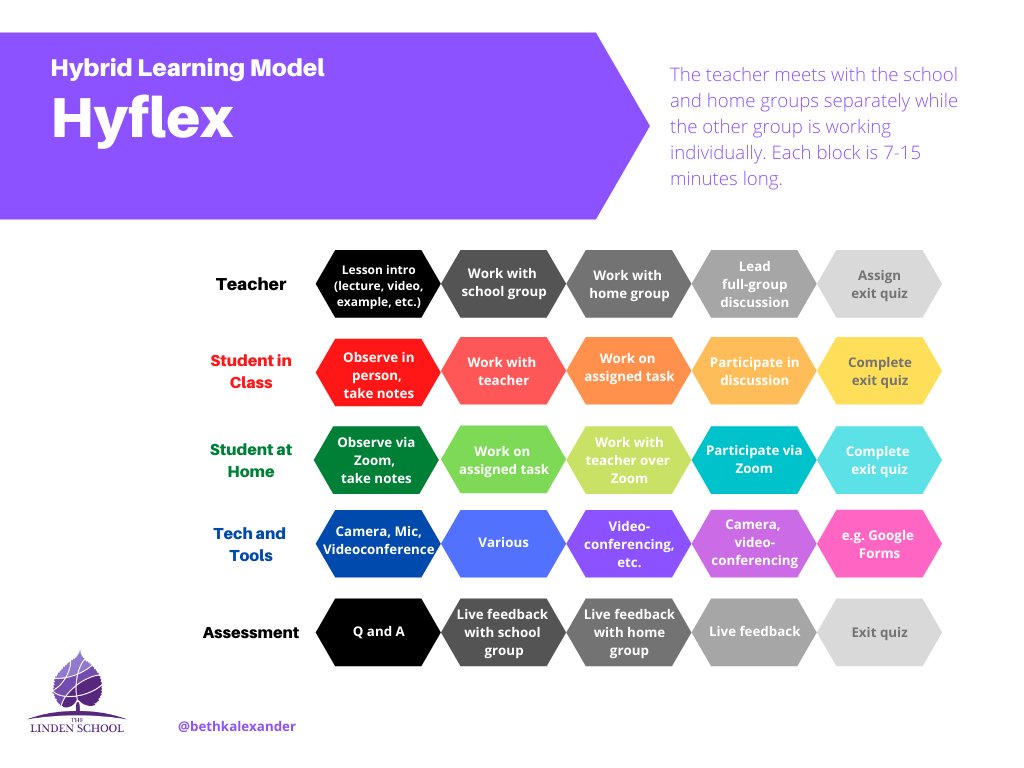
One more tip for this “chunking”: When you switch from synchronous to asynchronous, but there will be a time when you go back to synchronous, set up an on-screen timer to let at-home kids know when time is up for an activity.
4. Build Community Intentionally
Having students in multiple locations makes it much harder to build a classroom community, but those relationships are so important for making students feel a sense of belonging and connection. Here are some things teachers are doing to meet this challenge:
- Reserve time to get to know each other. As a teacher, you can get to know students—both F2F and virtual—by scheduling short one-on-one meetings with them. To help students get to know each other, do icebreakers throughout the year and assign students to interview each other as a class project. And set aside time whenever possible for non-academic conversations; over time, these will continue to grow those relationships.
- Make using names part of your classroom norms. Several teachers mentioned the positive results they got from greeting online students by name at the start of each class period, and others described setting discussion norms that required students to use each other’s names regularly. Be sure you’re pronouncing student names correctly, too; this will make a big difference.
- Create communal spaces online. Slack and Microsoft Teams are two great options for giving students spaces online for general communication. Padlet is another option for structured or unstructured conversations. And Parlay is a robust platform for much more formal discussions.
- Use lunch and recess for socialization. Some schools are setting up Zoom sessions for “lunch buddies,” where students at home just hang out and talk with students in school. Although you may not get a large response to this kind of an opportunity, think of the social impact it could make on just a few kids to have that small community to visit with every day.
- Use video. Flipgrid offers a simple space where students could record short videos that could be shared with the class. One teacher mentioned using these videos to have students record short responses to the prompts that would normally be given for writing in journals.
- Play games. Quite a few digital games, like Kahoot!, Quizizz, and GimKit, can be played with both at-home and F2F students at the same time, all while reviewing course content. A few people mentioned Minecraft as an ideal platform for play and interaction. Even a game like Crumple & Shoot can be played where the F2F students shoot the paper wads, but at-home students can still be on the teams.
5. Experiment with Cameras and Screens
Lots of teachers mentioned setups that involved more than one camera and screen so that the same broadcasts can capture different things simultaneously. The number of ideas and combinations along these lines got pretty overwhelming, so I’ll just share three big ones:
- Two Zooms. When broadcasting, many teachers are setting up one camera to focus on them and another to focus on the board, another shared screen, or a document camera. This puts the “teacher” on Zoom twice but gives students more of a feel for what’s happening in the classroom.
- Mics and Headsets. Some teachers are putting Bluetooth earbuds in and/or wearing mics on headsets so they can communicate directly with at-home learners without disrupting the in-person class. I think this might drive some people (like me?) crazy, so take this with a grain of salt.
- Swivl Cams. A few teachers mentioned using Swivl cameras to track either the teacher or to follow group interactions for students at home to watch.
6. Optimize Discussions
If your synchronous time includes class discussions that include both F2F and at-home learners, these suggestions can help you make the most of that time.
- Establish norms. Many students will hold back in discussions if they don’t know what the rules are, for fear of messing up in front of everyone. So be sure to establish clear norms for discussion: What should students do if they have something to say? Are there time limits on commenting? What kinds of things are appropriate to type into the chat? Should students write to each other in the chat? Should everyone stay muted or keep microphones on? The clearer these guidelines are, the better participation is likely to be.
- Enable the chat. Some students will never feel comfortable unmuting in a large group, but will participate much more actively in a written chat, so whenever you can offer that as an option for participation, do it.
- Assign a chat moderator. Have a student or another adult—anyone but you, if you are the one conducting the discussion—moderate the written chat in Zoom so you don’t have to multitask. You can occasionally break from the “live” discussion to take questions from the chat, or establish norms where other students can respond to those questions in writing if they have the answer.
- Share questions ahead of time. To improve participation from home, some teachers are sending questions to students ahead of time, having students turn in their responses, then calling on individuals to share their responses in the group discussion. This extra preparation ensures a productive discussion and removes some of the doubt students may feel about volunteering responses or having to think of them on the spot.
- Repeat questions. When students ask questions, repeat or rephrase them yourself so everyone can hear. This practice helps anyone who didn’t happen to hear it the first time, which is more likely in a hybrid situation.
- Deal with the crickets. If lack of participation is a problem, you need to figure out the root cause, because it could be any number of things. Start by reading this post about improving student participation. You might also try to add more structure to your discussion by using a strategy like Philosophical Chairs, the TQE method, or the Discussion Game.
None of these ideas are really tested, researched, or optimized in any way, so don’t feel like this is some massive to-do list that you have to check off. If you can implement one or two strategies that make things better for you and your students, that’s a success.
Probably the worst thing you can do is to try and replicate exactly what you were doing before 2020, time-wise and content-wise. That’s trying to force a square peg into a round hole; by doing that, you’re just signing up for a ton of frustration.
Years ago I wrote a piece urging teachers to think of your teaching as always being “in Beta.” Consider teaching in a post-COVID world to be the most massive project-in-Beta ever. It’s going to be messy, but that’s how humans learn and grow and adapt. Continue to experiment, fall apart on the days when it’s your turn (because everyone seems to need a turn every now and then), ask students and parents for feedback, observe other teachers when you can, and most importantly, keep giving yourself and your students grace.
We’re getting through this.

YOUR ON-DEMAND GUIDE TO ED TECH
The Teacher’s Guide to Tech is an online encyclopedia of technology, constantly updated and hand-curated for teachers by teachers. If you’re ready to cut through the noise and get back to teaching, it’s exactly what you need.
LEARN MORE
Join our mailing list and get weekly tips, tools, and inspiration that will make your teaching more effective and fun. You’ll get access to our members-only library of free downloads, including 20 Ways to Cut Your Grading Time in Half, the e-booklet that has helped thousands of teachers save time on grading. Over 50,000 teachers have already joined—come on in.





Thanks so much, Jennifer! Your ability to synthesize while providing instantly-usable strategies is remarkable!
Thanks Jennifer!
Quick,simple and direct podcast with great explanations that we can use on our soon to be Special Ed-Hybrid Education here in California.
I specially liked the ideas of limiting the synchronous time and building a community intentionally
.
And thanks to our COE in Santa Cruz for sharing all of these resources with the staff.
Regards,
Esther
Very valuable information!
Jennifer, this is a Godsend, and it couldn’t have come at a better time. We are getting ready to start hybrid next week, with 1/2 of our F2F kids coming M/T and the other half Th/F, with a All-Virtual contingent who won’t ever come in, and we have to teach them all. This podcast gave me ideas that I think I can really use. I’ve learned much from you over the years, but I don’t think I’ve ever been so totally grateful for an episode! Thank you!
Dear Jennifer,
I am so happy I have found your page and podcast! I am a teacher in training in Germany (subjects English and Business Administration) since last November and I really love listening to your content. It has helped me to calm down a lot of times, you have given me a lot of input on how I can improve the way I teach – especially concerning digital teaching/learning! Thank you so much for all that you do…
Love,
Lena
Thank you so much. Sharing with all my colleagues. So many wonderful ideas!
I and my class have tried numerous things- sometimes I feel like I have tried everything that didn’t work. I spent a lot of time, creating the videos, one kid watched them. I used professional videos, thinking it was me…no one watched those.
I know it is all wrong according to you, but what is working for us, is synchronous learning. Kind of like being in class. My kids really struggle with learning by themselves. It is lonely and boring.
So just another point of view.
Great streamlined list! Very accurate and timely. Thanks!
I am a TA in Highschool. I am learning how to support the teachers that I support. It can be very difficult at times. Learning how to help and when.
I encouraged the examples on how to start the class. Which gives the teacher time to do adm work.
I think putting students who grasp what’s going on with students who are struggling helps all students. I spoke to the teacher I work with last week about this.
You mentioned putting all students on zoom. I am teaching students in person and on-line at the same time. Is there a way to group students at home with those in person? I have tried, but the feedback loop seems to make it impossible.
Thanks!
It works really well as long as all the students have headphones. If they don’t you get terrible feedback. We have been at it for a month now at my school and teachers and students are all getting used to the mechanics of it. I don’t use it all the time but just did this morning. It’s a nice way to do group work that includes everyone.
This is a great set of ideas. I’m wondering if anyone has some specific ideas about teaching K-1 in a concurrent model, I’m really struggling with how to best do this.
Hey Kristi,
Check out The Concurrent Classroom: Using Blended Learning Models to Teach Students In-person and Online Simultaneously by Catlin Tucker. It’s a good one!
Fantastic post. Thank you for the great, practical, and realistic information.
Hi Jennifer!
Thank you for the wealth of information! My students really like the Nearpod lessons and they are very engaged. I will look at adding Peardeck as well. We have also used Kahoot! Which has been great.
My biggest struggle is wanting to setup groups, but the students are using the groups inappropriately as well as chat. Chat has been disabled school-wide due to bullying and other issues. I’ve even seen information about students using Teams to set up their own extremely inappropriate channels for friends to join. What do you suggest for these scenarios?
Hi! While our team has not used Microsoft Teams to any extent, we wanted to pass this article along with the hopes that it will help: Keeping students safe while using Teams for distance learning. We’d also like to suggest the importance of the students understanding the online protocols via the teacher taking time to teach them. This way, students should have an understanding of what’s expected of them as well as the consequences if the rules aren’t followed. We wish you all the best!
I listen to your podcast when I commute to work. I love it! However, I can’t take notes while I drive. Please tell me: who sponsored this episode? I know I heard about a company that interested me, but I can’t find it in the show notes. Do you list the sponsors somewhere on this website? Thanks; I hate to bother you anytime this happens. You have so many intriguing ideas! Thank you again!
Hi Ann! We’re so glad you’re enjoying the podcast. This episode was sponsored by Teaching Channel and ULXplore Labs. This info is always immediately under the featured image of the post that matches the podcast episode.
Since you’re a podcast listener, I recommend clicking on ‘podcast’ in the top-right menu on the site and then clicking on the episode you’re interested in.
I hope this helps!
I am so thankful that this article was on our choice board for ESP PD today. Thank you so much for the helpful suggestions. I feel like there may be hope! It’s also encouraging to see just how much the education community is coming together, sharing ideas in support of teachers and excellence in education during this season of change!
I can’t wait to read more and play around with the ideas.
This article and podcast had amazingly helpful information! As a school coach who is assisting teachers in adapting this year, but has never taught in COVID era myself, this was very, very helpful! Thanks!
I’m so happy that I decided to listen to this podcast today. I feel more at ease knowing that we are all struggling, but starting to see successes.
I was also super thrilled to hear about Yoteach! I used Today’s Meet quite a bit and was bummed when I couldn’t find something comparable. Thank you for that!
Your podcast gave me some things to think about and some things I plan to try in my classroom.
Excellent observations that will assist in growing community.
I am in the middle and this may be addressed in the video. Being a Special Education Teacher for K-2, I had to adjust and work the kids in 30 minute blocks for Math, Reading and Behavior. Technology seems to be a huge barrier because the parents can’t use it or just don’t want to. I have been able to hash it out but if you have any advice on the little littles and what to do with a young learners who do not know how to use the technology, that would be interesting. I have my own methods that seem to be working but I am always open to new ideas.
Hi Luke,
Check out these resources that are specific to K-2 remote learning:
Distance learning in K-2: 10 ways to make it work
Free Distance Learning Plans for K–2 Students and Their FamiliesK-2 Remote Learning Resources.
The other thing to consider, which you probably already do, is to have kids create and do things offline. A simple example, little ones can do jumping jacks and record how many they did using tally marks (objective: counting by 5s).
Hope this gives you some new ideas!
Hi Luke,
I am a high school special education teacher and the incorporation of technology has been the key to keeping my classroom going. However, I understand what you mean about the barriers of parents not being able to use the technology. One challenge I have that might mirror your challenges with younger students, is a parent has to be available to monitor the technology time. I offer evening hours, but I know we (teachers) are not all available 24/7, so offering evening hours needs to be limited. In the classroom, the students learn how to use various video apps, mostly FlipGrid, for discussions or writing. At home, I have had success with parents simply recording the students on their phone and emailing me the video. I tried to incorporate something that I knew most parents knew how to do already and this seems to have upped my percentage of participation when students are not in class.
Hope this helps,
Aubrey
Thank you. This was a refreshing post. You put things into perspective practically and straightforwardly. We currently have two learning models running at school; distance and blended learning; each poses a unique set of challenges. We have two cohorts who come to school on different days. So far, the most impactful change we have made is to teach one concept over two days. Our blended students attend school for face to face lessons twice per week, have prerecorded lessons at home twice per week, and one day of live sessions. Any new skill or concept being taught is delivered face to face; students are then provided with more rigorous follow-up activities based on the same objective for their prerecorded lesson. This ensures depth of knowledge and means that the teachers can scaffold and challenge students in the classroom when teaching new material.
I agree with your point about synchronous learning; our distance learning students have live sessions all day, five days per week. To combat the abundance of screen time, we have provided a choice board with standards-based tasks for one period per day. However, I still feel that our students are spending far too long in front of the screen.
What mic and set-up do you use for your podcasts? Your audio quality is exceptional and I would like to replicate for instructional purposes.
Hi Marvin!
Jenn uses a Samson GoMic for the podcast. You can find more information in the FAQ‘s (Blogging Advice) on the Cult of Pedagogy blog.
Very interesting and informative presentation.
Thank you so much
I was on Maternity leave during the 2019-20 school year, so have been a little slow to catch up on reading about new approaches to the ever changing in-person / hybrid / online learning environments we have worked through this year. I am currently working on a Masters course and doing an assignment about accessing online PLCs, so chose yours! My own experience of returning from leave this year was that teachers had so little time to plan for multiple scenarios for the new academic year back in August / September, and have been continuing to simply respond to the demands of each week, rather than purposefully design and organize their learning environments. Back in the Fall, our school was cohorted as you suggest here, but since moving fully online after the Winter break, I have definitely felt the need to keep things synchronous while everyone is learning from home. I love the digital learning stations and will be giving them a try next year even if we are in-person again (fingers crossed!) The ideas I particularly appreciate you sharing are those about building community intentionally – I wish I had done this more regularly with my trimestered classes. With regards to discussion, one technique I found works well is to have students type the first letter of their first names in the chat box in order to establish a speaking order – this way it is a bit more natural and I don’t have to moderate it for my students. Individual students can just share their ideas socratically without being prompted, then watch for their turn in the speaking order. If their point is made already, then they can just pass, or move onto another topic.
Great content, thanks for sharing – I wish I had read this earlier!
Laura-Thanks for sharing this with us! There are a lot of things that I know now that I wish I would have learned earlier. Be sure to pass this on to someone else that you think might benefit. Thanks again for taking the time to share.
I know this post is older, but with COVID cases on the rise again and so many of my students out, I was thankful to come across it again this evening. I’ve found great success in limiting the synchronous time for my students who are currently virtual. While I introduce the lesson to all learners, once the in-person students start working, I allow the virtual students the freedom to complete their work at their pace, providing feedback as needed. It’s helped a great deal! Thanks for the suggestions!
Thanks for sharing, Ellen. Jenn will be happy to hear that the post was helpful for you!
Hello, Jennifer!
I would love to access the pdf from Beth Alexander, but the link is broken. Is it possible to obtain access again? I loved this article and wanted to share with some of my teacher candidates! Keep doing what you are doing! It matters.
Patsy, we’ve tested the link and are able to open it on our end. I’m not exactly sure what the issue might be, but you may want to try switching browsers or restarting your computer to see if that helps.