
Listen to an extended version of this post as a podcast:
I hear it all the time: “I have a Twitter account, but I don’t really know how to use it.”
I understand this thinking completely. Before I signed up to Twitter less than three years ago, I didn’t get it AT ALL. I would go to someone’s Twitter page—if that’s what it was even called—and none of it made sense. It was only slightly easier to read than HTML. I had a vague understanding that a “tweet” was a 140-character post, and some fuzzy memory of Ashton Kutcher doing some kind of charity thing on it a few years back, aaannnd that was pretty much it.
But I kept hearing people say things like, “Twitter is the best professional development I’ve ever had.” In my head I was basically calling BS on that. Because that’s what I tend to do when I don’t understand things. (It’s not my best quality.) So I went ahead and opened an account, and I pretty much did nothing with it for a while. Over time, I picked up a few tips, but it took about six months before I started using it with any regularity.
Now that I’ve been using Twitter for a few years, I get it. I really do. And I want you to get it now. Because I believe every educator really needs to be on Twitter and be able to use it well. All those Twitter accounts just sitting there, not getting used, are just wasted opportunity.
At the end of this post, you’ll find information about my new online course, Twitter for Teachers and Students. It’s a 5-module video course I created to help teachers learn how to really use Twitter to its full potential. To learn more about it, click here to jump right down and check it out.
In the meantime, here are some things you could be doing to get the most from Twitter.
6 Ways to Make Better Use of Twitter
1. Find your people.
One of the greatest things about Twitter is that it allows you to find like-minded people, no matter where they are in the world. Once you’ve found them, you can start talking, sharing resources and ideas, and further developing your point of view with the enrichment and support of people who see things through a similar lens. When I was full-time in the classroom, I could count on one hand the number of people I worked with who shared my views on teaching, students, parents, and overall growth as a professional. ONE HAND. I was starved for connection. If I’d had something like Twitter, it would have been so different. I hear stories all the time from people who have made these connections—they experience tremendous growth and satisfaction in their work, regardless of the environment they happen to work in.
How to do it: When you first sign up for Twitter, you’re likely to follow people you know, plus a few other well-known accounts that Twitter suggests for you. After that, what do you do? Using the search bar, look for topics that interest you. So if you’re a middle school science teacher, you might look for “middle school science.” The search results will show you accounts of people who have listed those terms right in their profile—definitely check those people out as possible people to follow. Your results will also show you specific tweets containing those terms: Click over to the profiles of the people who tweeted them, browse their past tweets, and see if they would make a good connection for you. Once you’re following these people, you can start interacting with them; that’s where the real tribe-building happens.
2. Communicate directly with anyone on Twitter.
As long as someone else has a Twitter account, you can communicate directly with them. That includes people you don’t know, celebrities, corporations, whoever. If you place that person’s Twitter handle (the thing that starts with an @ symbol), in your tweet, that person will be notified that you mentioned them. If they choose to, they can respond. Now if we’re talking about celebrities who have millions of followers, the chance of hearing back from them is slim, but it definitely happens. If we’re just talking about an educator who lives across the country, “tweeting at” them is far more likely to get a response, and a real conversation can begin.
How to do it: Just copy the Twitter handle of the person you want to communicate with in your tweet. For example, last week I tweeted out a link to one of my blog posts. Brad Wilson replied back to me, then I replied back to him. This is what I mean about having conversations on Twitter:
Why No One Reads Your Classroom Newsletter https://t.co/HIC32WRMFp #instruction #organization #teachers #edchat
— Jennifer Gonzalez (@cultofpedagogy) April 25, 2016
@dreambition Excellent points — never even thought of that. Was strictly looking at design. Thanks, Brad!
— Jennifer Gonzalez (@cultofpedagogy) April 26, 2016
3. Share the great stuff you find online.
Once you start making connections with people, the next step is to share stuff with each other. In the same way that you share links on Facebook or pin things on Pinterest, you can share links to fantastic content in tweets. And the best part about doing this is that other people, your tribe members, they will share stuff with you, too. This is, I believe, one of the main reasons people equate Twitter with professional development. Pretty much every time I jump on, I end up discovering something in just a few minutes that I never would have come across otherwise, and my professional knowledge is thereby enriched.
How to do it: Well, this is one of the best uses of a tweet. For some people, a tweet is all about making witty commentary about life. But most active Twitter users—especially in education—share quite a few links to online resources right in their tweets. If you’re new to Twitter, you might not even recognize them as links, because they look like this: goo.gl/goeKWS. Those are just abbreviations, but they work the same way as the longer ones you’re used to. By the way, if you paste a long link into a Tweet, don’t worry about the 140-character limit: Twitter will automatically shorten the link for you. Here’s an example of me sharing a post from Vicki Davis’ site—see the shortened link in there?
2 Simple Ways Improve a Lesson Plan https://t.co/ck1pe6DOgt via @coolcatteacher
— Jennifer Gonzalez (@cultofpedagogy) April 26, 2016
4. Participate in a Twitter chat.
One of the most exciting ways to use Twitter is by participating in a Twitter chat. This is where a group of people “meet” online at a designated date and time and, using the same hashtag, have a group conversation. There are chats for just about every specialty area you can think of—take a look at this comprehensive list of education-related Twitter chats to get an idea.
How to do it: Find a chat you’re interested in. Then, at the designated time, search for the chat’s hashtag and on the results page you’ll see what people are talking about. To add your own contribution, simply add the chat’s hashtag to your own tweet and it will be included in the stream. Below is an example from an Early Childhood Educators chat (#ECEchat), held Tuesday nights at 9:30pm EST. The first tweet shown is the fifth question of the chat (marked with Q5), followed by some of the participants’ responses (marked with A5). Notice how each tweet includes the #ECEchat hashtag:
RT Q5: Show us how you differentiate for your students! Please include the grade/subject #ECEchat pic.twitter.com/atakOKVm4J
— ECEchat (@ECEchat) April 27, 2016
A5. K Literacy stations are differentiated by color folder in a draw system. Ss match their folder to the folder in the drawer. #ecechat
— Danielle Brown, NBCT (@TeachDB17) April 27, 2016
A5: I’ll record directions for lower groups, video myself playing the game, QR hunts for higher groups, #ECEchat
— Keri Lewis (@KinderKeri) April 27, 2016
A5 #ECECHATA5 3rd grade- Read alouds, think-pair-share, choice boards, anchor charts. #ECECHAT pic.twitter.com/4dPHx5ZhlJ
— Grace Salguero (@gracesalguero) April 27, 2016
5. Do research.
I am now in the habit of using Twitter as part of my regular routine when I’m researching a topic. First I look on Google and Google Scholar, then I check Twitter. Far more than just a communication tool, Twitter is a powerful search engine in its own right. I can search for any topic I want, then find tweets about it, which lead me to other resources and experts that can tell me more.
How to do it: Just use the search bar in the top right corner of the Twitter platform in the same way you’d do a Google search. When your results come up, you’ll have the option to look at the top tweets about that topic, the most recent tweets (“Live”), and specific accounts that mention that topic. I did a quick search of the term “flipped learning” and found thousands of results, like this one, which links directly to an article where I can learn more:
Blended Learning vs Flipped Learning: Can You Tell The Difference? #eLearning #edutech https://t.co/KcNJAEGlgr
— Julian Davis (@JulianDavis71) April 17, 2016
6. Communicate with students and parents.
If your students or their parents are on Twitter, you can use a classroom Twitter account to alert them to upcoming assignments, send reminders about important events or deadlines, provide links to interesting articles or other online resources, or share fascinating videos and images. You can also use a class Twitter account to show others—parents and the community, or the education world at large—the great things you’re doing in your class.
How to do it: Create a Twitter account for your class that is different from the one you’d use for yourself; this requires a different email address to link to the account. Then start tweeting! You can compose the tweets yourself, or better yet, have students do it. Here’s an example of a tweet from a 4th grade class Twitter account, which appears to be managed mostly by students:
Today we used skype to connect with our friend who moved back to France!!
— Ms. McElwee’s Class (@msmcelweesclass) February 2, 2016
Go On, Turn the Corner
I promise you this: If you make the effort to try some of the things I’ve listed here and just stick with it for a while, you will turn the corner with Twitter. I never thought I would get the hang of it, but now it’s as much a part of my day as checking email and Facebook. People who work in other fields can probably get away with avoiding Twitter, but for you, an educator? It’s part of an essential 21st century toolkit. Make this the year you really start using it. ♦
Ready to Take the Next Step?
To help teachers learn how to make the most of Twitter, I have created an online course called Twitter for Teachers and Students on a brand-new learning platform for educators called Blend. In less than 90 minutes, you can learn everything I describe above and so much more. Through a series of self-paced video tutorials and a detailed, printable set of notes you can refer to any time, I show you step-by-step how to:
- understand “Twitter language,” including hashtags
- find people to follow who share your interests
- communicate directly with anyone on Twitter
- participate in a Twitter chat
- find Twitter chats you’ll care about
- share images and videos
- organize content with Twitter lists
- do research on Twitter
- set up and use a classroom Twitter account
Use the code 10TWITTER to take $10 off!
Click here to learn more about the course
Join my mailing list and get weekly tips, tools, and inspiration—in quick, bite-sized packages—all geared toward making your teaching more effective and fun. You’ll get access to my members-only library of free downloadable resources, including my e-booklet, 20 Ways to Cut Your Grading Time in Half, which has helped thousands of teachers spend less time grading!

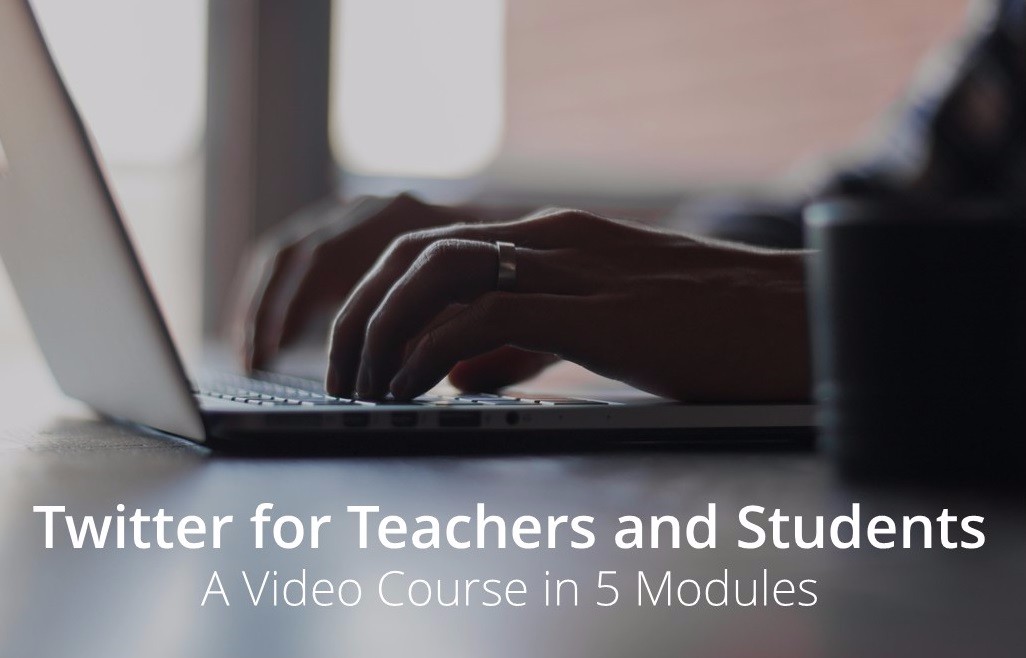




Hi Jennifer,
I signed up for the course on using Twitter. I was able to print the course notes but would also like to save it for future references. How do I do that?
Thanks,
Anne
Anne, if you go into the very first video (the intro video), below that you’ll see a PDF that contains the notes for all five modules. Select “Print” from there, and then when the dialogue box opens up that tells you what printer it’s going to, change your print destination to “Save as PDF” (or it may say “Print to PDF” depending on what operating system you’re on). By doing that, you can save it as a PDF that you can refer to at any time. Does that help?
Got it. Thanks!
I used Twitter to follow lots of people whose work I admire. But when I took a course about Twitter from the AASL, it really helped me clarify my accounts (I had 5, now 3). For each one now, I have a clear idea of WHO I am in the account (me, a teacher-librarian; my district’s library services; etc.) and who I envision as MY AUDIENCE. That for me is an important part of “find your tribe:” who are you and who are you talking to?
Thank you for spelling out the basics of twitter. As a high school educator, I spent many years avoiding social media and the potential benefits of using twitter in the classroom. Through a media ambassador program at my school, we launched a Facebook page to advertise our theatre program. I am looking forward to embracing twitter and even more technology in my classroom and extra-curricular programs.
I love how Twitter provides support for solo teachers like me that don’t have other teachers in my building teaching the same subject as me! I created a guide like yours (that links to your guide too!) that is specifically for science teachers here: http://www.mrsharristeaches.com/2019/06/my-guide-to-twitter-for-science-teachers-aka-free-online-professional-development-for-teachers/
This helps with being professional. Thank you for sharing!
Thank you
Thank you. I am in a staff of 4. Learned about your blog and Twitter through a tech class. I will come back after the class is over and take the Twitter class. Your writing gave me the faith at that I can find good writing from educators.
Thanks so much, Kerry! I’ll make sure Jenn sees this!
I already have a twitter, but now need to create a new one to share with my students
Is the link for the discount no longer valid?
When I tried to use “10TWITTER”, it told me that the coupon was invalid.
Hi Steve, the coupon had expired but it’s been updated and should be working now. Thanks for letting us know!
Thank you for this info .. very informative .