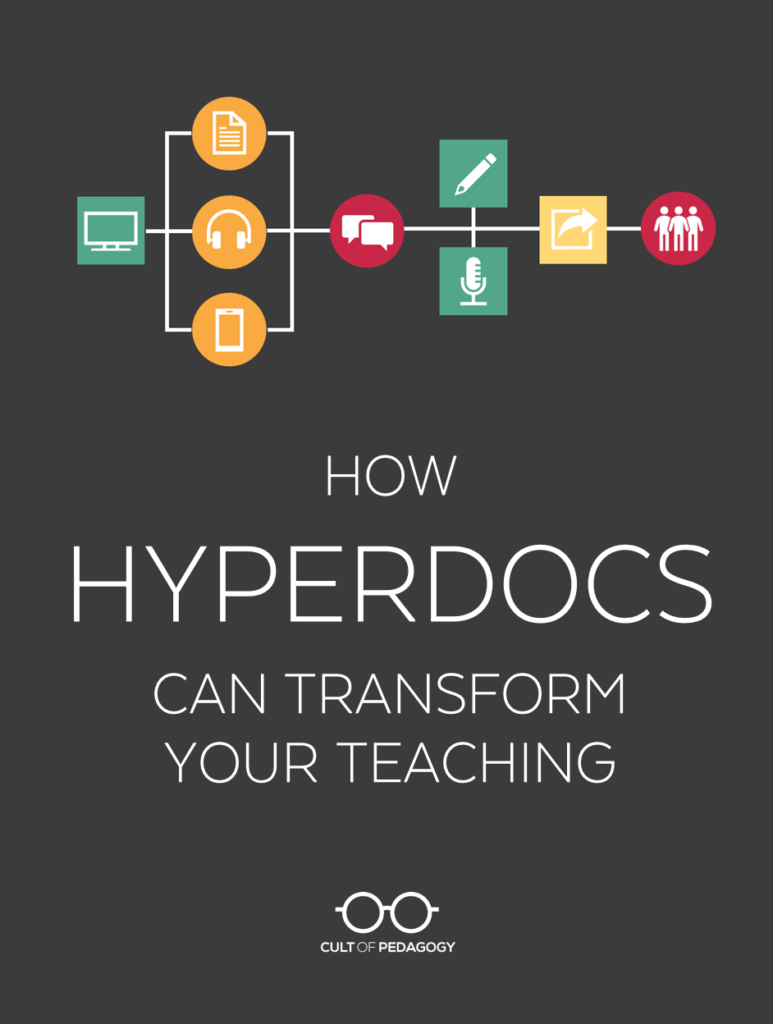
Listen to my interview with Lisa Highfill, Kelly Hilton, and Sarah Landis, authors of The HyperDoc Handbook (transcript):
In many classrooms, a learning cycle looks something like this: First, we write plans for a series of lessons and a final assessment. We gather materials—handouts, websites, rubrics, video clips. Then we teach the lessons one at a time, to the whole class, at the same pace, distributing materials as needed. Finally, we end with a project, test, or other assessment.
It’s a very teacher-directed model, which can limit learning in a number of ways:
- Students don’t feel much ownership for their own learning. Instead, they depend on the teacher to tell them when and how to learn the material.
- Because so much of the teacher’s time is spent in direct instruction, there’s little opportunity to work one-on-one with students.
- Because it’s up to the teacher to adjust instruction for students with varied needs and levels of readiness, differentiation becomes one more thing to do.
ENTER THE HYPERDOC
A HyperDoc is a digital document—such as a Google Doc—where all components of a learning cycle have been pulled together into one central hub. Within a single document, students are provided with hyperlinks to all of the resources they need to complete that learning cycle. Here’s an example.
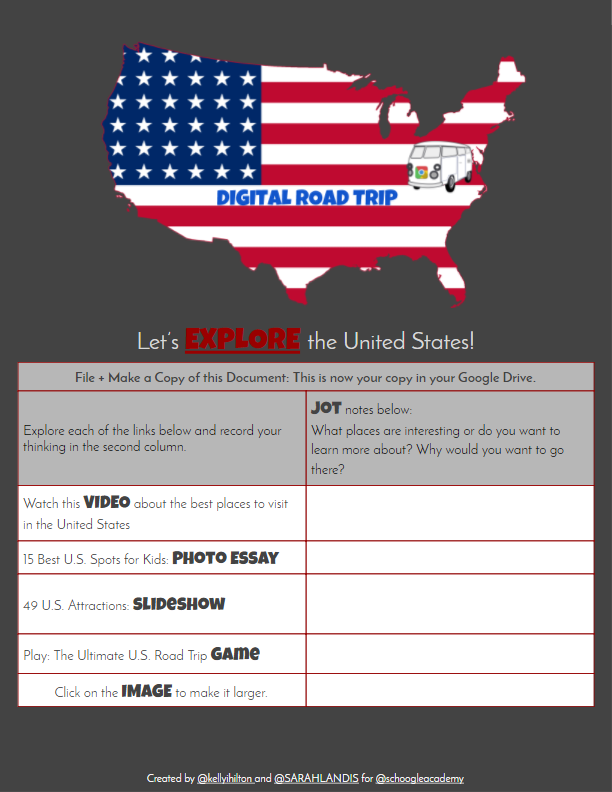
This is page 1 of a 3-page HyperDoc. Click here to view the whole thing.
In the above HyperDoc, all of the bolded words are linked to outside resources. The right-hand column is set aside for students to take notes and do other kinds of thinking and planning as they work through the lesson.
One of the earliest iterations of the this type of “hub” was the WebQuest, which guided students through a lesson using all online resources. Now that Google tools like Docs and Slides have become so prevalent, teachers are using these tools to create similar lessons, choosing and mixing resources that go well beyond simple web pages. Last year, we looked at something called a playlist, which teacher Tracy Enos used to organize her language arts lessons and differentiate instruction for her students.
This post contains Amazon Affiliate links; if you purchase from Amazon after going through these links, Cult of Pedagogy receives a small commission at no extra cost to you.
Meanwhile, teachers Lisa Highfill, Kelly Hilton, and Sarah Landis were doing similar work in their own classrooms. They coined the term “HyperDoc” to describe their version of this, and in 2016, they published The HyperDoc Handbook to teach others their method for creating these lessons.

Kelly Hilton, Lisa Highfill, Sarah Landis
The book explains how HyperDocs work, why they have such an impact on instruction, and their model for how teachers can design HyperDocs for high-quality instruction. In the podcast episode above, I interviewed all three about their work. Here I will blend their expertise with some of my own thoughts about this exciting format.
BENEFITS OF HYPERDOCS
- Fewer lectures. Teachers have been told for decades that we need to do less lecturing, to step away from being the sage on the stage and become more of a guide on the side. “I feel so bad for teachers when they hear that,” Highfill says, “because they’re like, ‘Well, what am I supposed to do? I need to get information into their heads.'” A HyperDoc offers a solution by taking care of the direct instruction part of a lesson and offering a lot more as well.
- More face-to-face interaction. A good HyperDoc runs itself, allowing students to work through it without needing you to guide them through each step. “Although it seems odd that you’re putting a student in front of a device,” Landis notes, “really what it’s doing is freeing you up to move around and have increased face time with the students.”
- Flexibility. If one part of your lesson isn’t working, you can just change it in the HyperDoc and the change takes effect immediately; no need to re-copy all your materials. Similarly, if each student gets their own copy of a HyperDoc, the elements can be changed on each to meet individual students’ needs.
- Multimodal opportunities. Because it is digital, a HyperDoc allows us to include all kinds of multimedia. “Living in this digital age, we’re able to expose kids to different types of media that allows each child to access the learning or the content or the information in a way that’s visually or auditorily appealing to them,” Landis says. “I might be visual, and I might first study an image, then watch a video, and then I’m finally ready to tackle that article my teacher really wants me to read.”
- Privacy. If students’ HyperDocs have been customized for them, no one else needs to know. “They don’t know that maybe their text … is at a different reading level,” says Hilton. “Or they’re able to use Read&Write for Google and just put headphones in, and that’s just a little agreement between you and that student.”
MODELS FOR BUILDING HYPERDOCS
Because HyperDocs are such adaptable tools, teachers structure them in many different ways, and you should experiment until you find a structure that works for you. Here are some options to consider:
Playlist: This model, explained in this article, follows a step-by-step sequence of activities that consist of learning activities as well as check-ins with the teacher and housekeeping tasks like setting up accounts on websites.
Self-Paced Learning: Explored in this post by math teacher Natalie McCutchen, this system lays out a path of lessons for a whole unit, along with links to review materials, pre-tests, and practice questions. Students decide how much practice they need and determine when to take the assessment for each learning goal. If they grasp the material quickly, they can test and move on.
5E Model: This first stage of this model is to Engage student interest. Next, students Explore the topic, Explain what they have learned, and Extend their learning by applying it in new situations. The last stage Evaluates student learning.
HyperDoc Model: The HyperDoc Handbook authors have developed a model that has some components of the 5Es above, but with some additions and adjustments. This template explains all 7 stages. One important component of this model is the first step, Explore. Highfill explains the value of this stage: “Kids are exploring and coming up with ideas and answers about a concept on their own, and it’s engaging them from the beginning, instead of passively listening to a teacher explain something.” During this time, while students explore, the teacher is actively gathering information: “I listen to my students,” Highfill says, “I’m studying them and hearing to what level are they understanding a concept. I have the ability to pull a small group. I can work with my language learners during that time. The whole time I’m doing formative assessment in the classroom, which will then really be my basis for the next part of the lesson.”
Agenda: This model, borrowed from the kind of planning done at a typical Montessori school, provides each student with a planner listing out their assignments for the week. Students decide how they want to use their class time each day, but are expected to complete all goals by the end of the week. Although these are traditionally done on paper, they could easily be converted to a HyperDoc format.
OTHER USES FOR HYPERDOCS
Building an extended lesson or unit is one of the most instructionally robust ways to use HyperDocs, but they can also be used for:
- substitute teacher plans
- video or podcast playlists
- learning centers or stations
- student-made HyperDocs
- parent resources
- departmental-, team-or grade-level HyperDocs to gather and share resources among teachers
TIPS FOR SUCCESS
Start with a template.
Rather than build your first HyperDoc from scratch, you might find more success by starting with a pre-made template, like the ones available for free on HyperDocs.co. You could also start with a completely finished HyperDoc that someone else created for their own classroom and modify it for your own use.
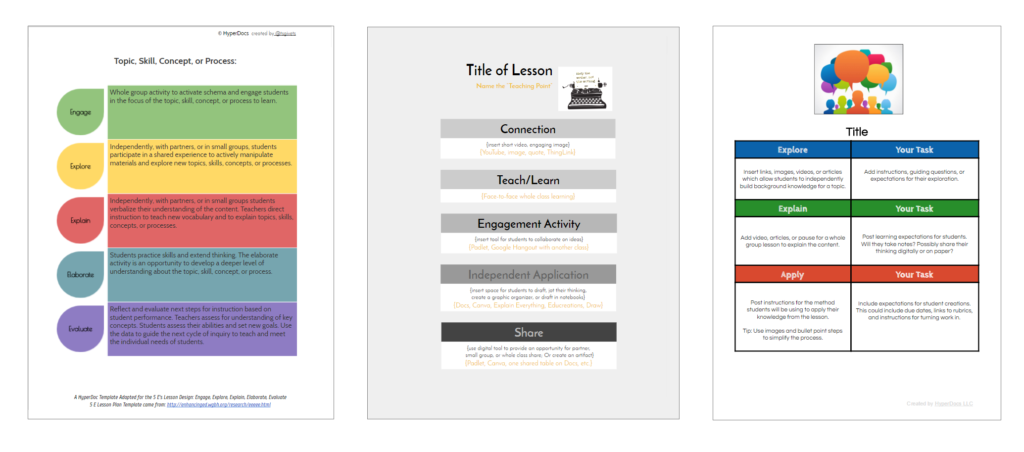
A few samples of the templates teachers can copy for their own use on HyperDocs.co
Build in participation, collaboration, and multimedia.
One risk inherent in HyperDocs is that they could simply become online worksheets, replicating the kind of work students could just as easily do on paper. Take advantage of this medium by including ways for students to participate actively, collaborate with others, and learn from a variety of media: video, interactive posters like ThingLinks, podcasts, online flashcards, and so on.
Offer choice…
HyperDocs are designed to allow students to work at different speeds and navigate learning in a way that works best for them. So when you can, offer choices: Give students options for the kind and quantity of materials they need to learn the material, how they will practice and apply it, and how they will demonstrate their learning.
…but don’t “kitchen sink” it.
If you stuff your HyperDoc with every possible resource on a topic (“everything but the kitchen sink”), you’ll overwhelm students. Choose resources thoughtfully.
Give students HyperDocs training.
Even if your students have used HyperDocs in other classes, your design probably has its own unique qualities, so take the time to demonstrate how it should be used. And within the HyperDoc itself, provide clear directions for its use.
Collaborate with other teachers.
You do not need to do this alone! Thousands of teachers are sharing and collaborating on the HyperDocs.co site and using the #hyperdocs hashtag on Twitter. And be sure to give credit to the person who created the original: “So if you create a HyperDoc,” says Hilton, “in the header or footer, say Created by, and maybe link to your Twitter handle or your email, for yourself, and then if you make a copy of someone’s, we encourage you to give that person credit by saying Inspired by or Remixed HyperDoc originally created by, just because we want an inclusive, appreciative sharing community.”
Don’t feel like you have to create a HyperDoc for every lesson.
“That’s not something that any teacher should feel pressured to do,” says Landis, “and it’s not really realistic. We don’t want teachers doing any one thing all the time, because then it becomes redundant for our kids.”
HyperDocs Resources: How to Learn More
Book: The HyperDocs Handbook
Website: HyperDocs.co: The online hub for Landis, Hilton, and Highfill’s work on HyperDocs. It contains helpful blog posts and the Teachers Give Teachers system where participants share their own HyperDocs with one another. To browse and borrow other teachers’ HyperDocs, all you need to do is register.
Professional Development
Social Media
- Twitter (and check out the #hyperdoc and #hyperdocs hashtags as well!)
Join our mailing list and get weekly tips, tools, and inspiration—in quick, bite-sized packages—all geared toward making your teaching more effective and fun. You’ll get access to our members-only library of free downloads, including 20 Ways to Cut Your Grading Time in Half the e-booklet that has helped thousands of teachers save time on grading. Come on in!!

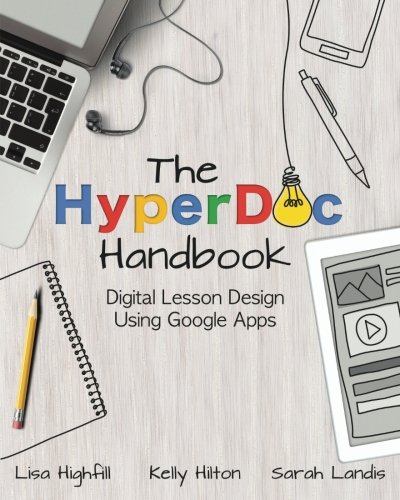
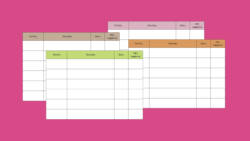



Love this post (love your posts, period) and plan to play with this approach over the summer. Thanks also for the book reference.
However, you do realize that this article has a HUGE Google bias. Not once is there a MS Office reference. Since the entire education world is not Google Docs (yet), it would help me (and other MS Office 365 proponents) if you presented a more balanced tech view rather than leaving us to “translate” this all on our own. Even an acknowledgement that Office 365, OneNote Classnote, OneDrive and other Microsoft products exists would be nice. Needless to say, just about anything you can do in one you can do in the other.
But remember, I still love your posts. You always inspire me to be a better teacher.
–jeff
Jeff, thank you for sandwiching all of that between two lovely compliments! I’m afraid I do have a Google bias, despite the fact that I am still a regular user of Word and PowerPoint. I would love to learn more about what Microsoft offers that is comparable to Google Apps. While I can certainly imagine how to create a HyperDoc using Word or PowerPoint, I have trouble imagining how I could share multiple copies with a group of students, have them collaborate on the same doc, or take advantage of all the sharing features Google offers.
When I start working on the 2018 update of my Tech Guide, I will spend some time getting to know what cloud services Microsoft offers that are comparable. In the meantime, would you mind giving me a head start? How would you create, then share, a HyperDoc using Microsoft products? (Emphasis on the sharing.) Thanks!
Ugggh!
I think Microsoft is ahead of Google in accessibility.
You should really do a show on Microsoft OneNote Class Notebook: https://www.onenote.com/classnotebook
On accessibility: http://bit.ly/2rgomvY and http://bit.ly/2kb8F5k
It is quite easy to distribute pages: https://support.microsoft.com/en-us/help/4014673/microsoft-education-distibute-pages-to-all-students-in-onenote-for-mac
And students can work on pages at the same time – it is not as good as a Googledoc in showing where students are working on the document. I still think Google is ahead there.
Finally, a comparison: https://www.tcea.org/blog/classroom-smackdown/ There are many just search Microsoft Classroom vs. Google Classroom a video from Microsoft: https://mix.office.com/watch/m1pm58d78b55 – a little dated
Teams – Microsoft’s version of Slack – is also available to teachers as of this month. Should enable lots of sharing in Outlook schools if teachers have training – don’t hold your breath…
Finally finally, I recommend teachers working in whatever their district has – an Outlook/Office school I would recommend OneNote and a Google school Google, of course.
Does Google have sharing options/features that Microsoft doesn’t have? I would love to see a list. Many thanks!
Jeff, I am thinking the same thing – still listening.
Seems pretty easy to do in OneNote.
I have a template I use with my classes that has the agenda –
Things we are doing, objectives, homework, etc. and this seems like it could be easily turned into a hyperdoc template with new spacing.
Here is a page of Hyperdoc templates: http://hyperdocs.co/templates
All seem easily transferable to OneNote.
Jennifer,
How user-friendly is this technology? I am not very tech-savvy. Excited by the idea, but weary not being able to do it…
Hi Svetlana,
If you are new to HyperDocs, you might want to try teaching one first. You can “borrow” someone else’s by making a copy of it first. Just visit teachersgiveteachers.net and once you find one that suits the needs of your class, you can FILE>MAKE A COPY and you’ll have your own version to teach with. Then, there are tons of templates and examples to work with on our website. Have fun, and reach out any time for support!
Jennifer, thank you for putting this idea out there. I love your focus on the collaborative and interactive aspects of hyperdocs, allowing the assignments to go beyond a worksheet or webquest, as you say. I’m now planning to read the book!
Hi Sarah(!)
Yes, we so love the interactive possibilities inherent in a well-crafted HyperDoc. And so many great ways to embed collaboration for our students! : )
-Sarah
Hi… I really like this idea and how it is put together. I’m not sure what standards are included in this hyperdoc. What standards does this address? Thank you!
Hi Judy,
The standards are always integrated in ways that the teacher-creator chooses! I am a literacy coach, and love teaching standards through HyperDocs. For example, students can “integrate knowledge and ideas” by sharing their thinking after exploring a multimedia text set. Students can engage in collaborative conversations, work with diverse partnerships, and practice other speaking and listening skills. Mathematical practices are built into math HyperDocs. Oh, the possibilities are endless!
Here is a sample story elements HyperDoc: https://goo.gl/oTtUJ4
Happy HyperDoc’ing,
Sarah
Jennifer, Jeff is right. Some of us in our Schools are bound to Microsoft. I feel that many of the things you suggest could be incorporated into OneNote (as a starting place for you).
Thanks for all the wonderful resources you highlight.
We will have to look into OneNote, thanks for the heads up!
How are “hyperdocs” different from webquests or lessons created in an LMS?
Hi Ryan,
Love the thinking you are doing to understand the distinction between these educational concepts. HyperDocs are digital lesson plans that you give to your students, created using Google Apps. A webquest is typically an internet search (consumption) and the product is typically a recall of information. With HyperDocs we try and design a lesson flow that will invite students to collaborate, connect, and create! You may be creating lessons on a different LMS, if so, that’s great! Developing HyperDocs has been a way for us to better utilize the multitude of devices available, go deeper with GAFE, and still hold on to good teaching. : )
Sweet! Sounds like something I need to dig into this summer. Thanks!
As I read the article, it sounded just like a stripped down version of BlackBoard or Moodle. Both platforms have issues (what platform doesn’t?) but you can do everything in this article and much, much more using an LMS.
The Hyperdoc sounds very exciting. Not only does it streamline the lesson and give more time for one-on-one help, but it also gives the students a bit of agency. My only concern is though students in rural areas may not have the most reliable internet set up. It seems the Hyperdoc is very dependent on cloud services which require a constant connection, I know first hand how frustrating it can be when you’re working with online content for homework at home, and your internet speed has been choked because you hit your data cap for your satellite internet. Unfortunately until the technology catches up, I’m afraid many teachers wouldn’t be able to rely on the Hyperdoc.
Hi Colby,
I appreciate your comment regarding wifi access at home. We have worked with some incredibly rural school districts who are incredibly innovative and have really worked hard to provide stable wifi in their communities. I’m sure that there are areas this is not the case. And ironically, we are not far from
Silicon Valley and still have wifi issues at times, both in our schools and at home. Such is the life of technology use! We encourage educators to consider lesson design AND delivery when building HyperDocs – and often see that students don’t need to access a lesson from homework as the work may be done solely in class. We strive for equity, and hope children across the country (and world!) will gain access to digital learning!
Is it possible to download this podcast?
Hi, Audra! This is Holly, a Customer Experience Manager. Yes! You can download this episode. It is available on iTunes and on Stitcher..
I really appreciate your post. This is the best version I’ve looked at so far. I did try to access the HyperDocs.co website, but I keep getting an error message. I don’t think it is your link as I did a Google search for it and got the same error message. Do you know if there is another place to access some of those templates you talked about?
Hey, Gwen! I’m one of the Customer Experience Managers. I’m not quite sure what the error is, as the same thing just happened to me. Perhaps the site is just down for a bit and will be back up in awhile. In the meantime, check out these Hyperdoc Templates.
I’m so excited to use Hyperdocs this school year! Thank you so much for the tips. I’ve looked into the bank of reusable Hyperdocs which has given me a lot of ideas. You mentioned that it is a good idea to give students “Hyperdocs training,” which is an awesome tip. I’m wondering if you have an resources for this? Like a tutorial to show students or student work samples? Thank you!
So glad you reached out Rachel for tips on how to teach your students to use HyperDocs. We definitely include modeling in all of our lessons, carefully cutting ourselves off when we find ourselves over-teaching a concept or a tool that the students need to be figuring out for themselves. We use certain HyperDocs offline as well, asking students to stop, work on paper or in their notebooks. These instructions are all posted for students to learn to access and follow.
Nicole Beardsley has created a wonderful lesson that she gives to her students to help them learn how to use HyperDocs. https://goo.gl/mUjcG8 This is not meant to be presented by the teacher, but explored by students on their own. Nicole has provided extra tips for using the resource.
Our last tip is to spend time reflecting after using a HyperDoc. Asking kids how they felt as a writer, or as a mathematician, or as a learner helps to adjust issues they may be experiencing as they go through a HyperDoc. Often students don’t know how to deeply explore a link- they skim attempting to complete a task quickly…we teach that skill often in class.
My question relates to how you are using the grid for students to fill in their answers. My assumption is that students also File + Make a Copy of this Document, is that correct? How do you get to see their answers? Must they share it with you? I ask because I do not have a Google Classroom and I’ll be using this with my Moodle LMS. I also teach ESL students, so I need functionality to be EASY. Do you know of any good Google ad on to make the Doc a Form?
Great questions Amy, I don’t use Google Classroom either so some of workflow solutions may help you. I do have students make a copy of a HyperDoc that I want them to fill out alone. I create a lesson and set the share settings to ‘View Only’. When they make a copy and share back, I ask them not to send email notification or else I end up with many unneeded emails. I just search ‘Shared with Me’ in Drive then move all work to a file.
Many times I want students to work together on a HyperDoc, even my whole class at once. I will then set the share settings to ‘Anyone with a link can edit’ and leave it like that for the time period that I want before closing the share settings so they don’t erase each others work. This takes practice since the kids tend to ‘accidentally delete’ pieces…I see it as a part of learning to collaborate digitally.
Most often I create a HyperDoc, leave it ‘View Only’ and then link off of it to get their responses on in a different location such as Padlet, Answer Garden, or even another Google Doc set up just for replies. Here is an example of a HyperDoc lesson that uses all three of those options- https://docs.google.com/document/d/1l0W6oxTWeC5zfAf9HKOJ4j4_dexpf0PASGJv8JUgG_g/edit
I love everything about you this blog. The style and simplicity and the great writing. Thank you for your point of view and offering such AMAZING content.
This is a very good article. Your list of models reminded me of Delphian School’s use of course checksheets which are a kind of old-school self-paced learning agenda listing things a student must do such as read a document, listen to a podcast, write an essay, watch a movie etc.
Do HyperDocs discourage or perhaps put out of mind use of pedagogical activities or resources that don’t involve computers?
See the Delphian School video, What is a checksheet?
http://www.delphian.org/academics/our-approach
Hi, Paul.
You bring up a really good question! I hope teachers would always plan lessons based on what’s best for their kids whether those lessons are online or not. I think of Hyperdocs as just one great option for a learning cycle that can include several online resources; and they’re great for differentiating and managing a self-paced classroom! But good practice involves balance and great instruction – Hyperdocs can be a really neat part of that without taking away from all the other good stuff we need to be doing with kids.
Hi Jennifer and HyperDoc ladies
I listened to your podcast while on my walk this morning. I am looking forward to investigating your website to see if I can create some very simple HyperDocs for my little 1st graders. They have asked me when they can start using the computers, but so far I’ve only let them have iPads, mainly because that’s what all their lessons are set up on.
It will also be a good way for me to explore GAFE more thoroughly.
Congratulations on your book. Your excitement showed through.
That was great information.
These are great tools for the classroom and the workplace. These are free platforms which also enriches the learning process. These docs can also be shared with the greatest of ease.
Hello! I loved this episode and started using Hyperdocs for PD and online assignments in my Literacy in the Content Areas course. I now give teacher candidates the option to create a WebQuest or Hyperdoc assignment, but first they do a WebQuest that allows them to explore Hyperdocs and WebQuests. Unfortunately, the Hyperdoc website linked to above is not working?!? Maybe it is a temporary glitch, but if you have a way to contact the ladies from your interview, can you have them check it out or give us an updated link? Thanks!
Hi Kimberly,
I couldn’t figure out which link needed fixing, but hopefully this is what you’re wanting: HyperdocsIf not, please let me know. Thanks!
Just read the article, and I am excited to learn more. I wanted to check out Hyperdocs but the links still do not load, hyperdocs.co does not work either. Any help would be appreciated.
Hmmm…Ana, I wish I could be of more help. On my end all the links in the post are working, so I’m not quite sure what’s going on. We have noticed that sometimes the Hyperdoc.co site tends to load slowly or occasionally go down, so you might want to try again a bit later and see if that helps.
Where have I been? I’m new to Hyperdocs and am curious if this can be done with tools not in the Google realm? We are an Office365 and Schoology school district, but Hyperdocs look like a technique we could use.
Hey Keith,
Think of Hyperdocs as a process — just a way of putting all the components of a learning cycle in one location, like a Word document, and hyperlinking to really dynamic resources within the lessons. Although I’ve never personally used Schoology, it seems like it would work really well with Hyperdocs. In the post, make sure you check out the other models for building hyperdocs. Hope this helps!
Thinking of the best way to use HyperDoc. This is the best way to put everything together: More face-to-face interaction, Multimodal opportunities, Flexibility of elements that you can change, and the list just go on and on.
I think that HyperDoc is a process of many things that you can be done in one application, it is like a one-stop shop. I am loving the read of it.
It is interesting to see how different google doc/hyperdocs can help and aide teachers to increase student performance in the classroom. I am planning to use hyperdocs in my class.
I love this idea, and intend to use it in my classroom, with some modifications. I’m mostly concerned about accountability. What can I do to make sure students actually read, watch, play, etc. all of the components of their hyperdoc? I don’t want to send out generic questions, as cheating is a real issue on my entire campus. Is there a strategy for ensuring that students do all of the activities without using standard questioning or having to meet one-on-one?
Hi Brianna,
There are all kinds of ways you can hold kids accountable! A well-designed hyperdoc takes kids through the main components of a learning cycle (engagement, exploration, practice, application, assessment, extension); you can decide where and how you want them to share reflections or understanding of content whether it’s through online quizzes, collaborative projects, etc. Because a good hyperdoc differentiates and offers choice, it’s possible that not all kids will need to complete every activity or view every hyperlinked resource provided in the lesson. The one thing you’ll want to avoid, which the post addresses and would also take care of issues like cheating, is to create a hyperdoc that essentially replicates question/answer worksheets that kids could just as easily have done on paper. If you haven’t already, I’d check out some of the suggested resources mentioned in the post; you should be able to find all kinds of examples and get great ideas.
I love this and I appreciate what you ladies have done. I learned HyperDocs in my first year of teaching at a PD a year ago. I started doing HyperDocs this year and my students are enjoying them. What they like is getting to choosewhat they’ve learned. I used the Bingo board (I called the board the choice board) as they can pick one option for their projects. When doing assignments instead of a project, do you feel it’s best to let them choose on the choice board to show what they’ve learned? Is it best to do one option?
Hi, I’m intrigued with the idea of creating and using Hyperdoc agendas. Do you happen to have a link to an example?
Hey Cheska, check out these Hyperdoc samples. You also might want to check out these Hyperdoc templates. You can modify any of these to fit your specific goals.
With the corona virus outbreak China is all online teaching at the moment. Unfortunately, many of the resources listed don’t work here; google, one note, moodle. We have PowerSchoolLearning and are using zoom for face to face classes. Access to technology is a huge problem. After two weeks I still have kids that can’t get online. Right now all some of them can do is download a worksheet, fill it out and take a photo to send it back to me. I was really hoping for something more concrete for our situation.
Aloha,
I just learned of your podcast and have listened to two podcasts already finding them to be great learning tools and mind expansion tools. One question I have is why the links that you have on your podcasts (from what I can tell) don’t open in a new window? I have clicked them a few times while listening to gain more information only to find that a new window didn’t open, but rather one window closed so I no longer am following your podcast. I have had to restart the podcast…but I feel that if a new window would open I could listen and then understand the examples provided better. Thanks.
Thanks for the comment! We’re glad you’re finding the podcast to be helpful. More blogs are moving towards having pages open in the same window when you click on a link. However, if you’d prefer that a new window open when you click a link, one trick you can use is holding down “ctrl” while you click the link. This should take you to the page in a new window. Hope this helps!
I am so looking forward to taking HyperDocs out for a test drive and then creating a unit on the Engineering Design Process. I took over a 7th grade science class as a long term sub just when Covid 19 hit and we were all sent home. I managed to get Google Classroom and IXL up and running. I finally started Zoom and created Google slideshows for the IXL lessons, but that was it. I was working in black and white. You just introduced color to my teaching palette. Thank you so much!
I was introduced to Hyperdocs during our period of remote learning, this last spring. I found them an incredible way to plan and promote knowledge growth. The students were able to explore topics and were given links to places where they could to get more information. The activities allowed students to work at their own level (differentiated) and they provided engaging media or apps. I primarily used the 5 E template, as it provided each layer of the learning process. I have been reading the comments and wonder if, since this has been posted, has there been any headway into accessibility/creation using Hyperdocs templates on the Microsoft platform?
I personally divided my Hyperdoc lesson into two parts; at home learning environment, and group learning environment (classroom). This was used in a trial run of a Flipped Classroom. Has anyone had success using Hyperdocs in a Flipped Learning environment?
Hi Angela, I see you’ve been using hyper docs and focusing on the 5Es. I am wondering about the evaluation side of this. How do you ensure that students aren’t just doing a copy and paste into their notes? Also, what happens when there just isn’t the technology in the classroom/school? My school we share 18 chrome books between two classes. It isn’t always feasible to have students on devices. I think these seem like good ways of getting kids, at all levels more engaged, but just wondering what types of solutions you maybe have for schools that have less tech and I would love to hear some thoughts on evaluation.
Thank you for all your helps and tips . This will truly help me to teach smart not hard!