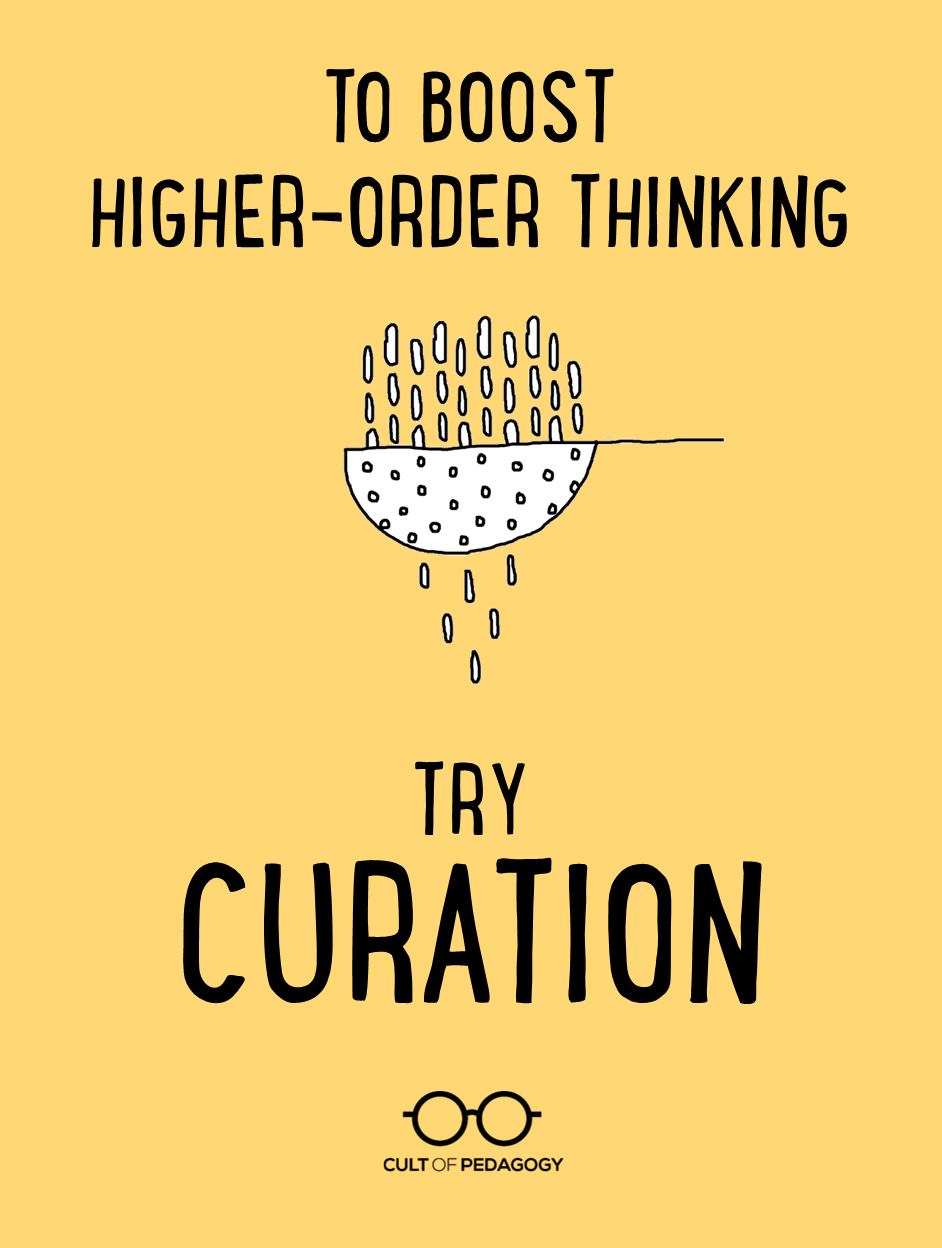
Listen to this post as a podcast:
If no one has ever encouraged, pushed, or insisted that you build more higher-order thinking into your students’ learning, it’s possible you’ve been teaching in a cave.
Higher-level thinking has been a core value of educators for decades. We learned about it in college. We hear about it in PD. We’re even evaluated on whether we’re cultivating it in our classrooms: Charlotte Danielson’s Framework for Teaching, a widely used instrument to measure teacher effectiveness, describes a distinguished teacher as one whose “lesson activities require high-level student thinking” (Domain 3, Component 3c).
All that aside, most teachers would say they want their students to be thinking on higher levels, that if our teaching kept students at the lowest level of Bloom’s Taxonomy—simply recalling information—we wouldn’t be doing a very good job as teachers.
And yet, when it’s time to plan the learning experiences that would have our students operating on higher levels, some of us come up short. We may not have a huge arsenal of ready-to-use, high-level tasks to give our students. Instead, we often default to having students identify and define terms, label things, or answer basic recall questions. It’s what we know. And we have so much content to cover, many of us might feel that there really isn’t time for the higher-level stuff anyway.
If this sounds anything like you, I have a suggestion: Try a curation assignment.
What is Curation?
When a museum director curates, she collects artifacts, organizes them into groups, sifts out everything but the most interesting or highest-quality items, and shares those collections with the world. When an editor curates poems for an anthology, he does the same thing.
The process can be applied to all kinds of content: A person could curate a collection of articles, images, videos, audio clips, essays, or a mixture of items that all share some common attribute or theme. When we are presented with a list of the “Top 10” anything or the “Best of” something else, what we’re looking at is a curated list. Those playlists we find on Spotify and Pandora? Curation. “Recommended for You” videos on Netflix? Curation. The news? Yep, it’s curated. In an age where information is ubiquitous and impossible to consume all at once, we rely on the curation skills of others to help us process it all.
In an educational setting, curation has a ton of potential as an academic task. Sure, we’re used to assigning research projects, where students have to gather resources, pull out information, and synthesize that information into a cohesive piece of informational or argumentative writing. This kind of work is challenging and important, and it should remain as a core assignment throughout school, but how often do we make the collection of resources itself a stand-alone assignment?
That’s what I’m proposing we do. Curation projects have the potential to put our students to work at three different levels of Bloom’s Taxonomy:
- Understand, where we exemplify and classify information
- Analyze, where we distinguish relevant from irrelevant information and organize it in a way that makes sense
- Evaluate, where we judge the quality of an item based on a set of criteria
If we go beyond Bloom’s and consider the Framework for 21st Century Learning put out by the Partnership for 21st Century Learning, we’ll see that critical thinking is one of the 4C’s listed as an essential skill for students in the modern age (along with communication, creativity, and collaboration) and a well-designed curation project requires a ton of critical thinking.
So what would a curation project look like?
A Sample Curation Task
Suppose you’re teaching U.S. history, and you want students to understand that our constitution is designed to be interpreted by the courts, and that many people interpret it differently. So you create a curation assignment that focuses on the first amendment.
The task: Students must choose ONE of the rights given to us by the first amendment. To illustrate the different ways people interpret that right, students must curate a collection of online articles, images, or videos that represent a range of beliefs about how far that right extends. For each example they include, they must summarize the point of view being presented and include a direct quote where the author or speaker’s biases or beliefs can be inferred.
Here is what one submission might look like, created on a platform called eLink (click here to view the whole thing).
Because they are finding examples of a given concept and doing some summarizing, students in this task are working at the Understand level of Bloom’s. But they are also identifying where the author or speaker is showing bias or purpose, which is on the Analyze level.
More Project Ideas
Ranked Collection: Students collect a set of articles, images, videos, or even whole websites based on a set of criteria (the most “literary” song lyrics of the year, or the world’s weirdest animal adaptations) and rank them in some kind of order, justifying their rankings with a written explanation or even a student-created scoring system. Each student could be tasked with creating their own collection or the whole class could be given a pre-selected collection to rank. This would be followed by a discussion where students could compare and justify their rankings with those of other students. (Bloom’s Level: Evaluate)
Shared Trait Collection: This would house items that have one thing in common. This kind of task would work in so many different subject areas. Students could collect articles where our government’s system of checks and balances are illustrated, images of paintings in the impressionist style, videos that play songs whose titles use metaphors. It could even be used as part of a lesson using the concept attainment strategy, where students develop an understanding of a complex idea by studying “yes” and “no” examples of it. By curating their own examples after studying the concept, they will further developing their understanding of it. (Bloom’s Level: Understand).
Literature Review: As the first step of a research project, students could collect relevant resources and provide a brief summary of each one, explaining how it contributes to the current understanding of their topic. As high school students prepare for college, having a basic understanding of what a literature review is and the purpose it serves—even if they are only doing it with articles written outside of academia—will help them take on the real thing with confidence when that time comes. (Bloom’s Levels: Understand for the summarization, Analyze for the sorting and selecting of relevant material)
Video Playlist: YouTube is bursting at the seams with videos, but how much of it is actually good? Have students take chunks of your content and curate the best videos out there to help other students understand those concepts. In the item’s description, have students explain why they chose it and what other students will get out of it. (Bloom’s Levels: Understand for summarization, Evaluate for judging the quality of the videos)
Museum Exhibit: Task students with curating a digital “exhibit” around a given theme. The more complex the theme, the more challenging the task. For example, they might be asked to assume the role of a museum owner who hates bees, and wants to create a museum exhibit that teaches visitors all about the dangers of bees. This kind of work would help students understand that even institutions that might not own up to any particular bias, like museums, news agencies, or tv stations, will still be influenced by their own biases in how they curate their material. (Bloom’s Level: Understand if it’s just a collection of representative elements, Create if they are truly creating a new “whole” with their collection, such as representing a particular point of view with their choices)
Real World Examples: Take any content you’re teaching (geometry principles, grammar errors, science or social studies concepts) and have students find images or articles that illustrate that concept in the real world. (Bloom’s level: Understand).
Favorites: Have students pull together a personal collection of favorite articles, videos, or other resources for a Genius Hour, advisory, or other more personalized project: A collection of items to cheer you up, stuff to boost your confidence, etc. Although this could easily slide outside the realm of academic work, it would make a nice activity to help students get to know each other at the start of a school year or give them practice with the process of curation before applying it to more content-related topics.
For Best Results, Add Writing
Most of the above activities would not be very academically challenging if students merely had to assemble the collection. Adding a thoughtfully designed written component is what will make students do their best thinking in a curation assignment.
The simplest way to do this is to require a written commentary with each item in the collection. Think about those little signs that accompany every item at a museum: Usually when you walk into an exhibit, you find a sign or display that explains the exhibit as a whole, then smaller individual placards that help visitors understand the significance of each piece in the collection. When students put their own collections together, they should do the same thing.
Be specific about what you’d like to see in these short writing pieces, and include those requirements in your rubric. Then go a step further and create a model of your own, so students have a very clear picture of how the final product should look. Because this is a genre they have probably not done any work in before, they will do much better with this kind of scaffolding. Doing the assignment yourself first—a practice I like to call dogfooding—will also help you identify flaws in the assignment that can be tweaked before you hand it over to students.
Digital Curation Tools
It’s certainly possible for students to collect resources through non-digital means, by reading books in the library or curating physical artifacts or objects, but doing a curation project digitally allows for media-rich collections that can be found and assembled in a fraction of the time. And if you have students curating in groups, using digital tools will allow them to collaborate from home without having to meet in person.
Here are a few curation tools that would work beautifully for this kind of project:
- Elink is the tool featured in the sample project above. Of all the tools suggested here, this one is the simplest. You collect your links, write descriptions, and end up with a single unique web page that you can share with anyone.
- Pinterest is probably the most popular curation tool out there. If your students are already using Pinterest, or you’re willing to get them started, you could have them create a Pinterest board as a curation assignment.
- Symbaloo allows users to create “webmixes,” boards of icons that each lead to different URLs. Although it would be possible to create a curated collection with Symbaloo, it doesn’t allow for the same amount of writing that some other tools do, so you would need to have students do their writing on a separate document.
- Diigo is a good choice for a more text-driven project, like a literature review or a general collection of resources at the beginning stages of a research project, where images aren’t necessarily required. Diigo offers lots of space to take notes about every item in a collection, but it doesn’t have user-friendly supports for images or other media.
Share Your Curation Ideas
I’m so excited about all the different ways we can use curation in the classroom, and I would love to hear your ideas as well. Please share them in the comments below. If you have links to student samples, share those, too! ♦
Want to learn digital curation?
Curation is just one of the modules in JumpStart, my new online technology course created especially for educators. I thought carefully about what specific skills teachers need to make the most of classroom tech, chose 9 of them, and designed hands-on projects that will show you exactly how to use them.
If you’re ready to take your tech skills from so-so to rock solid, this course will change everything for you.
Learn more about the course here.
Join my mailing list and get weekly tips, tools, and inspiration—in quick, bite-sized packages—all geared toward making your teaching more effective and fun. To thank you, I’ll send you a free copy of my e-booklet, 20 Ways to Cut Your Grading Time in Half. I look forward to getting to know you better!

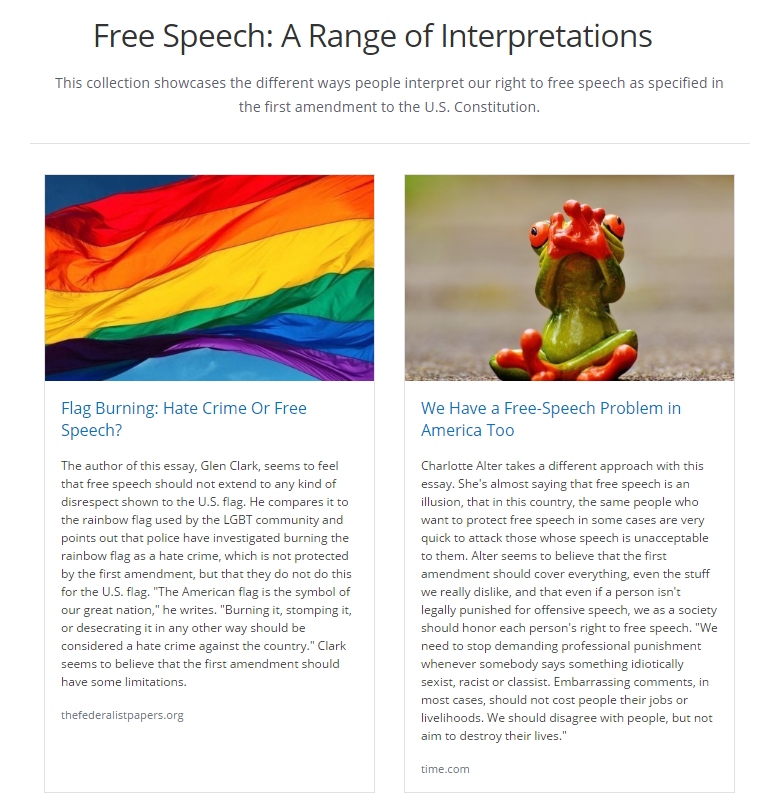



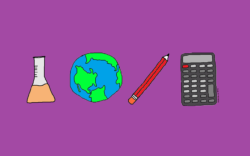
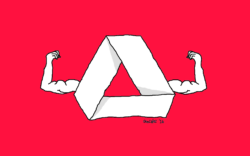
Take a look at my articles in IATEFL Business Issues Magazine titled *Mind Mapping Matters*, for another take on curation. This is great article and puts what can be a complicated teaching process into laymans terms. Thanks.
I would love to read this article . . . Going to try to find it online . . .
The presentation tool Emaze has a museum exhibit template that I’ve used in the past with ESL and Migrant students to curate various media to describe their culture or native country. The presentations felt like walking through a museum room.
I’d be interested in finding out more about this as I have ESL students of my own in Grades K-12
Kyle – I would love to find out more about your use of Emaze with ESL and migrant students. Do you have a blog post where you talked about this?
lisa [AT] coolcatteacher [DOT] com
I love this idea! I teach ESOL in New Zealand. I can’t wait to try it with my 9 and 10 year olds next term.
Always good stuff from Kyle Stern!
Love the idea! How do you apply to 2nd graders when they are limited to only programs the district has deemed appropriate?
Are they allowed to use Google Docs? Students could put together a collection with hyperlinked text there. It wouldn’t be as pretty as Elink, but it could definitely be done. They could also do it on a Google Slides presentation, with one slide per item.
Honestly? They could even do this with a Microsoft Word document.
Remember there’s also OneNote in MS Office 365. Easy to use and, if you are using ClassNote, easy to grade.
What programs are they allowed to use? I think Padlet would work.
Something like Sutori might also work, if they have access to it.
If your district has access to discovery education, DE had its own Pinterest style feature called Board builder. This allow students to only pull from DE and their limited content.
Hi Jennifer! Thanks for a terrific posting – I am going to share this with my PLN.
As for the Elementary ideas: I think you could even do this LOW tech and have the kids make curated vision boards or collages. Create drawings, find magazine pics, cut them apart, organize, and put it all together — with a GLUE stick! It’s not always the technology it’s the pedagogy.
My most favourite Curation Tool is Scoopit. I don’t use it *with* the kids, but *for* the kids and other educators in my PLN. I love that once I “Scoop” something, I can share that Scoop on multiple Social Media platforms (Twitter, Pinterest, LinkedIn, G+, & Fb) all while creating a beautiful glossy customized digital magazine by topic.
PaperLi is also a good Curation tool – it takes too much work for me, but I have friends who use it to great effect!
Love me some Curation! Again, Jennifer – great article!
Cheers!
@GwynethJones – The Daring Librarian.com
Thanks for a great article Jennifer! We have been creating Hyperdocs, using a modified 5-E model format to create a quasi-curated learning experience for personalized PD for our staff, where they can add their own classroom examples after they apply their new learning. I’m excited to check out Elink and consider how using this curation concept can extend into an alternative PD format for teachers, as well as for students. Thank you!
The articles on your site are always great! I especially love this one. As a student and aspiring teacher, I always look forward to your new content. Please archive all your content for future reference!
Hi, Anony! This is Holly Burcham, a Customer Experience Manager. Thank you for the kind words! Whenever you want to find a past article, there are a number of ways to do so–you can search with the magnifying glass at the top of the page or browse by topic under the blog tab. You can also email us and we’ll be happy to help you find it! And don’t worry, Jenn has all her work saved so this stuff isn’t going anywhere!
I think Microsoft OneNote is really good for curation.
Here is my notebook for AP World: https://1drv.ms/u/s!AnKzeh0pGV1fh1iwpEtOjdAxiQMo
Wikis can work too. Google Docs too.
Kevin Hodgson, who I’ve met via the Connected Learning MOOC, pointed me to your article, via a Twitter message. I was pleased to find it. I’ve been curating a library of information for over 20 years, that anyone can use to help make richer learning opportunities and adult networks of support available to k-12 youth living in high poverty areas. In my conversations with members of the #clmooc community I’ve encouraged educators to lead youth to my web sites and encourage them to use this as an on-going resource for the types of curation and learning that you’ve suggested. Here’s one article that points to my library and shares this thinking. http://tutormentor.blogspot.com/2017/01/dig-deeper-into-tutormentor-ideas-and.html
How would curation work in the World Language curriculum?
I was thinking about this too! I wonder if in a music unit, students could get together a short list music videos and describe them, as well as evaluate their quality. (Maybe ranking favorites!) Higher-level students could even describe how they exemplify the target culture (during a specific time period, in reference to a specific issue, etc.)
Students could gather articles (in the target language or not) about specific cultural topics, or opposing viewpoints on hot-button contemporary issues in the target culture. They could agree or disagree, then justify their opinions.
You could gather delicious online recipes for a meal in the target culture! Then students could gallery walk and decide which meal they want to eat, and describe why. If students were divided up by mealtimes, you could get more coverage of typical mealtimes and foods, and then have a typical day laid out for discussion and comparison.
In the lower levels, students could curate a bunch of images that they associate with the target culture that they’re about to start learning about, and then provide justifications for why they connect those images to the culture. (Maybe in English for level 1).
What else do we think could work? I’m intrigued by this idea!
Another idea could be in shades of meaning of a word. For example in English I might have “happy” as the base word. Then in order of further degrees of sadness, I might have delighted, delirious, and over-joyed. This would require the students to use a thesaurus and dictionary in another language (printer online), evaluate subtle shifts in meaning, and judge the order of the final list.
I had my son use Padlet last year to curate images he wanted to use on a WWII display. You can write on the posts as well and share the boards so that others can collaborate (great for group projects).
Yes! I’m going to have students post and share sites on Padlet and then curate their listing from there.
I coded an application to get my students to curate an animated 3D museum gallery. They are deliberately limited to just *10* items (images or video clips) – http://www.classtools.net/3D
Evernote is also a perfect tool for this process. Google Keep might also work well for those of us who are heavily invested in G-Suite. Thanks for the good ieads, I’ll be sharing this with my colleagues on Monday.
I use Storify with my students. In 9th grade they do assignment on the First Amendment, almost exactly the same as the one described here. With my Seniors they do “So, Basically…” presentations about one of the countries they are following – they have to bring in 5 key facts supported by websites, stories, images or videos and then the most important current event, also with supporting evidence. I also curate resources through Storify for my students to use for assignments and to prepare for class discussions. Storify has SO many great uses for the classroom!
I am in a bootcamp for Online Course Design and we just learned about Storify, specifically for curation. Thanks for sharing how you are using it in the classroom. I teach preservice educators and love to share real-world applications with them.
Thanks for the very helpful article, Jennifer! I’m a PE teacher working in Switzerland and one of my goals for the next year is to work on my assessment section. The curation project is definitely a task that incorporates different levels of thinking, can be associated to cooperative learning approach and leaves me with the sensation of “Oh, If I was my student I would have liked to be part of it!”
Great article. I can’t wait to try this with my students. Would you please consider posting this article to Pinterest so that I can save it to one of my boards? I’d like to be able to retrieve it easily at a later time. Thanks!
Hey Shari! All of my blog posts are pinned to this board: https://www.pinterest.com/cultofpedagogy/cult-of-pedagogy-the-blog/
Thanks to you article, I gained an “aha” moment. For some time I’ve been using some of these techniques, more by accident than design, with good success. Your article provided me a better explanation of what I was doing and validates (to me) why it was worth the effort. Also, I checked out your link to dogfooding, and plan to build upon a couple of ideas to share with a group of faculty in an upcoming webinar PDT.
Thanks for continuing to fire up my thinking to be more strategic in my teaching!
You are so welcome, Eugene!!
What an outstanding article! Suggesting we “make the collection of resources itself a stand-alone assignment” is one that we teacher-librarians can really use for helping students understand the research process more deeply. Thank you for always having such wonderful ideas and for sharing them so freely with us, your loyal readers.
Project Curation Idea, Field of Education
Curate the “best of” all pedagogues old and NEW, Froebel, Montessori, Waldorf, Reggio, etc., etc. No easy task! Where is there agreement? Where can bridges be made?
Hi Sheryl! This is Holly Burcham, a Customer Experience Manager. We ran this by Jenn, and she agreed–no easy task! It sounds like an awesome project, and we’ll get it on our “possible future projects” list. If you happen to ever take it on, please don’t hesitate to send us a link!
Thank you for sharing so many awesome student examples in this post! Curation has really been on my radar this year because of Gayle Allen’s book The New Pillars of Modern Teaching. (Curation is new pillar #2!) I work with teachers, and when sharing thoughts about curation, I have really focused on the processes involved for curation, so your sample tasks/projects really help take my ideas to the next level. 🙂 (If you want to see some examples of curation processes, here are ideas from a recent teacher book study: https://goo.gl/818V0O.) Thanks for your work and for supporting educators!
Kathryn, thanks for sharing this. I will definitely check it out!!
Google My Maps is another great curation tool (though it might be best used in social studies, it has applications in other contents). Here is a link to on of the products that one of my students created using this tool (for the next one, I’m thinking of having them link videos to each location). https://drive.google.com/open?id=1ppzmSoxFge4SZuQbRYkwJ1fUXA8&usp=sharing
Thanks for the links. I will give them a try.
Along with the other comments, I look forward to your posts every week and it has truly helped me improve as a teacher. Peer review and student refelection are big components of my curriculum. Other than a gallery walk, how would you incorporate peer review of the curation activity?
I love this idea. I think I could focus it for my special education classes. We literally just finished reading Letter from Birmingham Jail. I could have students work in groups in order to curate quotes from the letter to use in their analysis essay.
Some of this work was identified by us in our paper “Digital curation: Opportunities for learning, teaching, research and professional development”
Kim Flintoff | Curtin University
Peter Mellow | University of Melbourne
Kerensa Pickett Clark | Aoraki Polytechnic, NZ
http://clt.curtin.edu.au/events/conferences/tlf/tlf2014/refereed/flintoff.html
Thanks so much for sharing this, Kim.
I haven’t tried curation before but love the idea! I think Evernote might work as a tool for digital collection too. (New subscriber – I’m loving your resources!!)
Hi, Leslie! This is Holly Burcham, a Customer Experience Manager. Welcome to Cult of Pedagogy! I think Evernote would work as well, and Jenn actually has a post on the program from 2015…check it out here!
Thank you for your well presented podcast. I am anxious to try elink. My students have been using Pinterest successfully and seem to enjoy using it.
Fantastic, Jennifer! Combining the mindset as well as techniques of curation to such projects as problem or project-based units can add depth to students thinking. Thank you tons for a rich and well-written article.
Thx for the article and the interesting comments!
This is my workflow: (i’m a teacher trainer in Belgium)
I do all curation (myself and students) in Symbaloo.
Allthough i like Sway from Microsoft a lot, it’s limited iFrame use makes me choose for Weebly as the place where the Symbaloo they make gets published in an iFrame. On that Weebly a lot of different other stuff gets published through iFrames over the year (Padlet, Popplet, Bookwidget, Prezi, Moovly to name a few).
One rule i state is that my students allways have to change the medium when they (re)produce stuff. For example: if the incoming information was a video, the output can not be a video. Same with text.
Text, sound, image and movie have to be digested, processed and get outputted in one of the three other.
In my class there are 4 lanes of differentiation.
When i start an activity, i use Plickers to let them make a choice in the lane (from A wich is easy to D wich is difficult) so that i have an overview of who is doing what.
When they are done, i use Seesaw to register their work. (where they can choose in wich way they let me know the result by image, voice, video, drawing or textnote, even a file).
On a higher level (several lessons i mean) they keep a portfolio of their work in Weebly with the above mentioned iFrames and files.
Great post, Jennifer! This has sparked a few ideas for my classes. I also wanted to add that Educlippers and LiveBinders are good curation tools as well. Also, Thinglink would be a good tool to present a collection of artifacts and I’ve even used it with a EL newcomer who was having a difficult time with a bibliography, so the Thinglink became a visual bibliography for this report. Lastly, I think we could use a timeline as a curation tool. Now to incorporate these great ideas. Thanks so much for all you do!
Long read but well worth it. I will use some of the ideas from the article.
Really nice post, Jennifer. Will encourage my audience to include this in PBL projects.
Next level! This idea takes the typical assignments to the next level while teaching so many crucial skills- evaluation of media, content, etc while also having students engaging with a purpose. Thank you for sharing. No more simple research or museum projects- curation is in our future!
Thank you once again for another great idea. I can think of so many ways to use curation in my different courses including Foods (Culinary Arts). From students researching the same recipe – and what variations and similar steps and assessing why certain steps are necessary, etc. similar products in different countries – such as pierogies, dumplings, etc. and even safety in the kitchen – research the best video on knife safety, kitchen safety and sanitation, how to dice an onion. Evaluation of what makes it best: clarity, visual, step by step instruction, In my career and life management course, I do plan on using your back to school curation idea. Love your ideas and your clear presentations.
Jennifer,
Great podcast. Thanks! We’ve just started using a new tool from Follett called Collections. It is a tool built into the latest Destiny Discover version. I believe the number of school districts around the country using Follett’s library management software is around 41,000 districts! Collections is a great place to curate both OER and paid resources. I actually have a Collection that helps explain collections at: https://collections.follettsoftware.com/collection/595d166f00c97a0011a4d971?h=031038b333ba7944a06ce1d7c240ecc28dd83689782da727963a3dedfc5c5f84
Once again, thanks for the podcast. We’ll share this with our colleagues.
I am a fairly new teacher and still having a difficult time developing new, engaging activities on my own (I was a journalism major in college and I am alternatively certified to teach middle school English in the state of Florida). I am trying to come up with an idea that I could use for this type of project in a 7th grade Language Arts class. Maybe different types of poetry? We will be doing an unit on Poe next month. I am trying to up my rigor and make activities that evoke higher thinking, but I am struggling (probably due to my lack of teaching education/ overall experience). Any basic suggestions to point me on the right track?
Hey, Jessica! If you haven’t already, I suggest checking out the post Understanding by Design, Chapters 1-4. When I was in the classroom, backward design really helped me plan lessons, first thinking about what I wanted kids to understand or be able to do in the end. Then I chose a practice/strategy (perhaps curation or something else) that I thought might be most effective for learning those skills or standards. I hope this helps!
Dear Jessica,
I don’t think you are struggling with this because you a fairly new teacher. The whole profession has been struggling with the question of how to turn the inquiry process over to the students. I am now retired after 36 years in the classroom and teacher education, but still interested in this problem. Two teachers and I discovered a solution to this decades ago when we analyzed hundreds of cognitive maps {We called them Thinklinks as a more exact and student friendly term than “graphic organizers”} and asked ourselves what types of thinking are used in the maps. We found seven and they have stood the test of time. They are as noted in a post below to Jennifer: recall, cause and effect, similarity, difference, example to idea, idea to example, and evaluation. At first we posted the types in icons on the wall to remind the teacher of questions to ask, but later turned the knowledge over to students 1-8 to ask their own questions and converse. We did this first with literature, but it applied to all subjects. The conversations that arose in pairs and small groups were nothing short of miraculous, especially when the content was relevant and/or puzzling. Kagan has published my book; ThinkTrix: Tools to Teach 7 Essential Thinking Skills and a Smart Card on the topic. Whereas my innovation of ThinkPair Share has worldwide acceptance, it frustrates me that the ThinkTrix strategy has been less utilized. I think your poetry idea is perfect and the students need only a way to take charge of thinking about the poems without your having to ask all the questions. It is about restoring the students minds back to the rightful owners – the students themselves Let me know if you look into the ThinkTrix metacognitive strategy. Poetry is my other fascination Frank Lyman {franklyman237@gmail.com{
Was wondering of a good way to have students go through multiple articles and be able to pull out info pertinent to the task at hand.
Hi Julian! This is Holly Burcham, a Customer Experience Manager. Debbie, another CEM, was able to spend some time with your question, so I’m here to pass along her answer!
Because there are so many possible ways to go with a curation project, I think it’s important to make sure kids already have a basic understanding of the concept you’re teaching, so they can go deeper with it with curation. Being really clear on what they should be able to do in the end (i.e. summarize or rank by criteria) will help them know which articles to select and which information to pull. Hope this helps.
Even with a basic understanding of the concept, being able to run through articles to fulfill a purpose is something that takes skill no matter the age. I teach 6th grade so this is something they are just getting used to. I was just wondering if there’s a tool you may know of that allows students to get through these articles and be able to dictate the importance of them and if they coincide with the students needs.
I’m so sorry for the misunderstanding! One of our favorite tools is CommonLit. It’s a free library of texts that can be annotated, comes with assessment tools, has a read aloud feature, and can be set to different reading levels. We also like Listenwise and Newsela which both have similar features.
Everyone else–please feel free to jump in with suggestions!
add scoop.it, very much in use for teaching and learning
This is how I teach all the time. Now that there’s a buzzword, I can get some credibility by proxy. I call it connected learning, when I bother to describe it at all. Keepin’ it real, keepin’ it relevant, keepin’ it differentiated.
Hi Jennifer,
apologies for being so late to this party.
I think that you have written a fabulous short guide that illustrates clearly how content curation can be effectively used in the classroom.
This is rare.
P.S.: As my main interest, I study curation and scan, browse and search for relevant content all the time on this topic (you can see some of my work on Flipboard and Scoop.it and on Medium). There are very very few articles that help educators understand this topic and yours does a great job of it.
I want simply to congratulate and thank you for such a valuable contribution and look forward to read more of your insights on this topic in the near future.
Robin
I like students curating the five “best novels,” then justifying their criteria. Being able to describe a frame is a critical thinking biggie!
Great ideas as always on this page/podcast! I teach in a Master’s level occupational therapy program and just last week my second-year students completed a curation project. Each student created a Google Doc on a topic they selected centered on things they will need to know when they enter the field as OT practitioners. I used the links they submitted to me to create a hyperlinked table of contents and then shared the finished product with them so they can all access each others’ curations. Here’s the link if you want to check it out! https://docs.google.com/document/d/1SOfCOSaYpNLuLm7iogez14PujKtn_qHSB4gE-NHtlRo/edit?usp=sharing
Dear Jennifer,
Curation is a great structure for engaging students in learning concepts and how to learn concepts. They are in Jerome Bruner’s term “building Structures of Knowledge”. Look into how the ThinkTrix typology would bring the Bloom framework into more accessible view for students. The seven thinking types, or mind actions, are recall. cause and effect, similarity, difference, example to idea, idea to example, and evaluation/ This metacognitive tool enables students and teacher to analyze data of any kind and it serves the same purpose as the broader abstractions of Bloom’s taxonomy. The curation strategy has given me a new framework for the ThinkTrix application. A well field tested shared metacognitive typology, Kagan publishing has a Smart card and a book explaining some of the applications. Frank Lyman
This is great! Thank you! I plan to use it all year in 6th grade Social Studies, starting with Geography (30 most important land features in the world and why). I’ve used a curating activity as preparation for a museum field trip and for speaking and listening practice, that could be a low tech introduction to the idea of curating. It’s also a good getting to know you type of activity. I modified it from an activity they do at the Legion of Honor in San Francisco. I have the students bring in one object that means something to them (that they are willing to tell us about). I put the students in random groups, and they share their objects with each other and try to find a common theme for the museum they will design (groups of 6 works well). Then they create a museum with whiteboard markers and index cards on a table or desks, considering how they want the museum patrons to encounter the objects, in what order, etc., and naming their museum for their theme. Then half the class stays, and the other half goes and is given a tour of the museums, then they switch. Depending on how much time we have, sometimes I have them write display notes on index cards for the museum, sometimes they just explain. I think I may add a “Museum review” written piece next time, having them choose a museum to write a review about. This has succeeded on a lot of levels, but my favorite thing is how they experience the museum after we’ve done this. They understand that people designed their experience. Thanks for helping me understand why this activity had felt so valuable, and the many other ways I can use curation!
So glad you enjoyed the post, Elise!
I have been training some teachers about the (somewhat) new content curation tool, Wakelet. There are SO many avenues that can be taken by students with the curation goal in mind. If you are interested in creating this type of project, I highly recommend looking into Wakelet as your tool and checking out their Educator resources as well.
Are there examples i can look at? I teach mil students, grad level, in political science.
Hi Anne Marie,
Not sure if you saw this or not, but in the post there’s a section called A Sample Curation Task. Just before the image sample there is a link that you can click on to see the entire sample. If interested in learning more about using curation as a stand-alone assignment and practicing this process with other educators, you might want to look into JumpStart Plus. Curation is one of the processes in the course.
LiveBinders! 😉 They’re my favorite.
tinyurl.com/GHLiveBinder
tinyurl.com/FeedbackBinder
tinyurl.com/KirrAntiRacist
And the versatile spreadsheet, of course: tinyurl.com/Kirrtech
I curate for myself and for other teachers – I hadn’t really thought about asking students to curate – how fabulous! Thanks for sharing, Jennifer!
Wow! I learned so much on ways to innovatively tutor students remotely. Thank you Jennifer!
Any Ideas out there on how to use this in HS math or physics?
Hi Karen,
Although my area of expertise is at the elementary level, any of the curation project ideas listed in the post can be used at any level in any subject area. Start with what it is you want kids to understand. Perhaps it’s a physics concept such as momentum. You could ask students to curate images of real world examples where momentum is used. For the commentary, under each image, students could write a detailed explanation of how momentum could be considered as an advantage or disadvantage. Hope this helps jumpstart some ideas.
These curation projects are a great idea to engage the students! I may do one surrounding a topic or skill the students have leaned thus far and find a video on YouTube that explains their knowledge and understanding 🙂
Thank you so much! That was real helpful. I learnt a lot from it.
I love the idea of adding an element of curation to Social Studies education, especially connecting it to the creation of a mini-museum exhibit. I am intrigued by the way we can connect the skill of “curation” to other skills that we try to cultivate in students, like critical thinking. Curation really is a skill that can be helpful when students leave the classroom. It seems especially relevant to building media literacy skills — being able to examine various points of view surrounding a given issue. Another benefit of the museum exhibit activity is that students will be creating an “authentic” thing for their assignment, which can really help them understand why they are learning what they’re learning.
I think you’re spot on with this, Asa. Thanks for sharing!